Setup – PYLE Audio PLDVD140 User Manual
Page 23
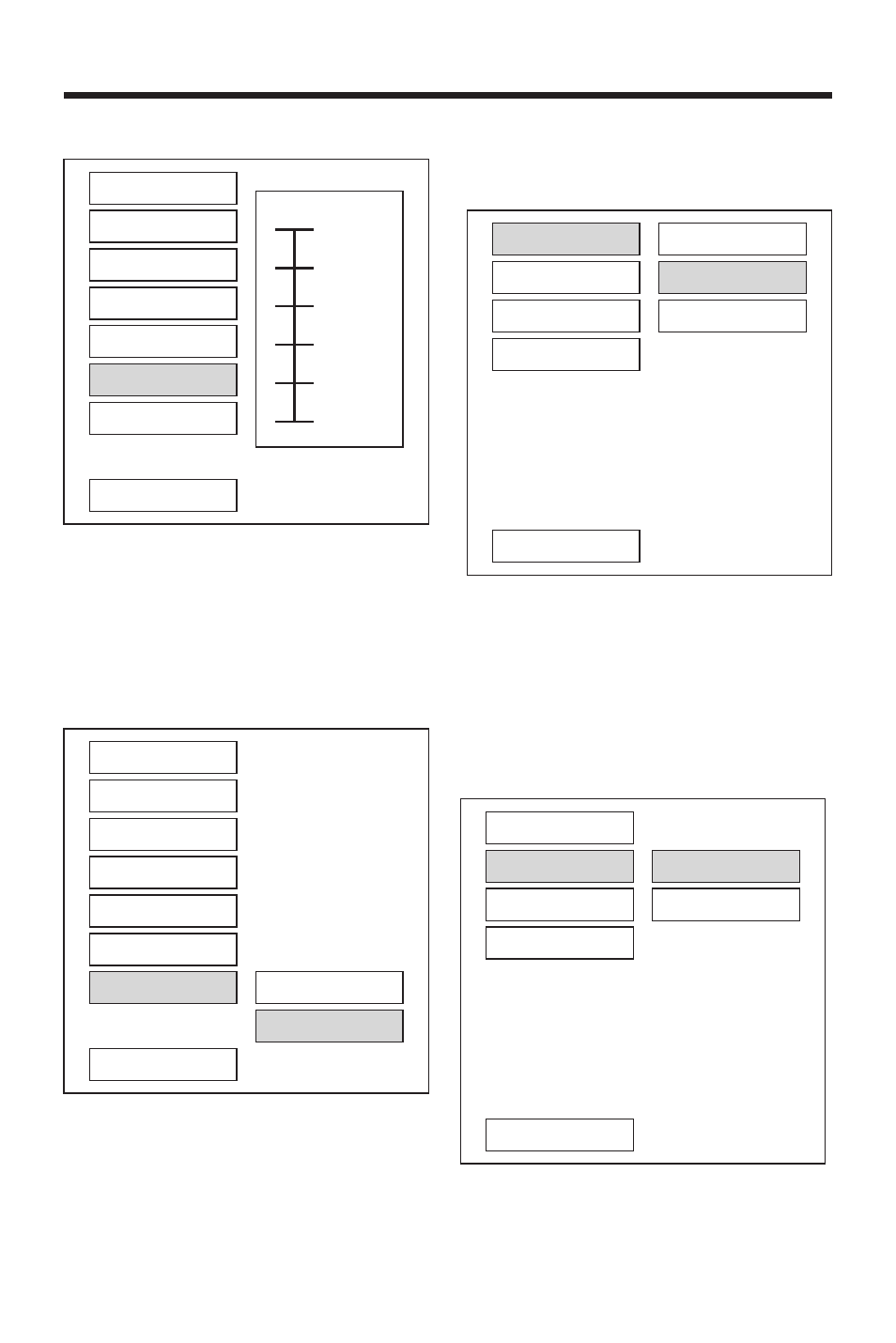
AUDIO SETUP
--- AUDIO SETUP ---
AUDIO OUT
This is to activate the audio output from
ANALOG mode to SPDIF/RAW mode to
SPDIF/PCM mode.
--- AUDIO SETUP ---
OP MODE
There are two operating modes for the
Dolby Digital decoder: LINE OUT and
RF REMOD.
AUDIO OUT
OP MODE
DYNAMIC
LPCM OUTPUT
MAIN PAGE
ANALOG
SPDIF/RAW
SPDIF/PCM
AUDIO OUT
OP MODE
DYNAMIC
LPCM OUTPUT
MAIN PAGE
LINE OUT
RF REMOD
SETUP
--- SPEAKER SETUP PAGE ---
REAR DELAY
Select REAR DELAY and adjust the delay
time for rear speaker audio output from
0 to 15MS.
--- SPEAKER SETUP PAGE ---
TEST TONE
When set it to ON, the unit will
automatically test the tone from the
speakers according to your setting in
other items.
When set it to OFF, it will release the
function.
DOWNMIX
CENTER
REAR
SUBWOOFER
CNTR DELAY
REAR DELAY
TEST TONE
MAIN PAGE
15MS
9MS
3MS
OFF
DOWNMIX
CENTER
REAR
SUBWOOFER
CNTR DELAY
REAR DELAY
TEST TONE
MAIN PAGE
ON
OFF
23
- Mobile Audio System PLMR18 (14 pages)
- PIFMDK6 (2 pages)
- PLCD12MRKT (16 pages)
- PLD182 (21 pages)
- PLCD94M (12 pages)
- PLHR58 (2 pages)
- PYLE Chopper Series PLA1200 (26 pages)
- Mobile Video System PLD41MUT (26 pages)
- PiFM5 (1 page)
- PLCD42 (4 pages)
- View Series PLVSR7IR (5 pages)
- PLCD24 (12 pages)
- PLCD21 (11 pages)
- PLD144 (19 pages)
- View Series PLVWR5600 (8 pages)
- PLD184V (21 pages)
- PLFMTR9BT (8 pages)
- View Series PLVSMN6 (3 pages)
- PLCD44 (4 pages)
- PLCDCS330MP (16 pages)
- View Series PLVW1345R (7 pages)
- PLDVD65IN (33 pages)
- PLCD15MR (14 pages)
- PLCD46 (6 pages)
- AT-3040 (2 pages)
- Mobile Audio System PLDTF5M (16 pages)
- PLMRKT12 (14 pages)
- PiFM7 (2 pages)
- View Series PLVRL6400 (8 pages)
- PLCDUSMP74 (16 pages)
- PLD193T (24 pages)
- PLD53MUT (24 pages)
- PYLE Hydra Series PLCD11MRKT (16 pages)
- PLCD80M (12 pages)
- PLCD38 (4 pages)
- PLCDCS100 (6 pages)
- PLUS PLCD25 (4 pages)
- View Series PLVSMN56 (4 pages)
- PLVW1682 (4 pages)
- PIFMPK9 (1 page)
- View Series PLVSMN7 (3 pages)
- PYLE Hydra Series PLMR19W (14 pages)
