Setup, Basic operation, Initial setup – PYLE Audio PLDVD140 User Manual
Page 19: Mp3 disc play
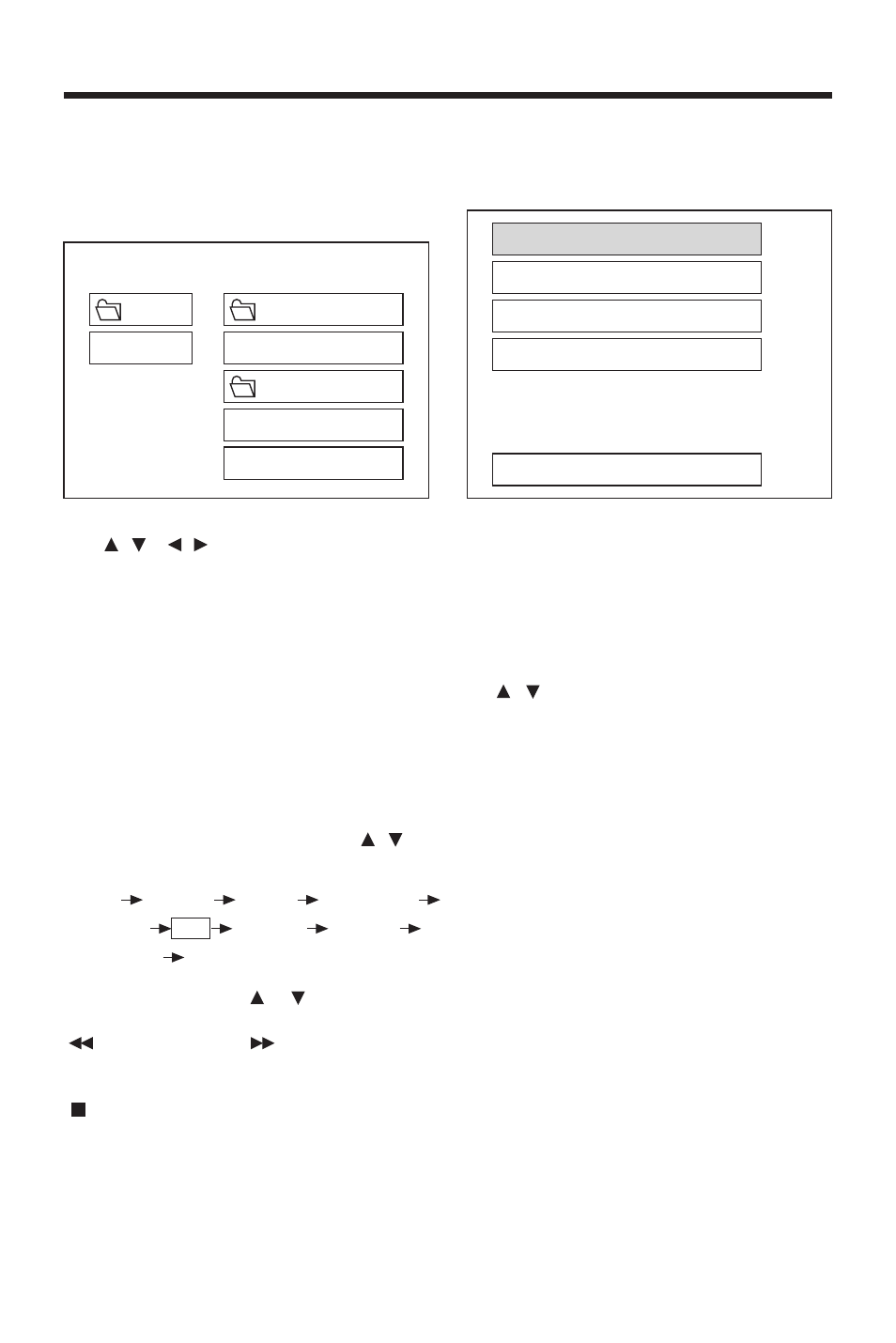
19
SETUP
INITIAL SETUP
SETUP MENU --- MAIN PAGE
1. Press SETUP in the stop mode.
(Press the stop button twice to ensure
the player under STOP mode.)
2. The initial SETUP menu is displayed.
3. Select the preferred item by using the
/ buttons.
4. Press ENTER buttons.
a. GENERAL SETUP
This setup page includes all the
item of TV display & audio output
feature. The detail please refer to
GENERAL SETUP MENU.
b. SPEAKER SETUP
This is to activate the audio output
from DOLBY AC3 5.1 DOWNMIX
to 2 channel mode. Please refer to
SPEAKER SETUP MENU.
c. AUDIO SETUP
This setup page includes all the
items for AUDIO. Please refer to
AUDIO SETUP MENU.
d. PREFERENCE SETUP
This setup page includes all the
configuration of support feature.
The detail please refer to
PREFERENCES SETUP MENU.
GENERAL SETUP
SPEAKER SETUP
AUDIO SETUP
PREFERENCES
EXIT SETUP
MP3 Disc Play
MP3 disc is playing as the format of
FOLDER.
For example:
Use / , / to select the item or
folder, then press ENTER button.
Pressing REPEAT button repeatedly can
select three kinds of repeat play mode.
REP-ONE:
Play the same song over and over
again.
FOLDER REPEAT:
Play all songs in the current directory
in sequence, over and over again.
FOLDER:
Play all songs in the current directory
once.
When select PLAY MODE, press / to
change between the following mode:
In the playback, use or to skip an
item ahead or back.
: Rapid reverse, : Rapid advance
Note: The FOLDER cannot be selected
during playing. It can be selected after
(Stop) button pressed.
ROOT
0
MP3 MUSIC
1
SKY
MP3 HEAR YOUR
DISC
BASIC OPERATION
SINGLE
REP-ONE
FOLDER
FOLDER REP
DISC SCAN
DISC
DISC REP
RANDOM
SHUFFLE ON
PROGRAM PXXX
ROOT
SMART NAVI
PLAY MODE
