Panasonic KX-TD612NZ User Manual
Page 15
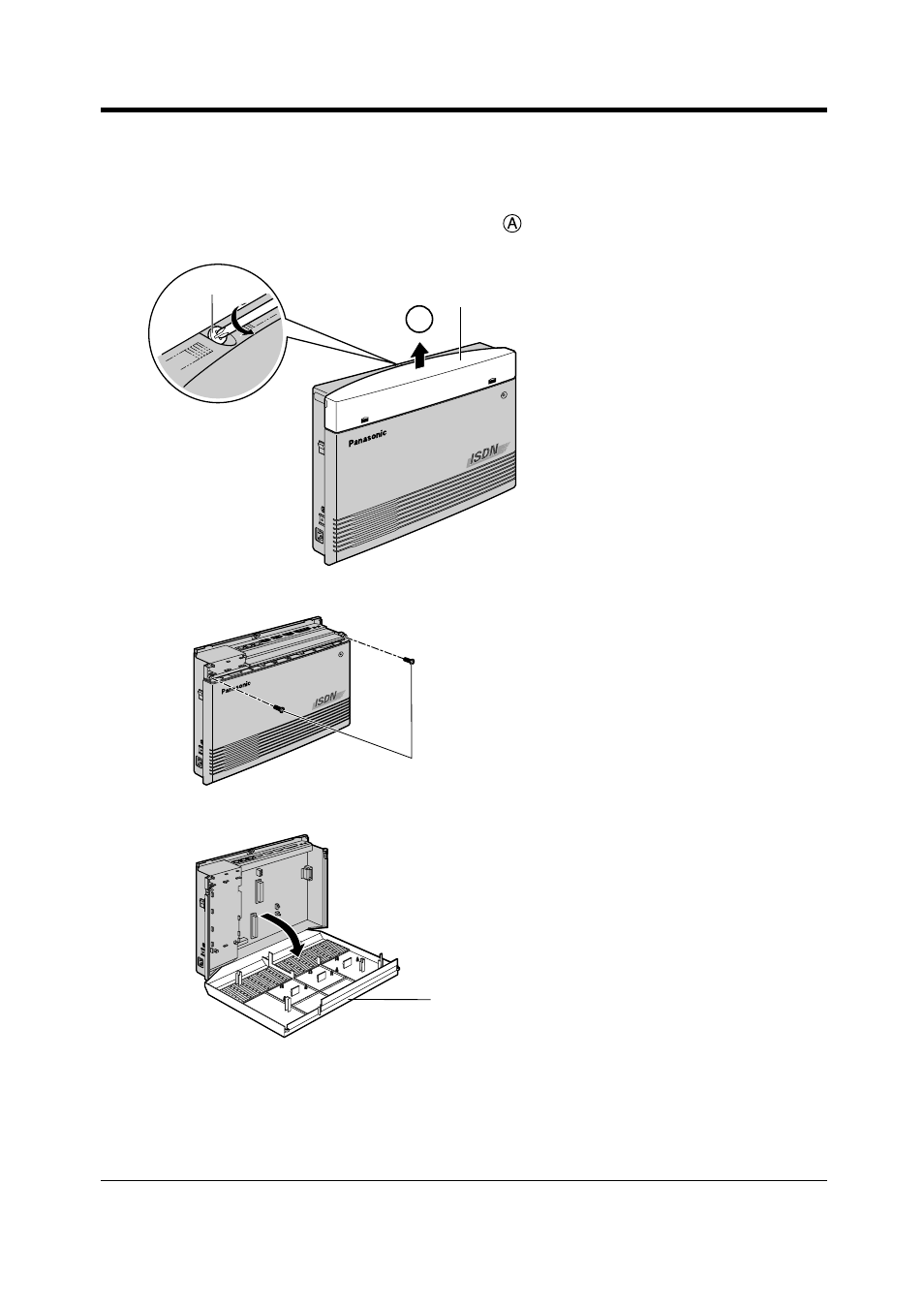
Overview
User Manual
15
To open the front cover
1.
Loosen the screw on the top front cover of the main unit.
The screw is attached to the front cover with springs so that it will not be lost.
2.
Open the top front cover in the direction of arrow
.
3.
Loosen the 2 screws of the both sides of the unit.
4.
Open the front cover.
To close the front cover
1.
Reverse the steps above.
Top Front Cover
Screw
A
Screws
Front Cover
See also other documents in the category Panasonic Phones:
- kx-t7731 (16 pages)
- kx-dt343 (24 pages)
- KX-TG6052AL (52 pages)
- DBS 576 (18 pages)
- KX-TD816 (131 pages)
- KX-T2375ALW (36 pages)
- KX-FPG378 (110 pages)
- KX-PW616 (24 pages)
- KX-TDA50 (40 pages)
- KX-PW30CL2 (6 pages)
- KX-FM280 (172 pages)
- KX-TDA30 (214 pages)
- KX-T2365A (17 pages)
- KX-T7450 (31 pages)
- VE-GP03 (2 pages)
- KX-TCD535HK (116 pages)
- X-TSC14B (52 pages)
- VA-309 (43 pages)
- KEY TELEPHONE (72 pages)
- BB-GT1500C (108 pages)
- KX-TG2257S (96 pages)
- 44-Series (87 pages)
- KX-TG8220E/KX-TG8222E (10 pages)
- Easa-Phone KX-T2342A (14 pages)
- KX-WP1050E (9 pages)
- KX-T7630E (12 pages)
- KX-TDA30AL (16 pages)
- IP8840 (36 pages)
- BB-GT1540 (112 pages)
- 524X07801B (334 pages)
- KX-TG2356 (87 pages)
- HYBRID IP-PBX KX-TDA50 (158 pages)
- DBS 576HD (4 pages)
- KX-T7700 (2 pages)
- KX-TS550B (2 pages)
- CPC-EX (204 pages)
- KX-TG5456 (76 pages)
- VA-12020 (4 pages)
- KX-TDA0484 (68 pages)
- KX-TG7622 (100 pages)
- VA-20861 (56 pages)
- KX-T2395D-W (54 pages)
- JOIP BB-GT1540E (112 pages)
- KX-TC1220NZW (60 pages)
- KX-TDA (87 pages)
