P89) – Panasonic DMC-TS4 User Manual
Page 89
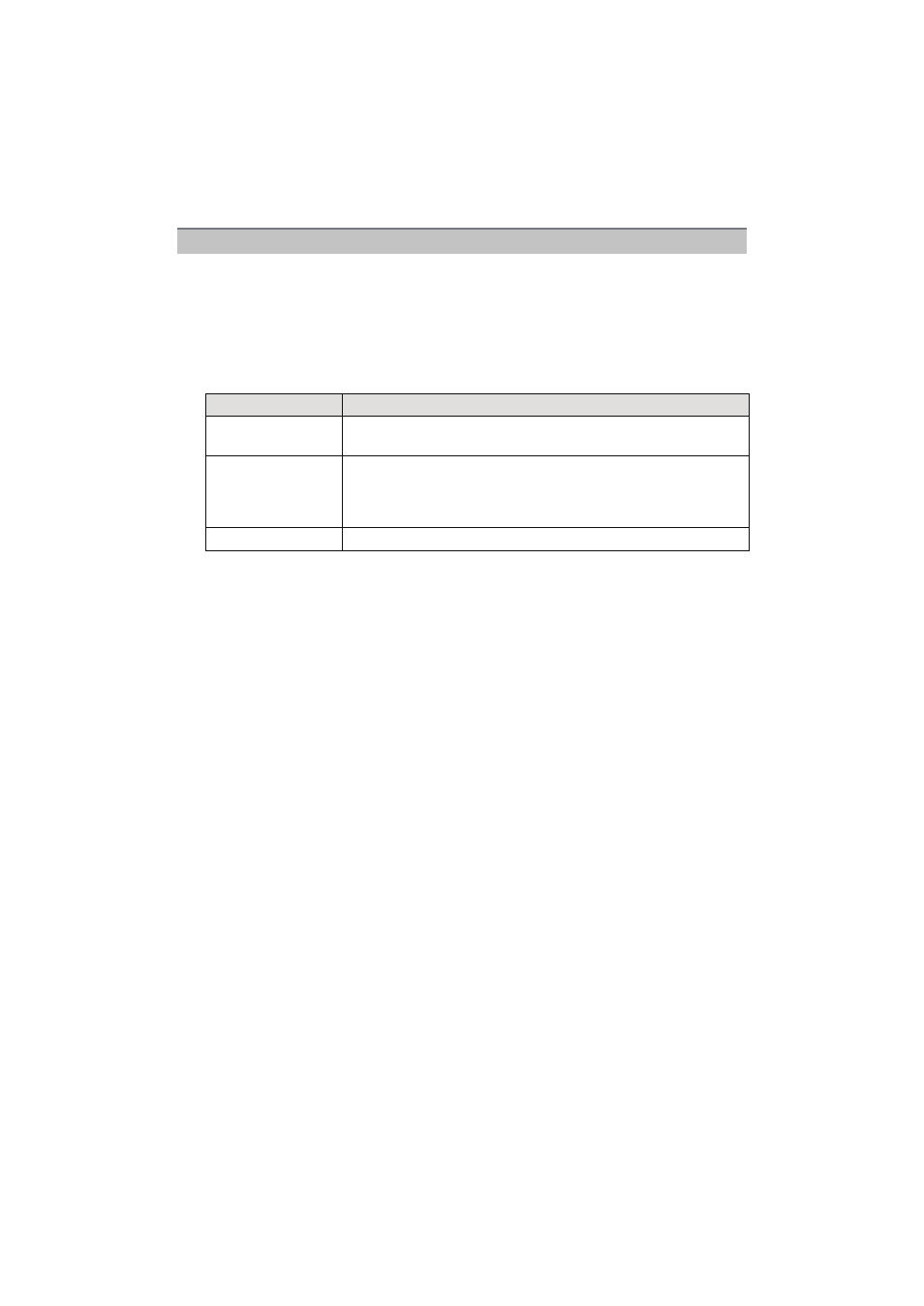
- 89 -
Recording
You can modify the pictures or information of an already registered person. You can also
delete the information of the registered person.
1
Select [Face Recog.] from the [Rec] menu, and then press [MENU/SET].
2
Press
4 to select [MEMORY] and press [MENU/SET].
3
Press
3/4/2/1 to select the face image to edit or delete and then press
[MENU/SET].
4
Press
3/4 to select the item and then press [MENU/SET].
•
Exit the menu after it is set.
Change or delete the information for a registered person
Item
Description of settings
[Info Edit]
Changing the information of an already registered person.
Perform step
5
in “Face Settings”.
[Priority]
The focus and exposure are preferentially adjusted for
higher-priority faces.
Press
3/4/2/1 to select the priority and then press
[MENU/SET].
[Delete]
Deleting information of a registered person.
- DMC-FZ50 (144 pages)
- DMC-TZ2 (54 pages)
- DMC-LS70 (112 pages)
- DMC-FX3 (128 pages)
- DMC-FX01 (116 pages)
- DMC-LZ7 (104 pages)
- DMC-TZ1 (124 pages)
- DMC-FZ7 (132 pages)
- DMC-FX07 (128 pages)
- DMC-FZ18 (171 pages)
- DMC-LZ4 (112 pages)
- DMC-LS85 (24 pages)
- DMC-LS2 (104 pages)
- DMC-LZ8 (140 pages)
- DMC-FX30 (112 pages)
- DMC-LX2 (8 pages)
- DMC-FX50 (128 pages)
- DMC-LS5 (2 pages)
- DMC-FZ2PP (112 pages)
- DMC-FX520 (1 page)
- DMC-FZ60 (40 pages)
- AK-HC910L (32 pages)
- BB-HCE481A (2 pages)
- ZS3 (9 pages)
- AK-HBU931P (12 pages)
- AK-HC1500G (52 pages)
- DMC-TZ1EF (63 pages)
- DMC-LC1PP (140 pages)
- WV-NM100 (74 pages)
- DMC-F2 (130 pages)
- DMC-LZ2GN (104 pages)
- BL-C111A (4 pages)
- AW-E860L (292 pages)
- DMC-LC50PP (128 pages)
- DMC-FX580 (144 pages)
- AW-E300 (55 pages)
- DMC-FZ20GN (116 pages)
- DMC-F1PP (100 pages)
- AJ-HC1500G (4 pages)
- BB-HCM311 (24 pages)
- AK-HC1800N (41 pages)
- AJ-D610WA (158 pages)
- DMC-LC1GN (128 pages)
- BL-C1A (141 pages)
- BL-C20A (141 pages)
