Using the zoom, Using the optical zoom, Using the digital zoom – Panasonic DMC-TS4 User Manual
Page 63: P63)
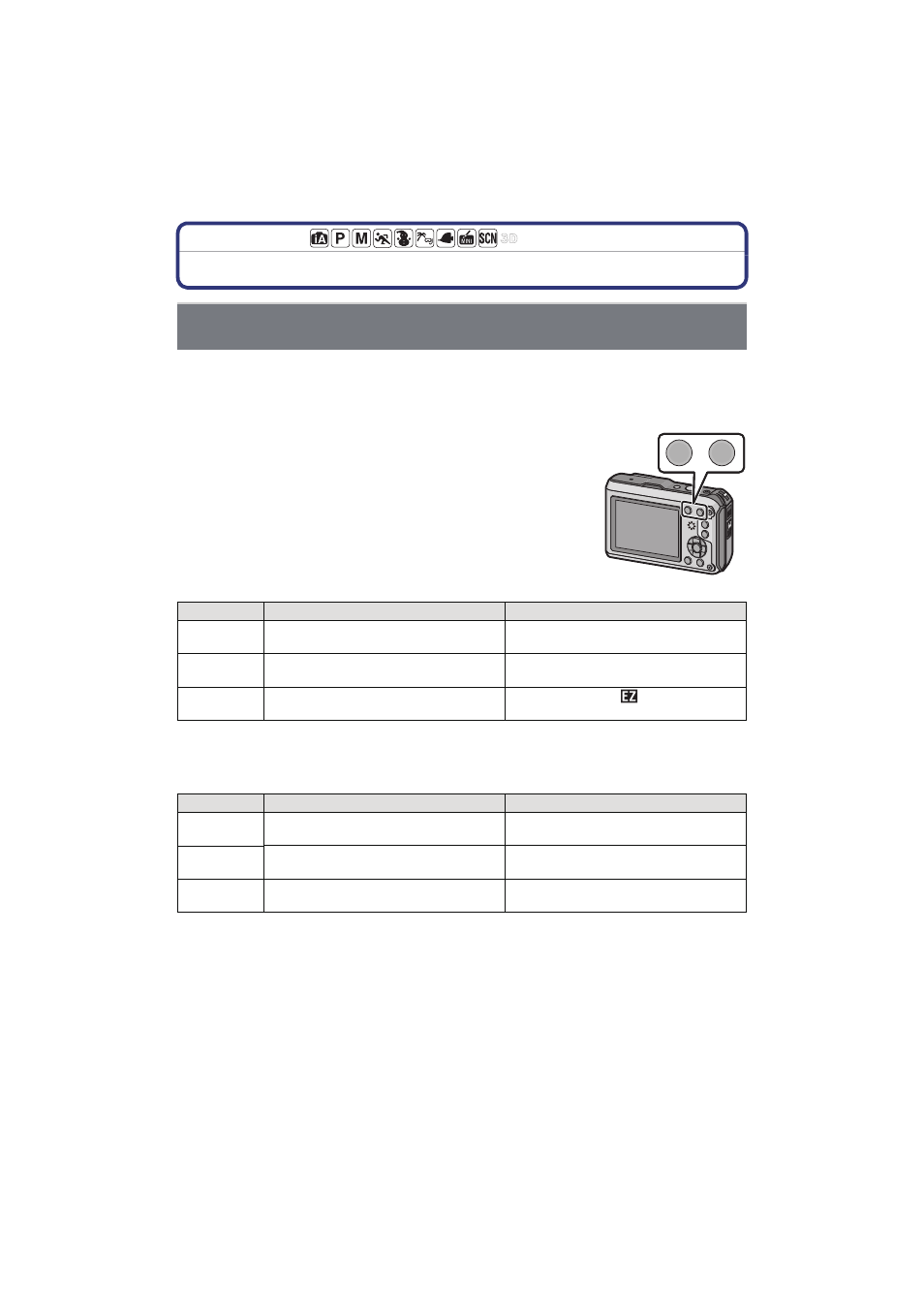
- 63 -
Recording
Applicable modes:
Using the Zoom
You can zoom in to make people and objects appear closer or zoom out to record
landscapes in wide angle.
Setting the number of pixels to 8 M or less will operate the Extended Optical Zoom to take
zoomed pictures without affecting quality.
∫ Types of zooms
¢1 This includes the optical zoom magnification. The magnification level differs depending on
[Picture Size] setting.
The zoom functions below can also be used to further increase the zoom magnification.
¢2 This is 2k magnification when [i.Resolution] in [Rec] menu is set to [i.ZOOM].
Using the Optical Zoom/Using the Extended Optical Zoom (EZ)/Using
the Intelligent Zoom/Using the Digital Zoom
To make subjects appear further away use (Wide)
Press [W] on the zoom button.
To make subjects appear closer use (Tele)
Press [T] on the zoom button.
Feature
Optical Zoom
Extended Optical Zoom (EZ)
Maximum
magnification
4.6
k
9.1
k
¢1
Picture
quality
No deterioration
No deterioration
Conditions
None
[Picture Size] with
selected.
Feature
Intelligent Zoom
Digital Zoom
Maximum
magnification
Approx. 2
k
4
k
¢2
Picture
quality
Zoom in while limiting deterioration
The higher the magnification level, the
greater the deterioration.
Conditions
[i.Resolution]
on the [Rec] menu
is set to [i.ZOOM].
on the [Rec]
menu is set to [ON].
ヸ
ヵ
