Copying to a pc using “photofunstudio, Copying to a pc using, Photofunstudio – Panasonic DMC-TS4 User Manual
Page 163
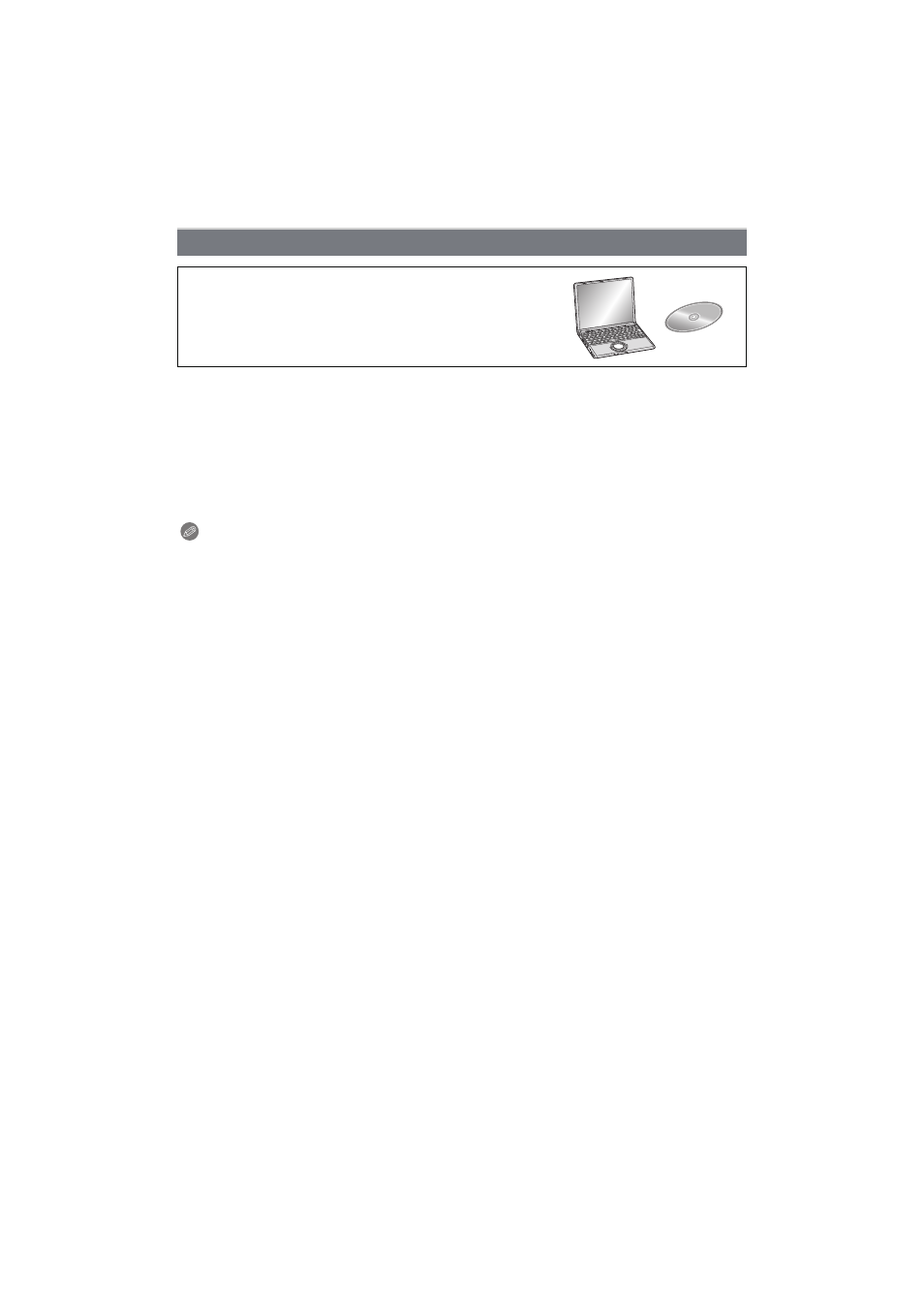
- 163 -
Connecting to other equipment
1
Install “PHOTOfunSTUDIO” to the PC.
•
Read the separate “Basic Owner’s Manual” for more information about the software in the
CD-ROM (supplied) and how to install it.
2
Connect camera to PC.
•
For details on how to connect the camera, refer to
Acquiring of still pictures and [MP4]
motion pictures (other than [AVCHD] motion pictures)
.
3
Copy the images to a PC using “PHOTOfunSTUDIO”.
•
For details, refer to the operating instructions of “PHOTOfunSTUDIO” (PDF).
Note
•
Do not delete or move imported files or folders in Windows Explorer. When viewing in
“PHOTOfunSTUDIO”, you will not be able to play back or edit.
Copying to a PC using “PHOTOfunSTUDIO”
The software “PHOTOfunSTUDIO” on the CD-ROM
(supplied) can be used to save all the still pictures and
motion pictures recorded by the camera in their various
formats to your computer.
- DMC-FZ50 (144 pages)
- DMC-TZ2 (54 pages)
- DMC-LS70 (112 pages)
- DMC-FX3 (128 pages)
- DMC-FX01 (116 pages)
- DMC-LZ7 (104 pages)
- DMC-TZ1 (124 pages)
- DMC-FZ7 (132 pages)
- DMC-FX07 (128 pages)
- DMC-FZ18 (171 pages)
- DMC-LZ4 (112 pages)
- DMC-LS85 (24 pages)
- DMC-LS2 (104 pages)
- DMC-LZ8 (140 pages)
- DMC-FX30 (112 pages)
- DMC-LX2 (8 pages)
- DMC-FX50 (128 pages)
- DMC-LS5 (2 pages)
- DMC-FZ2PP (112 pages)
- DMC-FX520 (1 page)
- DMC-FZ60 (40 pages)
- AK-HC910L (32 pages)
- BB-HCE481A (2 pages)
- ZS3 (9 pages)
- AK-HBU931P (12 pages)
- AK-HC1500G (52 pages)
- DMC-TZ1EF (63 pages)
- DMC-LC1PP (140 pages)
- WV-NM100 (74 pages)
- DMC-F2 (130 pages)
- DMC-LZ2GN (104 pages)
- BL-C111A (4 pages)
- AW-E860L (292 pages)
- DMC-LC50PP (128 pages)
- DMC-FX580 (144 pages)
- AW-E300 (55 pages)
- DMC-FZ20GN (116 pages)
- DMC-F1PP (100 pages)
- AJ-HC1500G (4 pages)
- BB-HCM311 (24 pages)
- AK-HC1800N (41 pages)
- AJ-D610WA (158 pages)
- DMC-LC1GN (128 pages)
- BL-C1A (141 pages)
- BL-C20A (141 pages)
