Device description – PORT Noteworthy Slim Line CD/DVD User Manual
Page 7
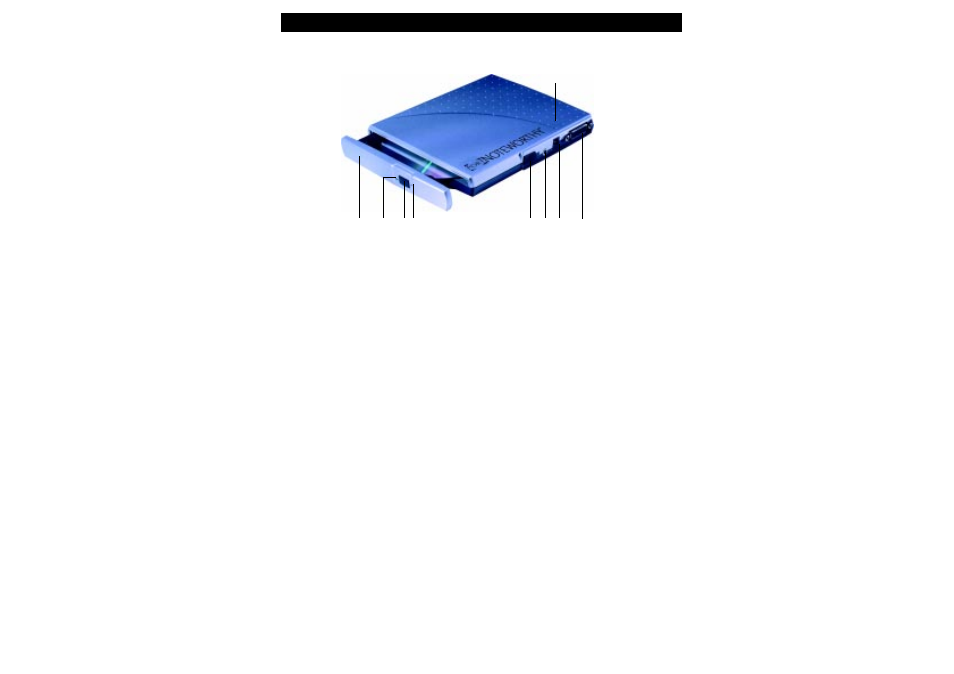
7
Device description
C
HAPTER
2: Device description
Please note the following important details:
The specific mode is indicated by an LED on the upper side of the device; see the
following table for mode interpretations.
1. ON/OFF - Switching:
The PORT DVD will be always on when the unit is plugged into the AC
Adapter and the switch is in the DC position. When the PORT DVD is not
plugged into the AC Adapter and it is being powered through the PC Card
slot then PORT DVD is on as long as the notebook is on, the PCMCIA Card is
inserted, and the switch is in the "PC" position.
2. Power supply via AC Adapter:
The PORT DVD is powered from the external AC Adapter when switch (5) is
in the "DC" position and the AC Adapter is connected.
3. Power supply from the Notebook:
Set the switch to the "PC" position. The PORT DVD will only receive power
now from the notebooks PC Card slot.
4. Playing Audio-CDs
You can play audio CDs on your PORT DVD by using the CD Player application
in Windows. To hear the audio you do need to connect either headphones
to socket (6) of the PORT DVD or an audio cable to socket (6) of the PORT DVD
and the Line In of your notebook.
1 tray
5
selection of the power supply
2 access indicator
6
Audio out (line out) / headphone connection
3 CD/DVD-eject button
7
power cord connection
4 emergency eject
8
PCMCIA Cable
9
LED display of the operational state
9
8
7
6
5
4
2
1
3
