General features, 5power, Volume – PYLE Audio PLD182 User Manual
Page 6: Eject, Release, Press the [pwr]button to turn on/off the unit
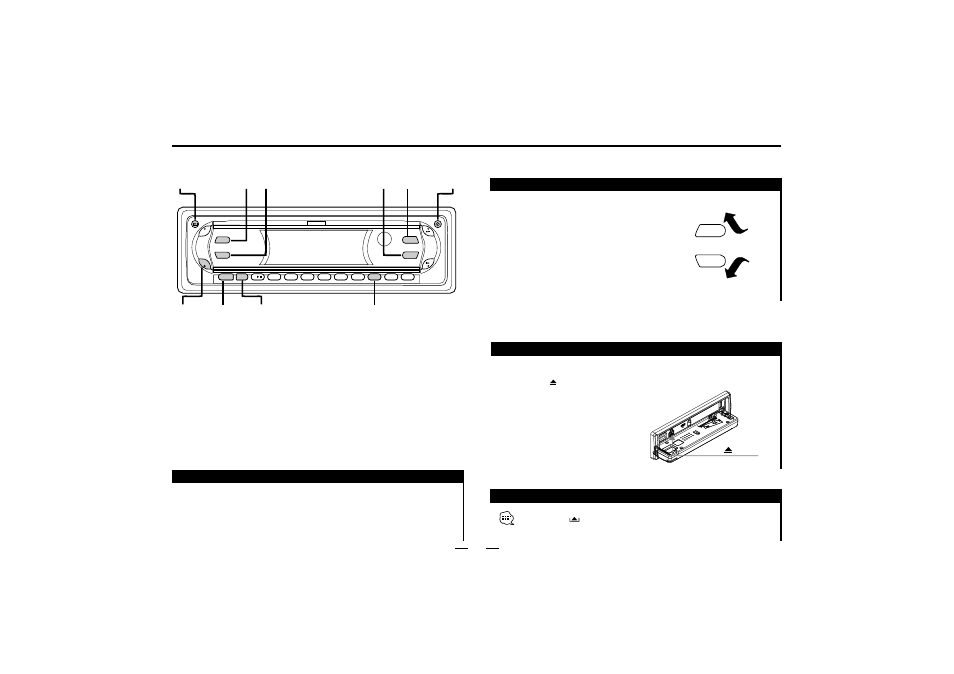
PWR
EQ3
1
2 STOP
3 RPT
4 RDM
5
6
R.SCN
ST
LOC
VOL+
VOL-
MODE
BAND
SEEK
AP
S
SE
L
5
Power
Press the [PWR]button to turn on/off the unit.
Volume
Increasing volume
Decreasing
Eject
Press the VOL+ button in
clockwise direction.
Press the VOL- button in
anticlockwise direction.
Out
Press the [ ]button to eject the disc out of the unit .
Release
press the "
" button to release faceplate.
General Features
CLOCK
SELECT
RELEASE
MODE
EQ3
V
OL
+
V
OL-
[ ]
EJECT
P/N
VOL+
POWER
VOL-
VOL+
VOL+
VOL-
VOL-
MUT
MUTE
See also other documents in the category PYLE Audio Car speakers:
- Mobile Audio System PLMR18 (14 pages)
- PIFMDK6 (2 pages)
- PLCD12MRKT (16 pages)
- PLCD94M (12 pages)
- PLHR58 (2 pages)
- PYLE Chopper Series PLA1200 (26 pages)
- Mobile Video System PLD41MUT (26 pages)
- PiFM5 (1 page)
- PLCD42 (4 pages)
- View Series PLVSR7IR (5 pages)
- PLCD24 (12 pages)
- PLCD21 (11 pages)
- PLD144 (19 pages)
- View Series PLVWR5600 (8 pages)
- PLD184V (21 pages)
- PLFMTR9BT (8 pages)
- View Series PLVSMN6 (3 pages)
- PLDVD140 (28 pages)
- PLCD44 (4 pages)
- PLCDCS330MP (16 pages)
- View Series PLVW1345R (7 pages)
- PLDVD65IN (33 pages)
- PLCD15MR (14 pages)
- PLCD46 (6 pages)
- AT-3040 (2 pages)
- Mobile Audio System PLDTF5M (16 pages)
- PLMRKT12 (14 pages)
- PiFM7 (2 pages)
- View Series PLVRL6400 (8 pages)
- PLCDUSMP74 (16 pages)
- PLD193T (24 pages)
- PLD53MUT (24 pages)
- PYLE Hydra Series PLCD11MRKT (16 pages)
- PLCD80M (12 pages)
- PLCD38 (4 pages)
- PLCDCS100 (6 pages)
- PLUS PLCD25 (4 pages)
- View Series PLVSMN56 (4 pages)
- PLVW1682 (4 pages)
- PIFMPK9 (1 page)
- View Series PLVSMN7 (3 pages)
- PYLE Hydra Series PLMR19W (14 pages)
