Radio operation, Band, Tuner – PYLE Audio PLD182 User Manual
Page 10: Select station, Manual tuning, Auto loading tuning
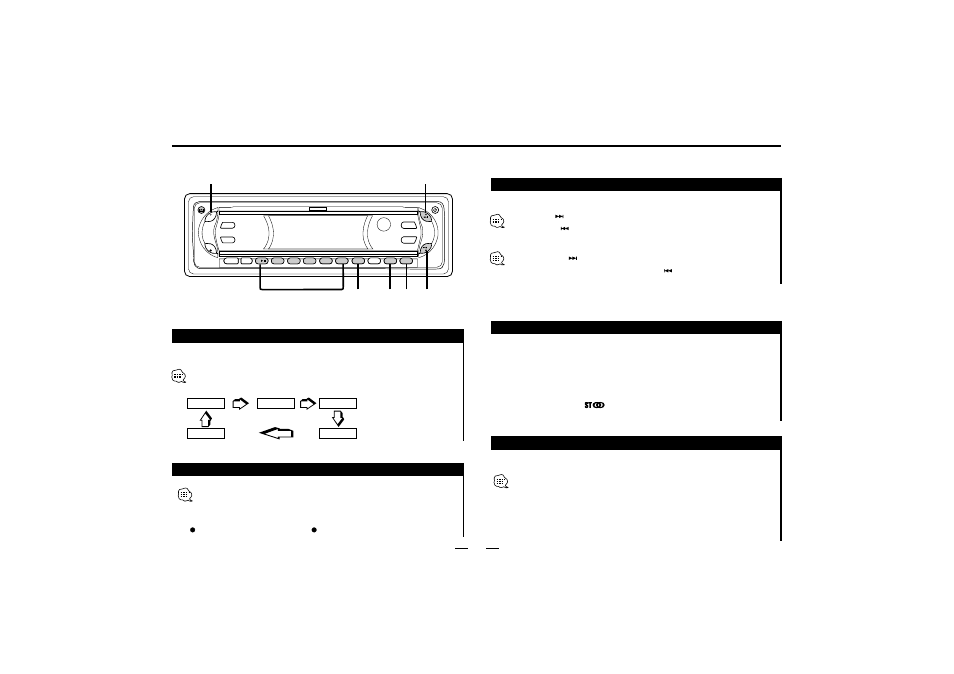
PWR
EQ3
1
2 STOP
3 RPT
4 RDM
5
6
R.SCN
ST
LOC
VOL+
VOL-
MODE
BAND
SEEK
AP
S
SE
L
MUT
9
Radio Operation
R.SCN
PRESET MEMORY 1-6
SEEK-
LOC
SEEK+
APS
ST
FM1
FM2
FM3
AM2
Band
Press BAND button to select among three FM or two AM bands.
(FM1-FM2-FM3-AM1-AM2)
Selecting band
AM1
Tuner
the long press
button it can automatically select higher
frequency station. And the long press
it can automatically
select lower frequency station.
manual tuning:
short press
button it can select higher frequency station.
Short press
can select lower frequency station.
Auto loading tuning:
St
if the unit has received stereo signal in FM band in stereo position.
The LCD indicate
.If the signal is MONO ,It indicate
ST only.
In FM band mode,press the ST key.
Each time you press the key,you switch between MONO
position andstereo position
Press [APS]button
Seek Tune:
In FM (FM1 FM2 FM3) or AM(AM1 AM2 playing mode, long
press "APS" button, it can seek and store strong frequecy
station automatically in to1-6 memory buttons.
Select station
FM can be memorized 18 stations. AM can be memorized 12 stations.
In radio mode,press this button to toggle between LOC/DX
functions and LOC shown on the display indicates that
LOC function is on.
Loc
LOC is local frequency receipt
DX is distance frequency receipt
