Basic operation – PYLE Audio PLD182 User Manual
Page 14
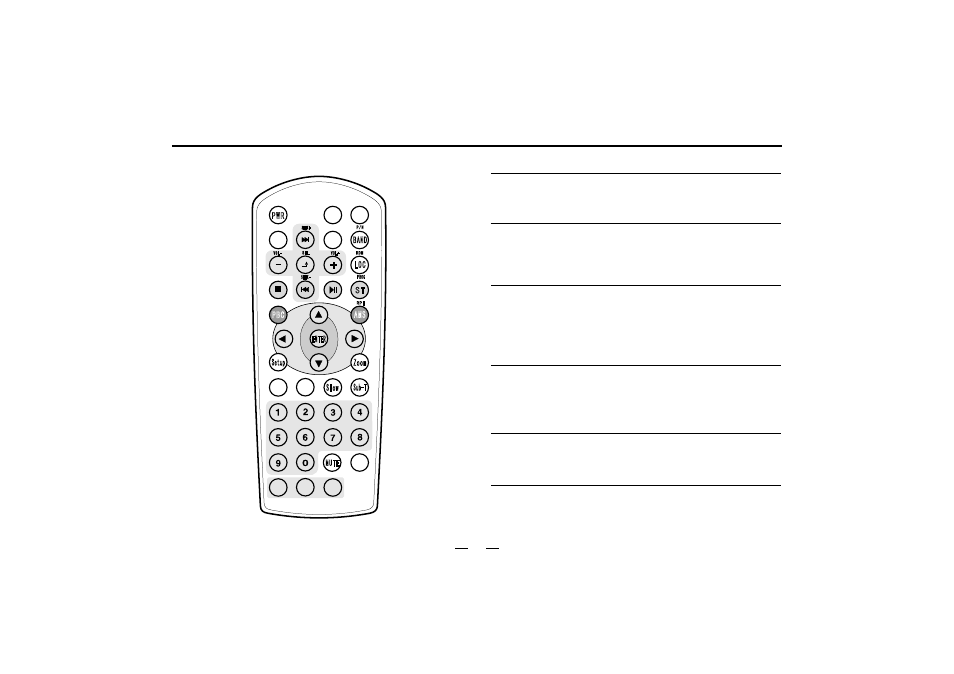
13
ANGLE
Under DVD mode,press this button can change visual angle.
SLOW
Under VCD mode,press this button can advance slowly.
Under DVD mode,press this button can advance and back off slowly.
SUBTITLE
Under DVD mode,press this button can switch dialogue language.
0-10+
Press this button can directly select track and chapter,and 1-6
buttons can select preseted stations.
AUDIO
Under VCD mode,press this button can switch track.
Under DVD mode,press this button can switch dialogue language.
MUTE
Press this button to turn off volume out ,and again to resume.
Press this button can show play time, surplus time.
OSD
Basic operation
CLK
CLK
Audio
Audio
Angle
Angle
Title
Title
AF
AF
EQ
EQ
MODE
MODE
OSD
OSD
TA
TA
PTY
PTY
See also other documents in the category PYLE Audio Car speakers:
- Mobile Audio System PLMR18 (14 pages)
- PIFMDK6 (2 pages)
- PLCD12MRKT (16 pages)
- PLCD94M (12 pages)
- PLHR58 (2 pages)
- PYLE Chopper Series PLA1200 (26 pages)
- Mobile Video System PLD41MUT (26 pages)
- PiFM5 (1 page)
- PLCD42 (4 pages)
- View Series PLVSR7IR (5 pages)
- PLCD24 (12 pages)
- PLCD21 (11 pages)
- PLD144 (19 pages)
- View Series PLVWR5600 (8 pages)
- PLD184V (21 pages)
- PLFMTR9BT (8 pages)
- View Series PLVSMN6 (3 pages)
- PLDVD140 (28 pages)
- PLCD44 (4 pages)
- PLCDCS330MP (16 pages)
- View Series PLVW1345R (7 pages)
- PLDVD65IN (33 pages)
- PLCD15MR (14 pages)
- PLCD46 (6 pages)
- AT-3040 (2 pages)
- Mobile Audio System PLDTF5M (16 pages)
- PLMRKT12 (14 pages)
- PiFM7 (2 pages)
- View Series PLVRL6400 (8 pages)
- PLCDUSMP74 (16 pages)
- PLD193T (24 pages)
- PLD53MUT (24 pages)
- PYLE Hydra Series PLCD11MRKT (16 pages)
- PLCD80M (12 pages)
- PLCD38 (4 pages)
- PLCDCS100 (6 pages)
- PLUS PLCD25 (4 pages)
- View Series PLVSMN56 (4 pages)
- PLVW1682 (4 pages)
- PIFMPK9 (1 page)
- View Series PLVSMN7 (3 pages)
- PYLE Hydra Series PLMR19W (14 pages)
