Polaroid DVR-0900 User Manual
Page 30
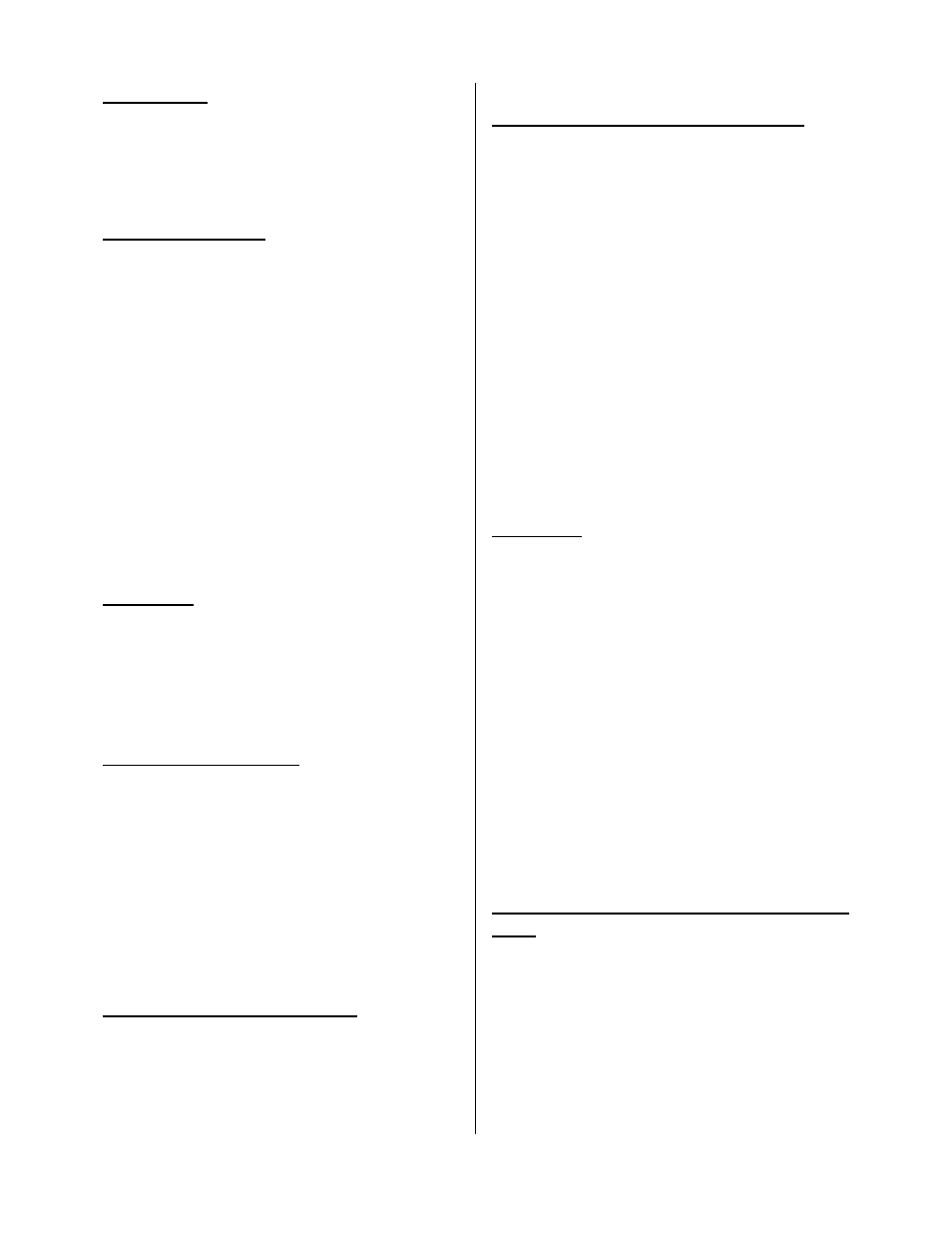
- -
30
Stop Playback
1. Press
the
STOP button.
2. Press
the
PLAY button to resume playing.
3. Press the STOP again. When stopped, this
player returns to chapter 1 or track 1.
Using the Trick Modes
The DVD-Recorder supports the following trick
modes:
• Fast forward (FF),
• Fast reverse (FR),
• Slow Motion (SF),
• Repeat A-B,
• Slow motion step frame-by-frame, and
• Zoom In/Out
You can use these trick modes when live video or
recorded video is displayed on the screen, so long as
some amount of video has been stored in the circular
buffer.
Slow Motion
When video is stored in the buffer, you can select the
SLOW speed at any point by pressing the SLOW
button. You can continue to press the SLOW button
two times to parse the disk at 4x and 8x, before
returning to normal speed.
Fast Forward/Fast Reverse
Press the button to jump forward in discrete steps
of 2x, 4x, 6x, or 8x normal playing speed. The screen
will display the active fast forward speed (FF 2x, FF
4x, FF 6x, or FF8x).
Likewise, pressing the button will allow you to
jump backward in discrete steps. The screen will
display the active fast reverse speed (FR 2x, FR 4x,
FR 6x, or FR 8x).
Slow Motion Step Frame-By-Frame
Press the STEP button repeatedly to step through
frames one at a time during your playback session.
Press the PLAY button to resume normal viewing.
Repeat a Segment Between Points A and B
When viewing a DVD, you can designate two points
and then view the designated segment repeatedly
until you want to resume normal viewing.
1. While watching the DVD movie, press the A-B
button at the point you want a segment to start. A
message flashes at the top of the display to
confirm your action (A TO B SET A).
2. Allow the video to continue playing and press the
A-B button again at the point you want the repeat
segment to end. This time the message will flash:
A TO B REPEAT ON. Following these directions
will cause your segment to start from point A, play
to point B, and continue indefinitely.
3. To stop the repeat A-B mode, press REPEAT
again. The segment stops playing and a
message will flash: A TO B CANCELLED.
Zoom In/Out
When viewing a DVD, you can zoom in on any
particular segment or frame as desired.
To zoom out and return to normal viewing, you have
to cycle through all of the levels of magnification.
Typically, most DVD movies offer up to three levels of
magnification before returning to normal viewing.
1. To zoom in on a single frame, press the PAUSE
button on the remote to freeze the frame. Once
the frame is displayed, press the ZOOM button
on the remote as desired to magnify the frame on
your TV screen.
2. To zoom in on a sequence of frames, press the
ZOOM button as desired to magnify the
sequence during its progression.
Resuming Playback From The Same Location (all
discs)
1. During normal playback, press the STOP. The
screen displays a stationary logo or, if the screen
saver is set to on, the screen saver is displayed
after a timeout interval.
2. To resume playback, press the PLAY again.
However, this step does not work if you eject the
disc, reinsert the disc, and then try to resume from
the same spot.
