Playing songs in a usb storage device, Basic operations 16, Operating this unit – Pioneer DEH-P3100UB User Manual
Page 16: Basic operations
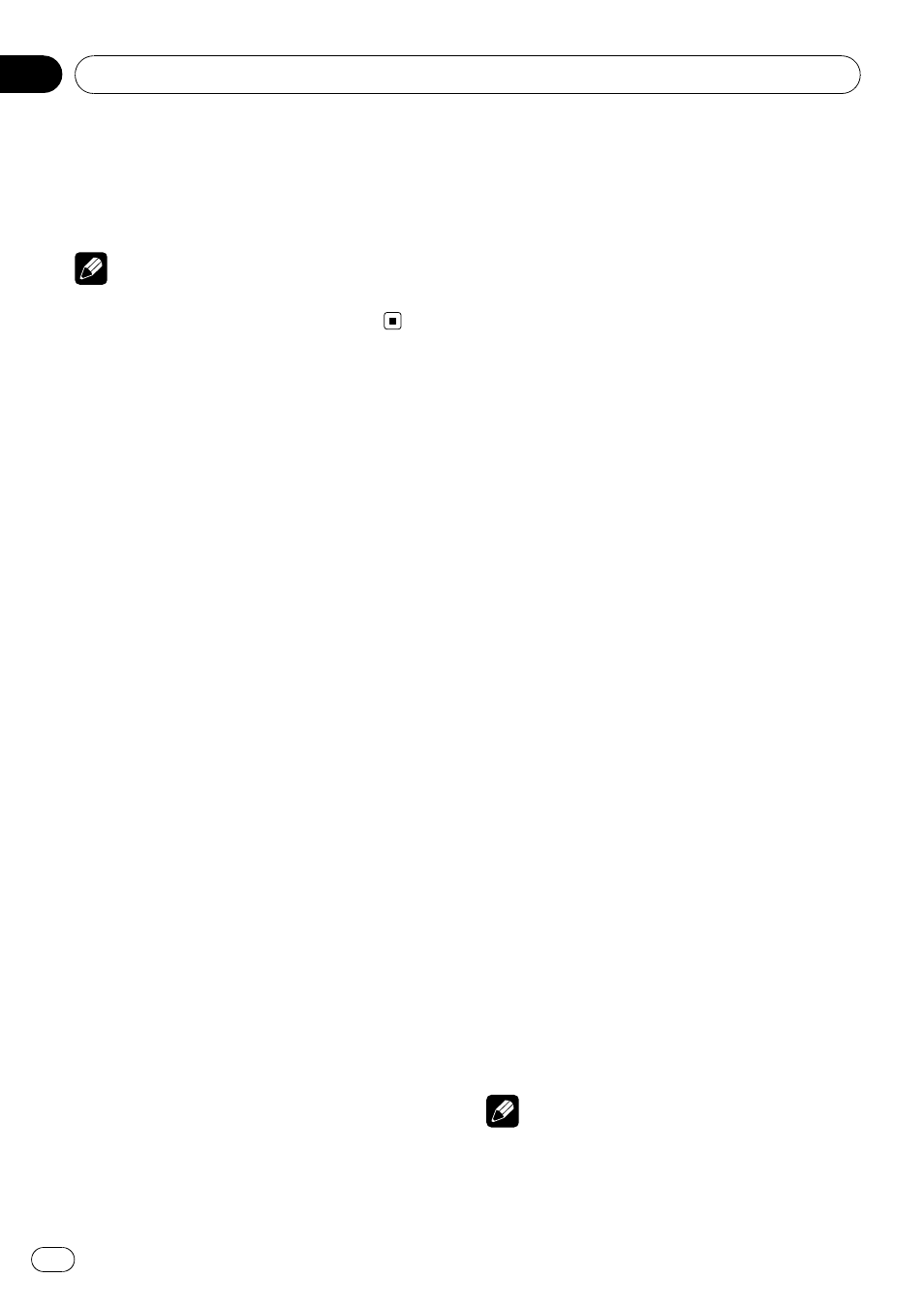
% Press S.Rtrv/SAT repeatedly to select
the desired setting.
OFF (off)
—1—2
# 2 is more effective than 1.
Note
You can also perform this operation in the menu
that appears by using
MULTI-CONTROL.
Playing songs in a USB
storage device
You can play compressed audio files stored in
a USB storage device.
! For details about compatibility, refer to Ad-
! In the following instructions, USB mem-
ories and USB audio players are collectively
referred to as the
“USB storage device.”
Basic Operations
% Plugging a USB storage device and
playing
1
Plug a USB storage device into the USB
port.
Regarding the position of USB port, refer to
Head unit on page 8.
2
Press
SRC/OFF to select USB as a source.
Playback will start.
# Use a USB cable to connect the USB storage
device to the USB port. Since the USB storage de-
vice is projected forward from the unit, it is dan-
gerous to connect directly.
% Selecting a folder
Push
MULTI-CONTROL up or down.
% Fast forwarding or reversing
Push and hold
MULTI-CONTROL left or right.
% Selecting a track
Push
MULTI-CONTROL left or right.
% Returning to root folder
Press and hold
BAND/ESC.
% Unplugging a USB storage device
Pull out the USB storage device.
You can disconnect the USB storage device
anytime you want to finish listening to it.
Notes
! Read the precautions for USB storage devices
and this unit in the following section. Refer to
Additional Information.
Operating this unit
En
16
Section
02
