Beat effect, Operating the [x-pad – Pioneer DJM-900NXS-W User Manual
Page 16
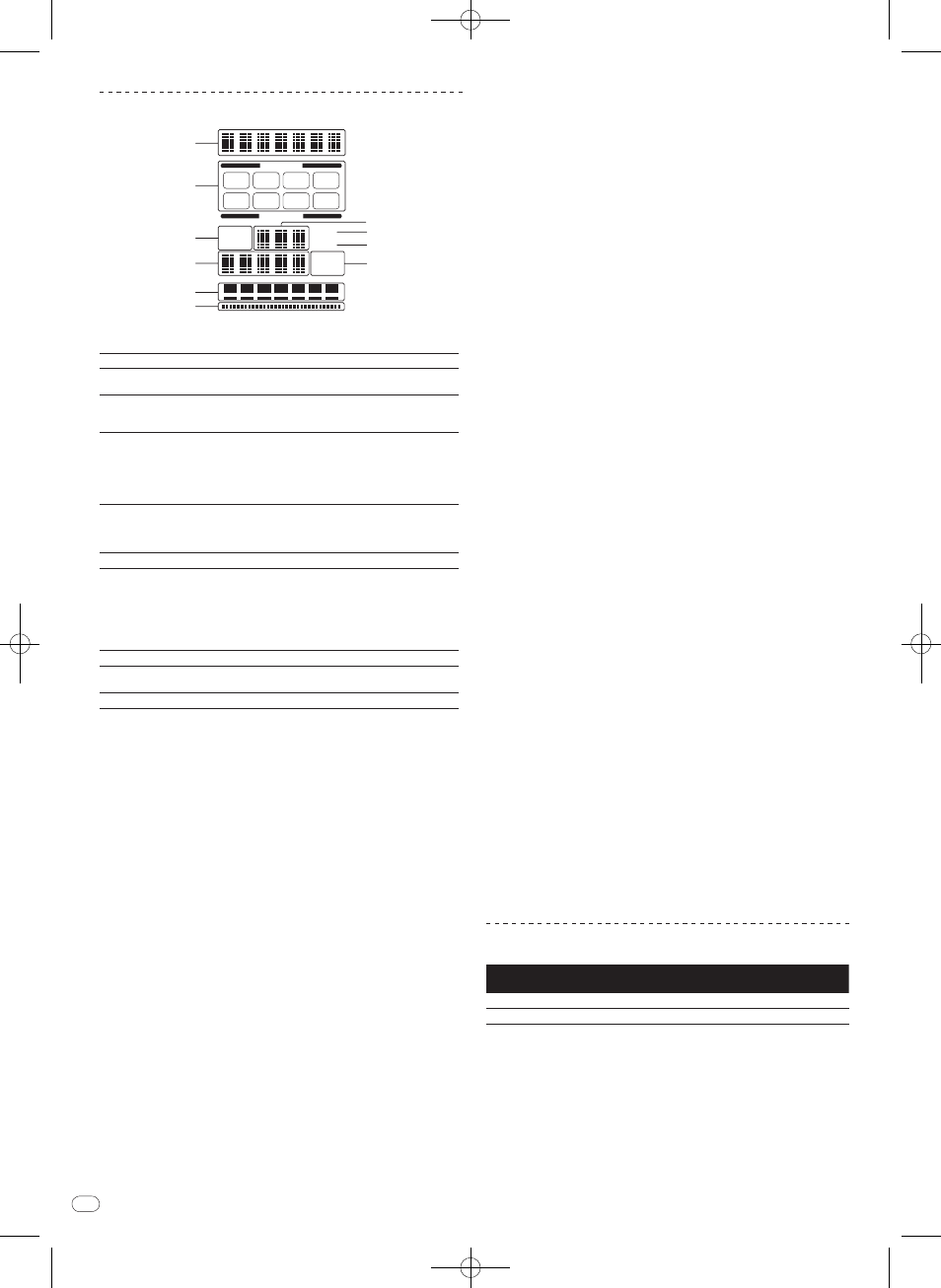
En
16
BEAT EFFECT
1
2
3
7
9
a
5
4
6
8
AUTO
GRID
TAP
BPM
%
ms
CH SELECT
PARAMETER
1
2
3
4
MIC
MST
A
B
This function lets you instantaneously set various effects according to the tempo
(BPM = Beats Per Minute) of the currently playing track.
1
Effect display section
The name of the selected effect is displayed.
2
Channel select display
section
The name of the channel to which the effect is applied is
displayed.
3
AUTO (TAP)
[AUTO] lights when the BPM measurement mode is set
to the auto mode.
[TAP] lights when in the manual input mode.
4
BPM value display (3 digits)
When in the auto mode, this displays the automatically
detected BPM value.
When the BPM cannot be detected, the previously
detected BPM value is displayed and flashes.
When in the manual input mode, this displays the BPM
value that was input manually.
5
GRID
When playing tracks that have been analyzed with rekord-
box, this lights when the QUANTIZE function can be used
in combination with the DJ player. This flashes or remains
off if the QUANTIZE function cannot be used.
6
BPM
This is always lit.
7
Parameter display section
This displays the parameters specified for the individual
effects.
When the [BEAT c, d] button is pressed, the correspond-
ing beat fraction is displayed for 1 second.
When a value outside the parameter range is specified
with the [BEAT c, d] button, the value does not change
and the display flashes.
8
% (ms)
These light according to the units for the different effects.
9
Beat display section
This lights according to the selected beat number posi-
tion.
a
Touch display section
This lights when the [X-PAD] is touched.
1 Press [AUTO/TAP] button.
Select the BPM measurement mode.
— [AUTO]: The BPM is measured automatically from the audio signal that is
being input. The [AUTO] mode is set when this unit’s power is turned on.
— [TAP]: The BPM is input manually by tapping the [TAP] button with a finger.
! The [AUTO] BPM measurement range is BPM = 70 to 180. With some tracks it
may not be possible to measure the BPM correctly. If the BPM cannot be mea-
sured, the BPM value on the display flashes. In such cases, use the [TAP] button
to input the BPM manually.
2 Turn the [DELAY, ECHO, SPIRAL, REVERB, TRANS, FILTER,
FLANGER, PHASER, ROBOT, MELODIC, SLIP ROLL, ROLL, REV ROLL,
SND/RTN (MIDI LFO)] selector switch.
This selects the type of effect.
! For the types of effects, see Types of BEAT EFFECT on page 18.
! To use [SND/RTN], see Using the external effector below.
! To use [MIDI LFO], see Using the MIDI LFO on page 17.
3 Turn the [1, 2, 3, 4, MIC, CF.A, CF.B, MASTER] selector switch.
This selects the channel to which the effect is applied.
— [1] – [4]: The effect is applied to the sound of the respective channel.
— [MIC]: The effect is applied to the sound of [MIC] channel.
— [CF.A], [CF.B]: The effect is applied to the sound of the crossfader’s [A] (left)
or [B] (right) side.
— [MASTER]: The effect is applied to the sound of the [MASTER] channel.
! This operation is not necessary when [MIDI LFO] is selected.
4 Press the [BEAT c, d] button.
Sets the beat fraction for synchronizing the effect sound.
The effect time corresponding to the beat fraction is set automatically.
5 Press the [ON/OFF] button for [BEAT EFFECTS].
The effect is applied to the sound.
The effect’s time parameter can be adjusted by turning the [TIME] control.
The effect’s quantitative parameter can be adjusted by turning the [LEVEL/ DEPTH]
control.
The [ON/OFF] button flashes when the effect is on.
! When the [ON/OFF] button is pressed again, the effect turns off.
Inputting the BPM manually
Tap the [TAP] button at least 2 times in rhythm with the beat (in
quarter notes) of the sound being played.
The average value of the interval at which the [TAP] button was tapped by finger is
set as the BPM.
! When the BPM is set using the [TAP] button, the beat fraction is set to [1/1] and
the time of one beat (quarter note) is set as the effect time.
! The BPM can be set manually by turning the [TIME] control while pressing the
[TAP] button.
! The BPM can be set in units of 0.1 by pressing the [AUTO/TAP] button while
pressing the [TAP] button and turning the [TIME] control while pressing the two
buttons.
Using the external effector
1 Connect this unit and external effector.
For instructions on connections, see Connecting output terminals on page 8.
2 Turn the [DELAY, ECHO, SPIRAL, REVERB, TRANS, FILTER,
FLANGER, PHASER, ROBOT, MELODIC, SLIP ROLL, ROLL, REV ROLL,
SND/RTN (MIDI LFO)] selector switch.
Select [SND/RTN (MIDI LFO)].
3 Turn the [1, 2, 3, 4, MIC, CF.A, CF.B, MASTER] selector switch.
This selects the channel to which the effect is applied.
4 Press the [ON/OFF] button for [BEAT EFFECTS].
The sound that has passed through the external effector is output from the
[MASTER] channel.
! When the [ON/OFF] button is pressed again, the effect turns off.
Using the QUANTIZE function
Based on the GRID information of tracks that have been analyzed with rekordbox,
effects can be added to the sound without getting out of tempo with the currently
playing track.
Connect this unit and PRO DJ LINK-compatible Pioneer DJ player in advance. For
instructions on connections, see Connecting input terminals on page 8.
Music files must be analyzed with rekordbox in advance in order to use the
QUANTIZE function. For instructions on analyzing music files with rekordbox, also
refer to the rekordbox operating instructions.
! The QUANTIZE function cannot be used when [REVERB], [ROBOT], [MELODIC]
or [SND/RTN(MIDI LFO)] is selected.
! To use in combination with the CDJ-2000 or CDJ-900, first update the firmware to
version 4.0 or later. (As of February 2011)
1 Press the [QUANTIZE] button.
The QUANTIZE function turns on.
[GRID] lights on this unit’s main unit display when the GRID information has been
properly received from the DJ player and the QUANTIZE function can be used.
[GRID] flashes if the GRID information could not be properly received.
! Depending on the status of the DJ player (off air, scratching, reverse playing,
etc.), it may not be possible to receive the GRID information.
2 Press the [ON/OFF] button of [BEAT EFFECTS] or touch the
[X-PAD].
The effect is added to the sound in tempo with the track being played.
! When the [QUANTIZE] button is pressed again, the QUANTIZE function turns
off.
Operating the [X-PAD]
Operating
procedure
[ON/ OFF] button status of
[BEAT EFFECTS]
X-PAD
Effect
1
Off (lit)
Release
n Touch
On
n Off
2
On (flashing)
Release
n Touch
On
n On
Operating procedure 1
1 Perform steps 1 to 4 of the BEAT EFFECT procedure.
2 Touch the [X-PAD].
The [X-PAD] turns the effect on and off and changes the quantitative parameter.
! When you release your finger from the [X-PAD], the effect turns off.
! To keep the effect on when you release your finger from the [X-PAD], while
touching the [X-PAD] press the [ON/OFF] button of [BEAT EFFECTS], then
release your finger from the [X-PAD].
