3 problems, 1 display, 2 hard drive – Psion Teklogix 8570 User Manual
Page 88: Problems, Display, Hard drive, No backlight, No video, Display quality poor, Boot failure
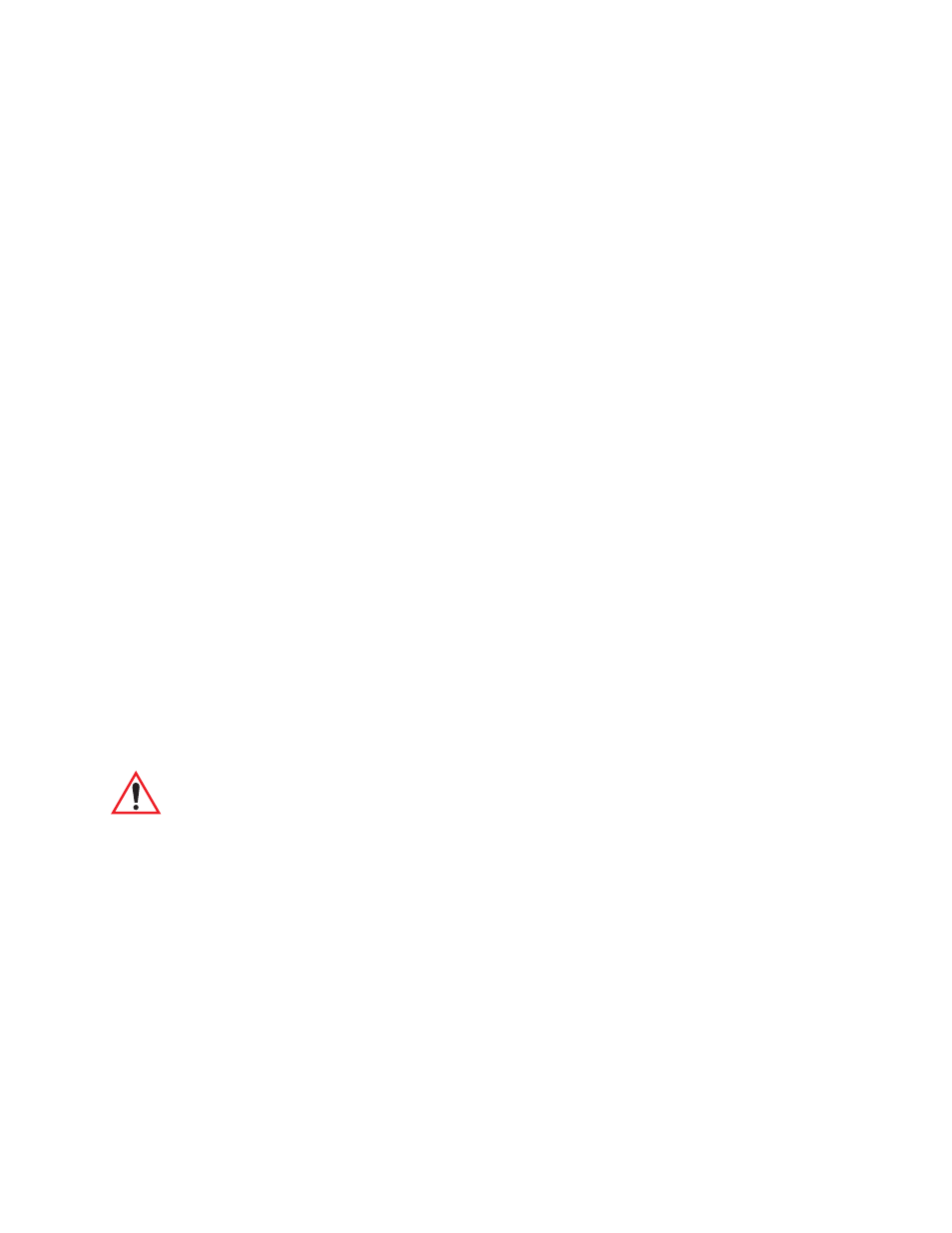
Chapter 6: Troubleshooting
Problems
74
Teklogix 8570 Vehicle-Mount Computer User Manual
6.3 Problems
6.3.1 Display
No Backlight
•
Boot the unit and increase the brightness control.
•
Make sure that Suspend is off.
No Video
•
Verify that the backlight is on, adjust up.
•
Check that there’s power to the unit.
•
Verify with a keyboard that the Num Lock LED works.
•
Make sure that Suspend is off.
Display Quality Poor
•
Clean the screen.
•
Adjust the brightness.
•
Verify with a keyboard that the Num Lock LED works.
6.3.2 Hard Drive
Boot Failure
•
Check that the Boot Sequence is set correctly in the BIOS Setup (see
page 39).
Important:
To use the USB floppy boot feature, USB BIOS Legacy Support
must be enabled., and the Parallel Port must be disabled in the BIOS
Setup.
File Corruption
•
Run CKPRO, SCAN DISK or CHKDSK and then rebuild or reinstall
as necessary. If you don’t have a keyboard, a DOS virtual keyboard can be
activated by touching the upper left corner of the screen when in DOS.
Then, if you want to reboot in MS-DOS mode from Windows 95, a screen
keyboard will be available to run SCAN DISK or other DOS commands.
