3 ethernet port, 4 serial ports (com1/com2), 5 keyboard/mouse port – Psion Teklogix 8570 User Manual
Page 47: Ethernet port, Serial ports (com1/com2), Keyboard/mouse port
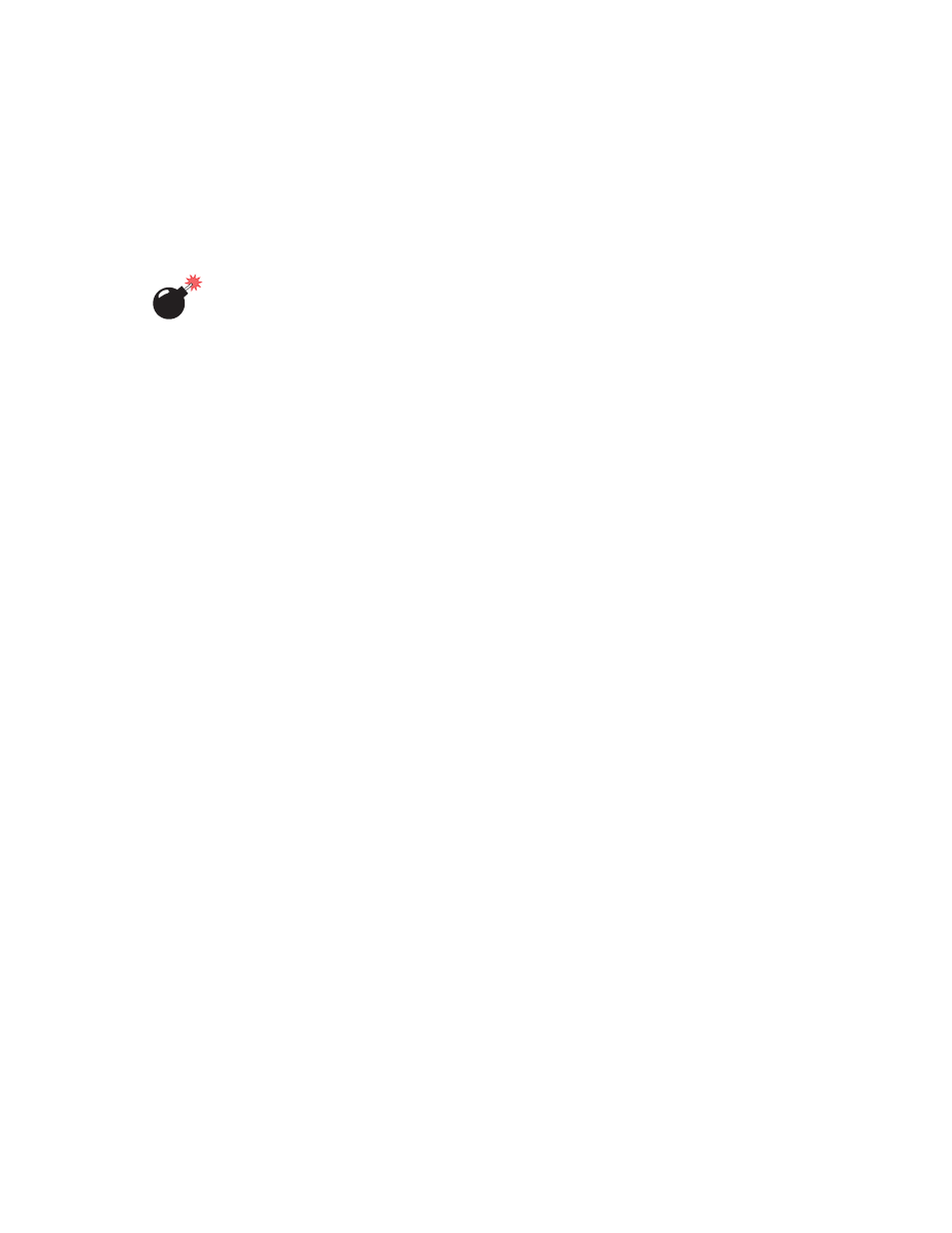
Teklogix 8570 Vehicle-Mount Computer User Manual
33
Chapter 3: Operating Information
Ethernet Port
3.5.3 Ethernet Port
Warning:
The USB and ethernet ports are not to be used for typical end user
applications and installations. These ports are designed to be used
for maintenance and setup purposes only. They should only be used
for temporary service connections required for file transfers, set up,
configuration, etc.
The Ethernet on the 8570 Vehicle-Mount Computer is integrated within the unit and
provides the LAN interface. A multi-function RJ-45 connector provides access to
the Ethernet port (see Figure 3.5 on page 31). The 8570 supports 10BaseT (twisted
pair) Ethernet at a speed of 10/100 Mbps. The Ethernet port is supported under most
operating systems, such as Windows 98 or 2000.
Connect any Cat. 5 cable with an RJ45 connector to the Ethernet port. The 8570
Ethernet features include:
•
Embedded 10Base-T/100Base-TX Mbps RJ-45 connector.
•
Implements industry-standard Plug and Play technology.
•
Full-duplex operation.
•
Auto-negotiation of Full and Half duplex modes.
3.5.4 Serial Ports (COM1/COM2)
The 8570 has two Dsub9 male connectors which provide the RS-232 serial ports.
These ports conform to the RS-232 specification and are connected to the system as
COM1 and COM2. They operate at data rates up to 115 kbps. The COM ports allow
for the direct connection of serial peripheral accessories, such as printers.
3.5.5 Keyboard/Mouse Port
The Dsub9 female keyboard/mouse port allows the connection of an external
AT-compatible keyboard. Connection of a PS/2 keyboard or mouse requires an
adaptor. For details on keyboard and mouse options, please refer to page 37. Some
types of scanners may also use this port (refer to page 37).
