Additional functions, Alarm, Timer – Philips MAGIC 5 ECO PPF 695 User Manual
Page 21: Birthday reminder
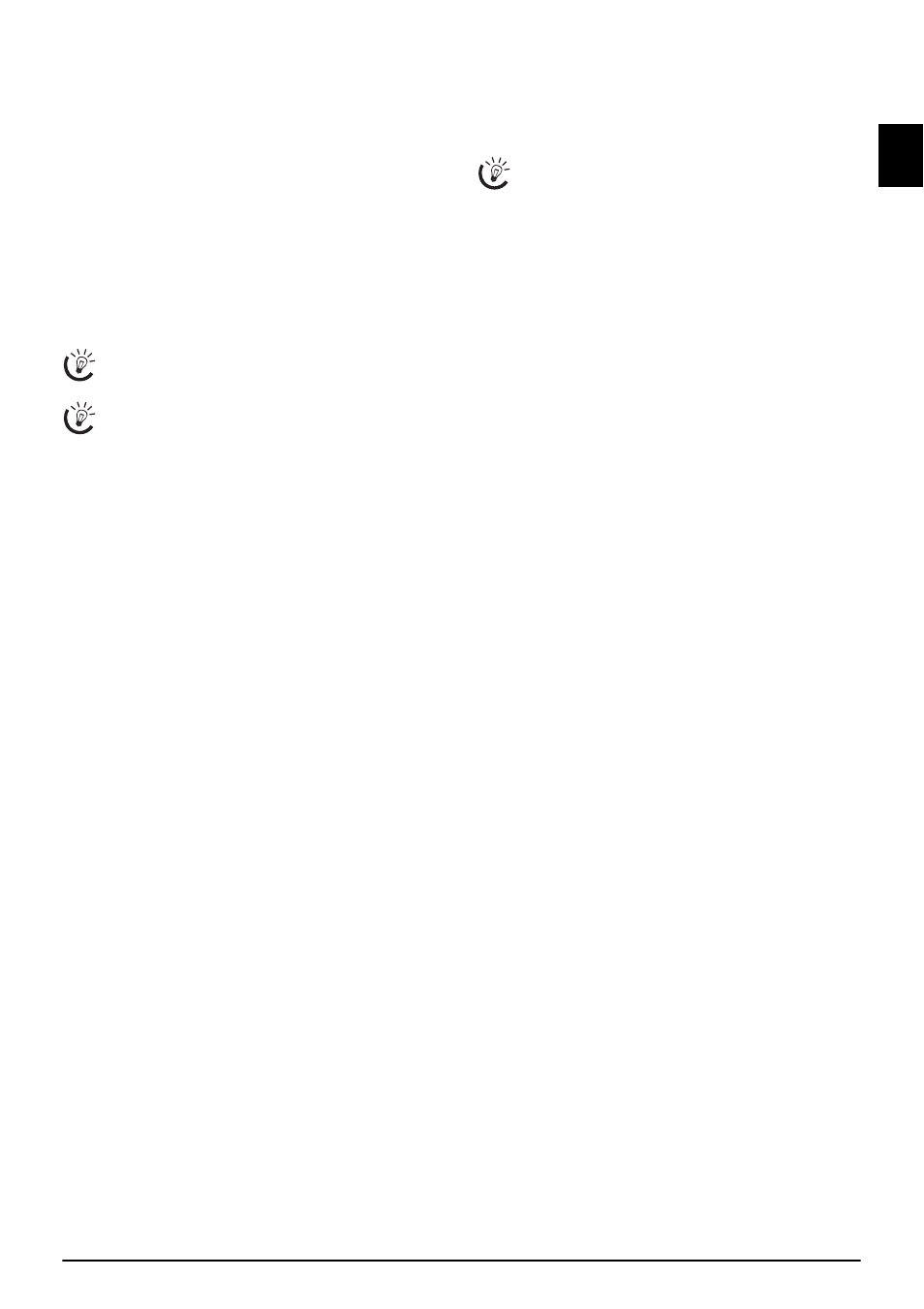
Cordless telephone
21
EN
Modifying the emergency call number
1
Press
[, and using [ select
SECURITY
.
2
Confirm using
OK.
3
Dial using
[
EMERGENCY
.
4
Confirm using
OK.
5
Press
õ
EDIT ENTRY
.
6
Using
[ select
CHANGE NO
.
7
Confirm using
OK.
8
Enter the telephone number.
9
Confirm using
OK.
Additional functions
Telephone call at alarm time
Back and Close
Alarm:
Alarm:
The cordless telephone rings each day at the set time with
the selected ringer tone. Press any key to put off the alarm.
If you would like to completely switch off the alarm, you
must deactivate the function.
Setting the wake-up alarm
1
Press
[, and using [ to select
ACCESSORIES
.
2
Confirm with
OK.
3
Using
[ select
ALARM
.
4
Confirm with
OK.
5
Press
õ
EDIT ENTRY
.
6
Using
[ select
RINGER TYPE
.
7
Confirm with
OK.
8
Select the desired ring tone using
[.
9
Confirm with
OK.
10
Using
[, set the volume.
11
Confirm with
OK.
12
Using
[ select
SET TIME
.
13
Confirm with
OK.
14
Enter the time at which you would like to be woken up,
e.g.
07 00 for 7 a.m.
15
Confirm with
OK.
16
Confirm with
OK to switch on the alarm.
Deactivating the alarm clock
1
Press
[, and using [ to select
ACCESSORIES
.
2
Confirm with
OK.
3
Using
[ select
ALARM
.
4
Confirm with
OK.
5
Press
õ
EDIT ENTRY
.
6
Using
[ select
DEACTIVATE
.
7
Confirm with
OK.
Timer
Timer
Using the Timer function (countdown alarm) you can en-
ter a time, after which the cordless telephone rings. You
can set whether the remaining time should be shown on
the display. Press any key to put off the alarm.
Timer
Setting the Timer
1
Press
[, and using [ to select
ACCESSORIES
.
2
Confirm with
OK.
3
Using
[ select
TIMER
.
4
Confirm with
OK.
5
Press
õ
EDIT ENTRY
.
6
Using
[ select
SET DURATION
.
7
Confirm with
OK.
8
Enter the minutes (max. 99 minutes).
9
Confirm with
OK.
10
Using
[ select
VIEW
.
11
Confirm with
OK.
12
Using
ô select
Yes
to switch on the function. Using
õ select
No
to switch off the function.
13
Using
[ select
RINGER TYPE
.
14
Confirm with
OK.
15
Select the desired ring tone using
[.
16
Confirm with
OK.
17
Using
[, set the volume.
18
Confirm with
OK.
19
Press
õ
Return
after carrying out all the settings.
20
Press
ô
Start
to start the timer.
Modifying the time
Modifying the time
Before you can modify the timer settings, you must switch
off the current timer.
1
Press
õ
Stop
.
2
You will be asked, whether you would like to switch off
the timer . Confirm with
ô
Yes
.
You can now access the timer menu and modify settings.
Birthday reminder
Birthday reminder
Using the birthday reminder you can enter the dates for up
to ten birthdays. The cordless telephone rings at the entered
time on the entered date. Press any key to put off the alarm.
Entering birthday
1
Press
[, and using [ to select
ACCESSORIES
.
2
Confirm with
OK.
3
Dial using
[
BIRTHDAY
.
4
Confirm using
OK.
5
Dial using
[
.
6
Confirm using
OK.
7
Enter the name.
8
Confirm using
OK.
If you place a call at a preset alarm time, the cordless
telephone rings after the call is terminated.
Press
C to return to the previous menu level. Press
’ to close the menu and return to the starting
mode.
While the timer is running, you can talk on the
phone without the timer interrupting your call.
