Play-only discs (12 cm/8 cm) – Panasonic DMR-EH55 User Manual
Page 6
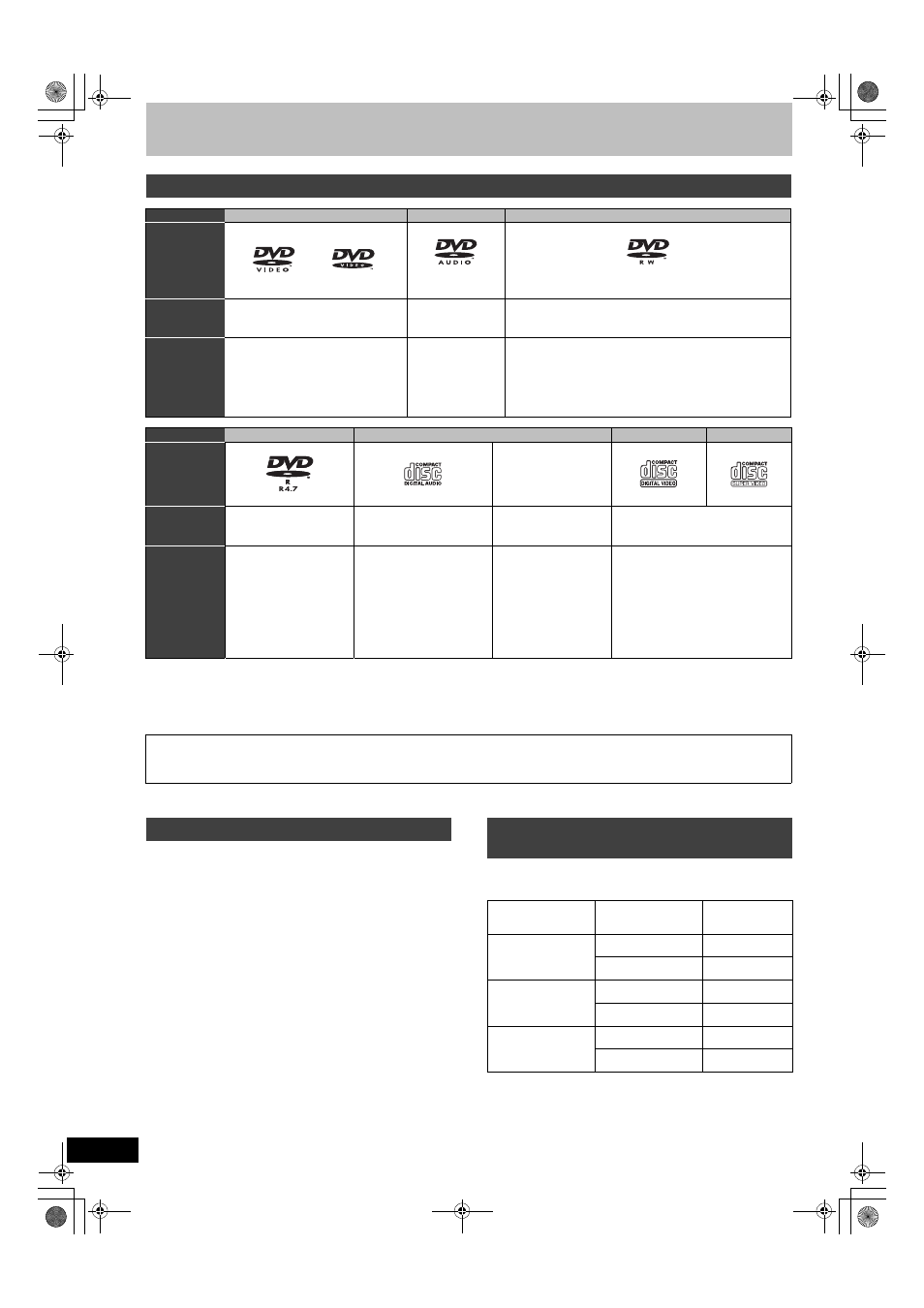
6
RQT8415
HDD, disc and card information
.
§1
Close the session after recording. Play may be impossible on some discs due to the condition of the recording.
§2
Conforming to IEC62107.
≥The producer of the disc can control how discs are played. So you may not always be able to control play as described in these operating
instructions. Read the disc’s instructions carefully.
≥Operation and sound quality of CDs that do not conform to CD-DA specifications (copy control CDs, etc.) cannot be guaranteed.
≥2.6 and 5.2 GB DVD-RAM, 12 cm
≥3.95 and 4.7 GB DVD-R for Authoring
≥DVD-R recorded in DVD Video Recording format
≥DVD-R (DVD-Video format), DVD-R DL, DVD-RW (DVD-Video
format), +R, +R DL recorded on another unit and not finalized (
➡ 81).
≥DVD-Video with a region number other than “2” or “ALL”
≥Blu-ray
≥DVD-ROM, +R (8 cm), CD-ROM, CDV, CD-G, Photo CD, CVD,
SACD, MV-Disc, PD,
“Chaoji VCD” available on the market including CVD, DVCD and
SVCD that do not conform to IEC62107, etc.
When you use the discs recorded either PAL or NTSC, or playback a
title recorded on HDD using PAL or NTSC, refer to this table.
(
Y: Possible to view, t: Impossible to view)
§1
If you select “NTSC” in “TV System” (
➡ 70), the picture may be
clearer.
§2
Select “NTSC” in “TV System” (
➡ 70).
§3
If your television is not equipped to handle PAL 525/60 signals
the picture will not be shown correctly.
≥When playing back a title recorded on the HDD, ensure that you
match the “TV System” setting to the title (
➡ 70).
Play-only discs (12 cm/8 cm)
Disc type
DVD-Video
DVD-Audio
DVD-RW (DVD Video Recording format)
Logo
Indicated in
these
instructions by
[DVD-V]
[DVD-A]
[-RW‹VR›]
Instructions
High quality movie and music discs
High fidelity music
discs
≥Played on this unit
in 2 channels.
DVD-RW recorded on another DVD Recorder
≥You can play programmes that allow “One time only recording”
if they have been recorded to a CPRM compatible disc.
≥By formatting (
➡ 61) the disc, you can record to it in DVD-
Video format and play it on this unit.
≥It may be necessary to finalize the disc on the equipment
used for recording.
Disc type
DVD-R
CD
Video CD
SVCD
§2
Logo
–
Indicated in
these
instructions by
DivX, MP3, JPEG/TIFF
[CD]
DivX, MP3, JPEG/TIFF
[VCD]
Instructions
≥DVD-R
§1
with video
recorded in DivX
≥DVD-R
§1
with music
recorded in MP3
≥DVD-R
§1
with still pictures
recorded in JPEG and
TIFF
Recorded audio and music
(including CD-R/RW
§1
)
≥CD-R and CD-RW
§1
with video recorded in
DivX
≥CD-R and CD-RW
§1
with music recorded in
MP3
≥CD-R and CD-RW
§1
with still pictures
recorded in JPEG and
TIFF
Recorded music and video (including
CD-R/RW
§1
)
Regarding DVD-Audio
Some multi-channel DVD-Audio will prevent down-mixing (
➡ 81) of all or part of their contents if this is the manufacturer’s intention. Tracks that
are prevented from being down-mixed will not play properly on this unit (e.g. audio is played from the front two channels only). Refer to the
disc’s jacket for more information.
Discs that cannot be played
Types of disc or title recorded on HDD
for the type of connected TV
TV type
Disc/Titles
recorded on HDD
Yes/No
Multi-system TV
PAL
Y
NTSC
Y
§1
NTSC TV
PAL
t
NTSC
Y
§2
PAL TV
PAL
Y
NTSC
Y
§3
(PAL60)
EH55.book Page 6 Thursday, January 19, 2006 1:58 PM
