59 dv d operation dv d operation, Single play mode, Slide show mode – Panasonic LSQT0676A User Manual
Page 59: Do steps 1 - 2 on p. 58
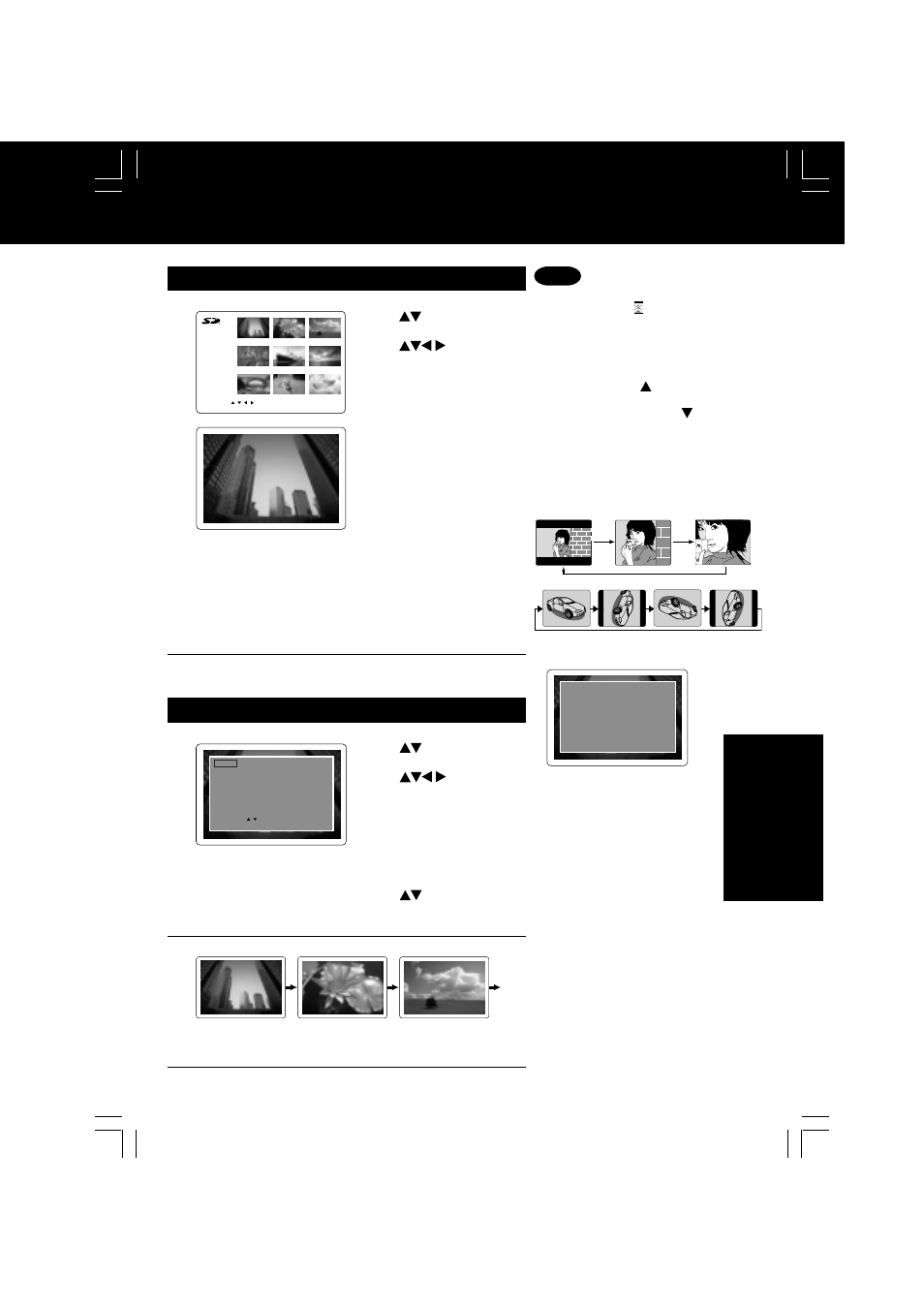
59
DV
D
Operation
DV
D
Operation
SINGLE PLAY mode
1
Press
to select
“SINGLE,” and press SET.
Press
to move
cursor to desired file in
INDEX AREA.
(Press SKIP +/- to display
next/previous page of 9
thumbnail files),
Press SET to display file in
large size.
Press SKIP+
➡
next image.
Press SKIP-
➡
previous image.
■
ZOOM (Enlarge Image)
Image can be displayed 2 or 4 times normal size.
➡
Press ZOOM repeatedly.
■
ROTATE
Image can be rotated clockwise in 90° increments.
➡
Press ANGLE repeatedly.
■
Start Slide-show
➡
Press PLAY. (See below.)
■
Display file information screen
➡
Press DISPLAY.
Do steps 1 - 2 on p. 58.
2
Press ACTION
to exit this mode.
SELECT :
SET : SET
END : ACT I ON
PAGE : SKIP+/-
SINGLE
1/3
SLIDE SHOW mode
1
Do steps 1 - 2 on p. 58.
Press
to select
“SLIDE,” and press SET.
Press
to move
cursor to desired file in
INDEX AREA.
(Press SKIP +/- to display
next/previous page of 9
thumbnail files).
Press SET to display
SLIDE MENU.
Press
to select an
item (see right), and press
SET repeatedly to set.
2
START SLIDE SHOW.
3
Press ACTION
to exit this mode.
■
PAUSE
Press PAUSE.
➡
Press PLAY to relese.
■
Press SET to return SLIDE MENU (above).
SLIDE MENU
SELECT : SET : SET
END
: ACT I ON
START
SPEED
: FAST 2S
TRANSITION : NORMAL
...
• Once selected, image is displayed
in about 3 sec. (“ ” appears while
data is read. DO NOT remove SD
Card during data reading.)
• Deck buttons are inoperative.
Use remote control.
• If cursor is at top of the INDEX
AREA, pressing “ ” selects previous
page. If cursor is at bottom of the
INDEX AREA, pressing “ ” selects
next page.
• If Rotate is operated while Zoom (X2
or X4) is displayed, the unit will revert
to X1 (ORIGINAL) magnification.
Notes
X 1.0 (ORIGINAL)
1st press
2nd press
3rd press
X 2 (ZOOM 1)
X 4 (ZOOM 2)
F I LE
:
12345
DATA
:
05/16/2003
SIZE
:
500KBYTE
PIXEL
:
640
✕
480
ZOOM
:
NORMAL
ROTATE:
0
.
NEXT : SKIP+
ZOOM : ZOOM
SLIDE : PLAY
PREV : SKIP-
ROTATE: ANGLE
END
: ACTION
File information screen
[START]
Starts slide show.
[SPEED]
FAST:
Image transition every
2 seconds.
MEDIUM:
Image transition every
5 seconds.
SLOW:
Image transition every
10 seconds.
[Transition]
NORMAL:
Image transition one by one.
WIPE:
Image transition from top to bottom.
SPLIT:
Image transition beginning at the center
and splitting to the left and right.
BLIND:
Image transition in a series of band-like
shapes that resemble window blinds.
2 D4763S P36-60 (030512 –§”Ф•П•X2nd).p65
2003/05/14, 13:47
59
