Installation – Philips LTC 3924 User Manual
Page 10
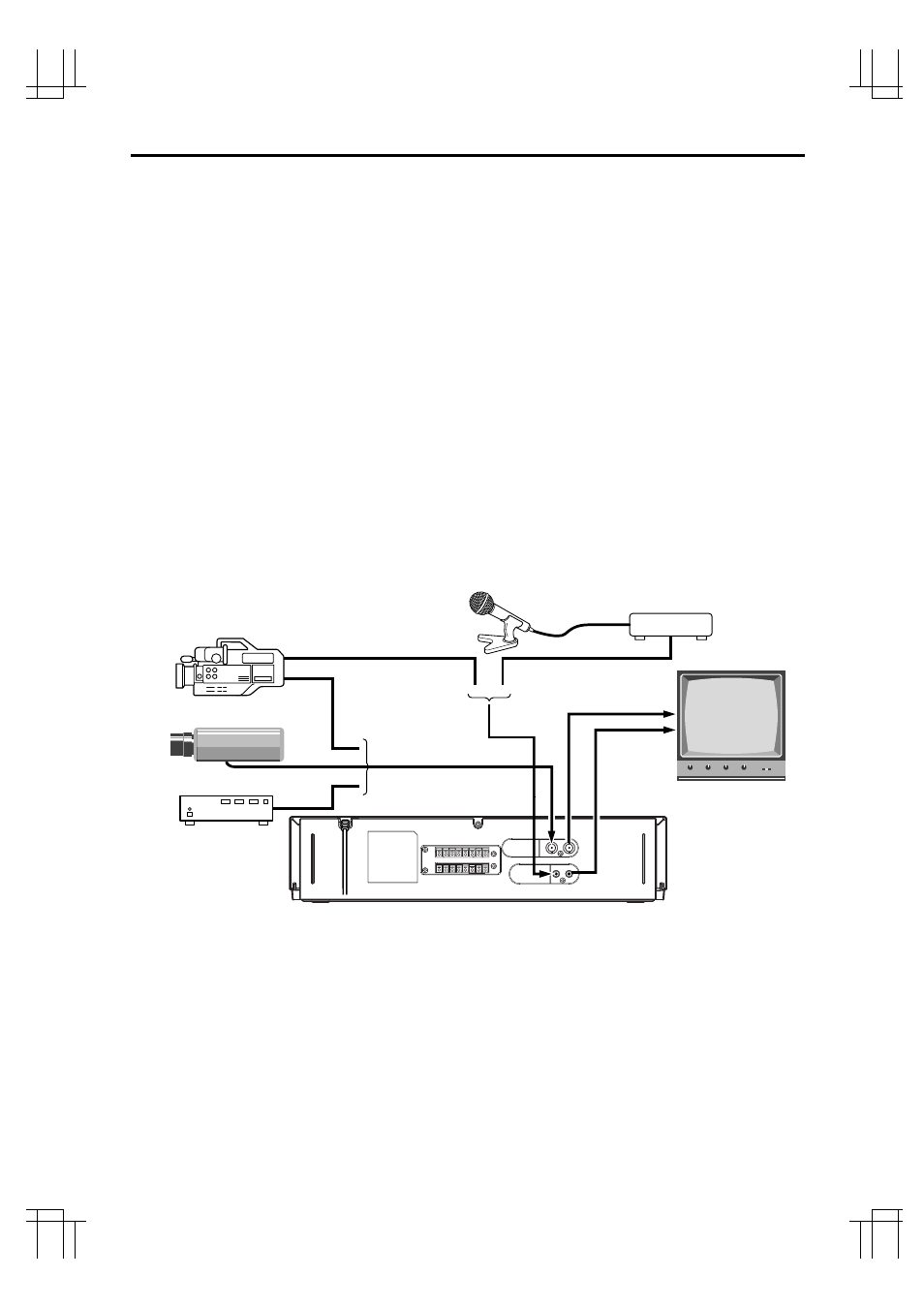
9
PHILIPS LTC3924/62 (E) QR34071
INSTALLATION
VIDEO CONNECTIONS
Use coaxial cables when connecting a camera and a
monitor to this VCR.
Note: Long cable runs to distant cameras may
cause signal deterioration and/or sync discrep-
ancies. If these problems occur, use video line
amplifiers and/or cameras having phase-adjustable
line-locked vertical sync.
Video Input
In single camera systems, connect the camera to the
Video IN BNC terminal on the VCR rear panel. Use
of a 2:1 interlace camera is highly recommended;
otherwise, the monitor will show vertical distortion
of the TIME/DATE characters.
In multiple camera systems, connect the switcher
output to the Video IN BNC terminal. Because mul-
tiple camera systems require synchronization, use
of cameras having line-locked vertical sync or a gen-
locked master drive/sync source is highly rec-
ommended. The use of vertical interval switchers is
also recommended.
Video Output
Connect the monitor to the Video OUT BNC terminal
on the rear panel.
AUDIO CONNECTIONS
Audio can be recorded at all speeds. To hear the
playback sound, use the 08, A24 or A40 speed dur-
ing playback.
Audio In: Accepts an audio signal from a camera,
external sound equipment, or another recorder
(Line: –8 dBm, 50 kohm).
Audio Out: Provides an audio output for a monitor
or another recorder (–9 dBm, 600 ohm, unbalanced).
SWITCHER
VIDEO CAMERA/RECORDER
PREAMP
MICROPHONE
CAMERA
MONITOR
