Panasonic KX-FL611AL User Manual
Page 10
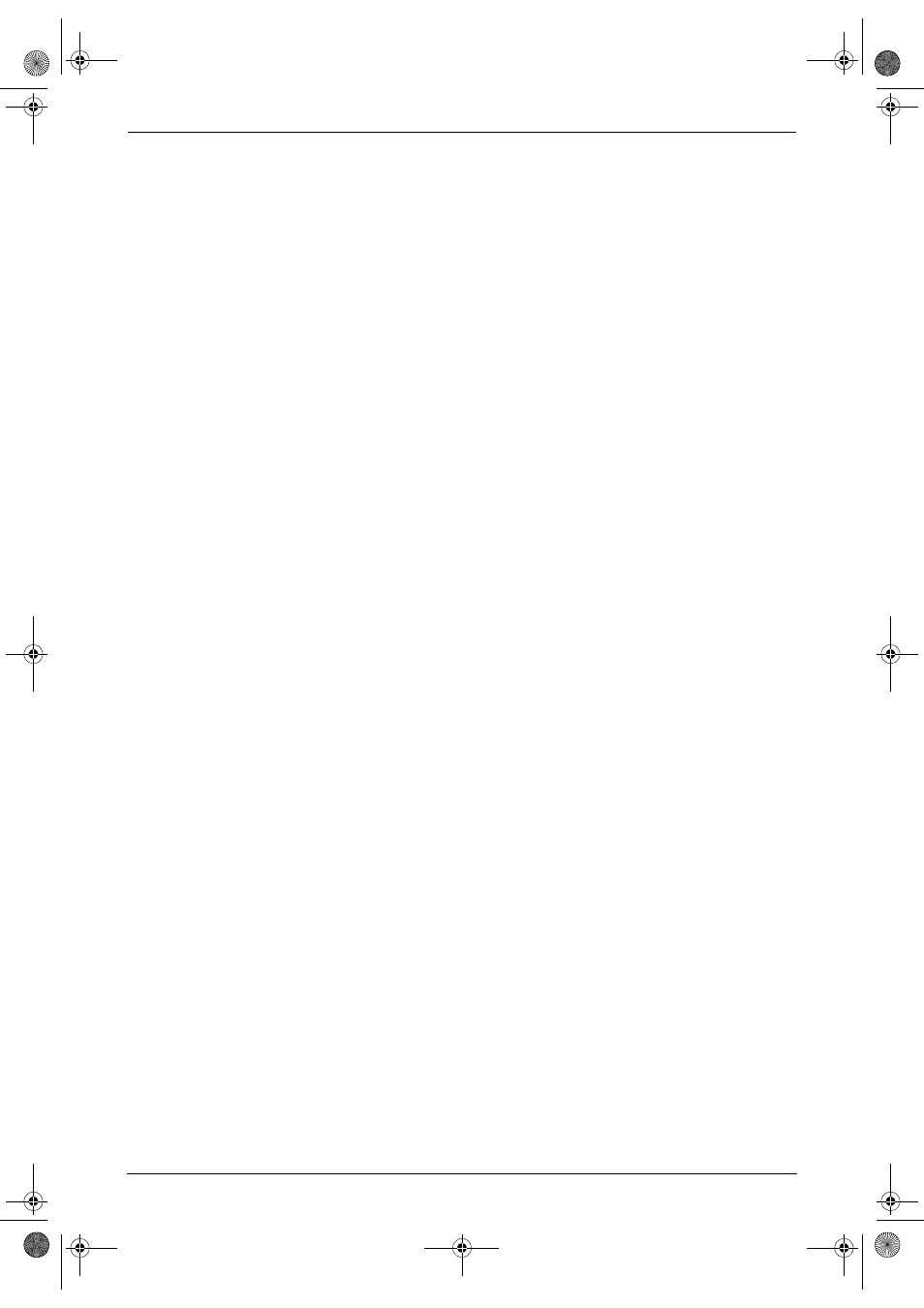
Table of Contents
8
1.1
Included accessories.......................... 9
1.2
Accessory information ...................... 10
1.3
Description of buttons....................... 10
1.4
Overview .......................................... 11
1.5
Toner cartridge and drum unit ......... 12
1.6
Paper tray and paper tray cover ....... 13
1.7
Paper stacker.................................... 14
1.8
Document stacker............................. 15
1.9
Handset cord .................................... 15
1.10 Recording paper............................... 15
2.1
Connections ..................................... 17
2.2
Help function .................................... 18
2.3
Adjusting volume .............................. 18
2.4
Date and time ................................... 19
2.5
Your logo........................................... 20
2.6
Your fax number ............................... 21
3.1
3.2
Making a phone call using one-touch
dial feature or navigator directory ..... 24
3.3
Caller ID service ............................... 25
3.4
Viewing and calling back using caller
information........................................ 26
3.5
4.1
Sending a fax manually .................... 29
4.2
Documents you can send ................. 30
4.3
Sending a fax using one-touch dial
feature and navigator directory......... 31
4.4
Broadcast transmission .................... 31
4.5
Selecting the way to use your fax
machine............................................ 33
4.6
Receiving a fax manually – Auto answer
OFF .................................................. 34
4.7
Receiving a fax automatically – Auto
answer ON........................................ 35
4.8
Using the unit with an answering
machine............................................ 35
4.9
Receive polling (retrieving a fax placed
on another fax machine)................... 36
4.10 Junk fax prohibitor (preventing fax
reception from undesired callers) ..... 36
5.1
Using with the ring detection feature 38
6.1
Making a copy .................................. 39
7.1
Programming .................................... 41
7.2
Basic features................................... 42
7.3
Advanced features............................ 43
7.4
Direct commands for programming
features............................................. 45
8.1
Error messages – Reports ............... 47
8.2
Error messages – Display ................ 47
8.3
When a function does not work, check
here .................................................. 50
8.4
Replacing the toner cartridge and the
drum unit ......................................... 54
8.5
Recording paper jam ........................ 56
8.6
Document jams - sending................. 59
8.7
Cleaning the inside of the unit .......... 60
9.1
Reference lists and reports .............. 62
9.2
Specifications ................................... 63
10.1 Index................................................ 66
FL611AL-PFQX2169ZA-en.book Page 8 Thursday, February 24, 2005 11:37 AM
