Pioneer DRM-604X User Manual
Page 49
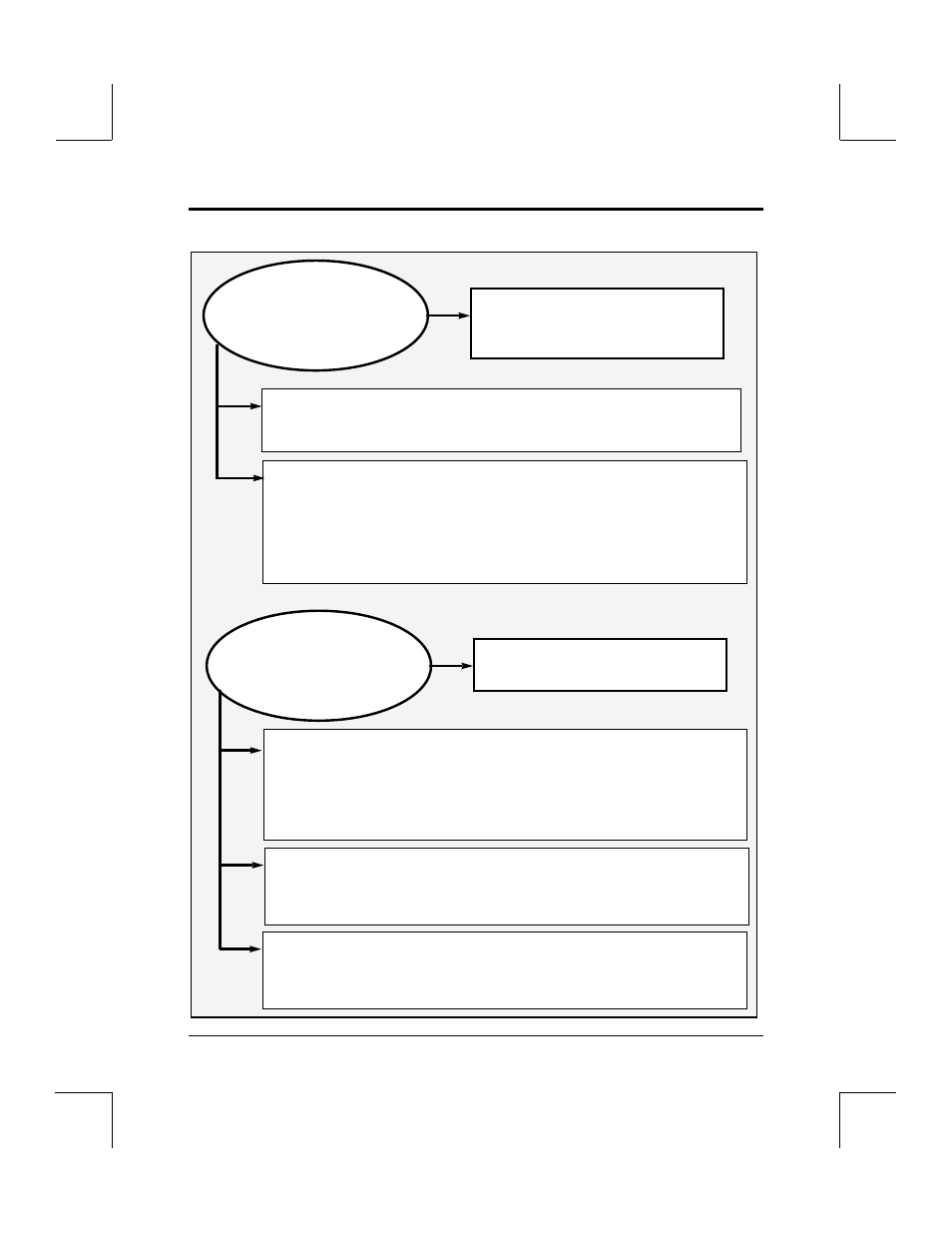
Appendix A
Troubleshooting IBM- PC DOS / WINDOWS Installation
Owner’s Manual / Software Driver Installation Guide
A-5
Time out waiting for
initial bus free phase,
status phase or
data phase
This means you have some kind of
problem with the SCSI cable or a
problem with termination.
1. Power down the computer and the Pioneer Changer and re-seat
the cable. Make sure it is securely attached. If the problem persists,
replace the cable.
2. Check termination. If the Pioneer Changer is the only device or the
last device on the SCSI chain, termination should be ON. If it is in the
middle of a SCSI chain, termination should be OFF.
The DRM-604X has a termination switch on the back panel that can be set
ON or OFF. The DRM-602X sets termination by placing DIP switch 2 in an
UP/ON position or a DOWN/OFF position.
Characters on the
Inquiry ID=0
line are jumbled
This means there is a problem on the
SCSI chain.
1. Check termination. If the Pioneer Changer is the only device or the
last device on the SCSI Chain, termination should be ON. If it is in the
middle of a SCSI Chain, termination should be OFF. The DRM-604X has a
termination switch on the back panel that can be set to ON or OFF. The
DRM-602X sets termination by placing DIP switch 2 in an UP/ON position
or a DOWN/OFF position.
2. Power down the computer and the changer, disconnect the cable
from the back of the computer and restart . If you get an error message
that reads “Time Out During Selection Phase”, you may have a bad cable or a
poor connection. Reseat the cable or change it and try again.
3. If the problem persists, it may be a interface card conflict, a bad
extension slot, or a problem with the interface card. Try changing the
address of the interface card. Refer to interface card documentation. Try
placing the interface card in another slot. Try replacing the interface card.
