Pioneer DRM-604X User Manual
Page 22
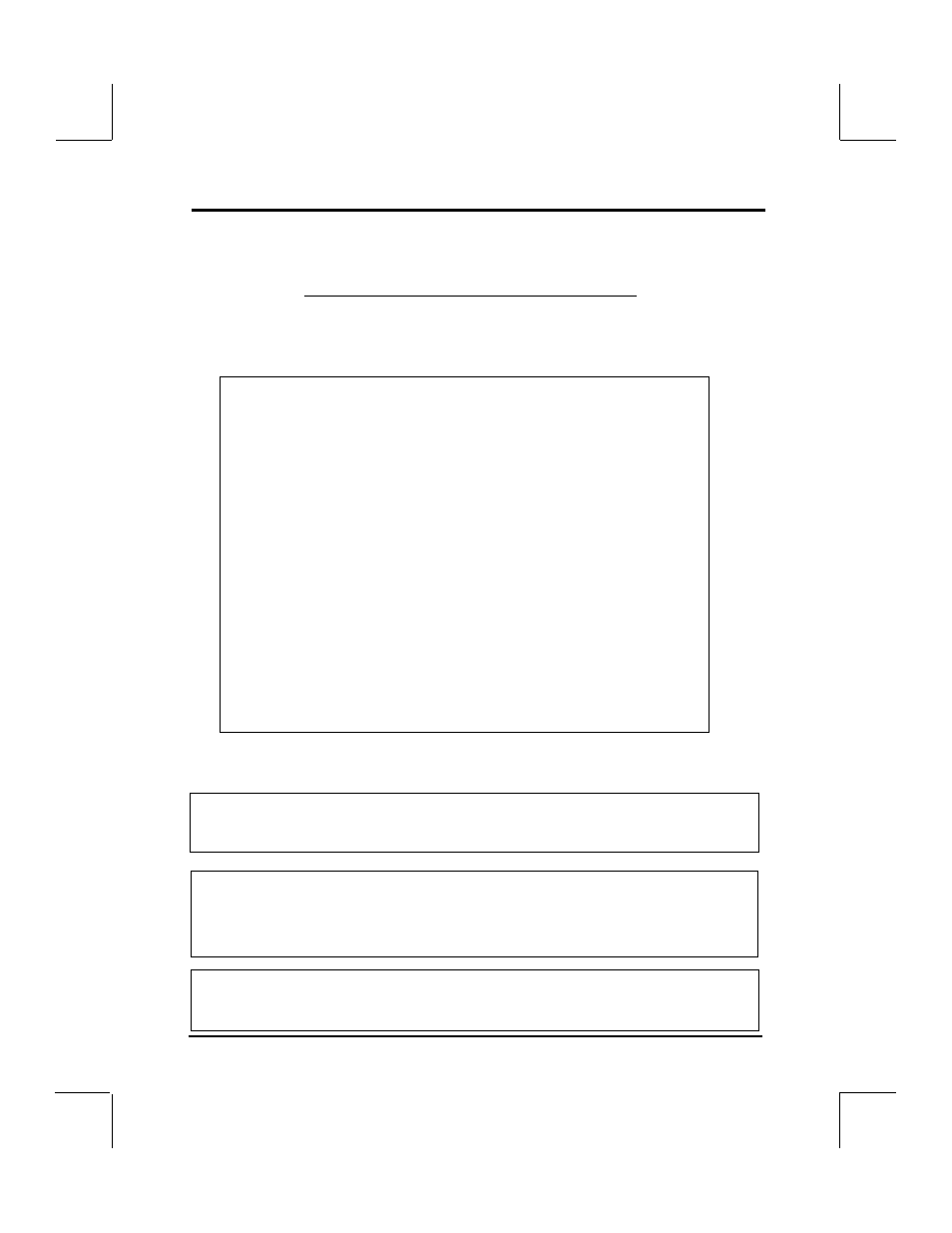
IBM DOS / WINDOWS Driver Installation
Chapter 3
Owner’s Manual / Software Driver Installation Guide
3-7
selection and press [ENTER].
This Completes the Quick Installation
Note: If you choose CUSTOM INSTALL, you must still return to QUICK
NOTE: If the messages scroll by too quickly to read, you can pause the screen
by quickly pressing [CTRL + S]. To continue with the boot up, press any key.
NOTE: If you performed a QUICK INSTALLATION, the Installation program
will begin with the first available letter on your system. Drive Letter E is often
selected as your beginning drive letter. Under CUSTOM INSTALL, you can
select a different starting drive letter.
PIONEER CD-ROM DEVICE DRIVER VER x.xx
for MSCDEX Ver. x.xx - IBM PC-XT/AT/AX PS/2/55, Future Domain
Copyright (c) Pioneer Electronic Corporation. 1990-1994
Portion (c) 1986-1994 Future Domain Corporation
Inquiry ID=0 : PIONEER CD-ROM DRM-600 2404
The LDP/CDP Device Driver for SCSI model Ver. 1.03
Copyright (c) Pioneer Electronic Corporation. 1990,1991
C:\>DOS\MSCDEX.EXE /D:MSCD000 /D:MSCD000 /E /M:4
MSCDEX Version 2.23
Copyright (C) Microsoft Corp. 1986-1993. All rights reserved.
Drive E: =
Drive MSCD000 unit 0
Drive F: =
Drive MSCD000 unit 1
Drive G:=
Drive MSCD000 unit 2
Drive H:=
Drive MSCD000 unit 3
Drive I: =
Drive MSCD000 unit 4
Drive J:=
Drive MSCD000 unit 5
✓
✓
Figure 10 - DOS/WINDOWS - Operations Check on Boot-Up
NOTE: Depending on your specific computer configuration, additional lines
may be interspersed and some of the lines in the Operations Check Screen may
vary from those described above.
✓
