6 philips songbird, Build a media library – Philips wk10295 User Manual
Page 13
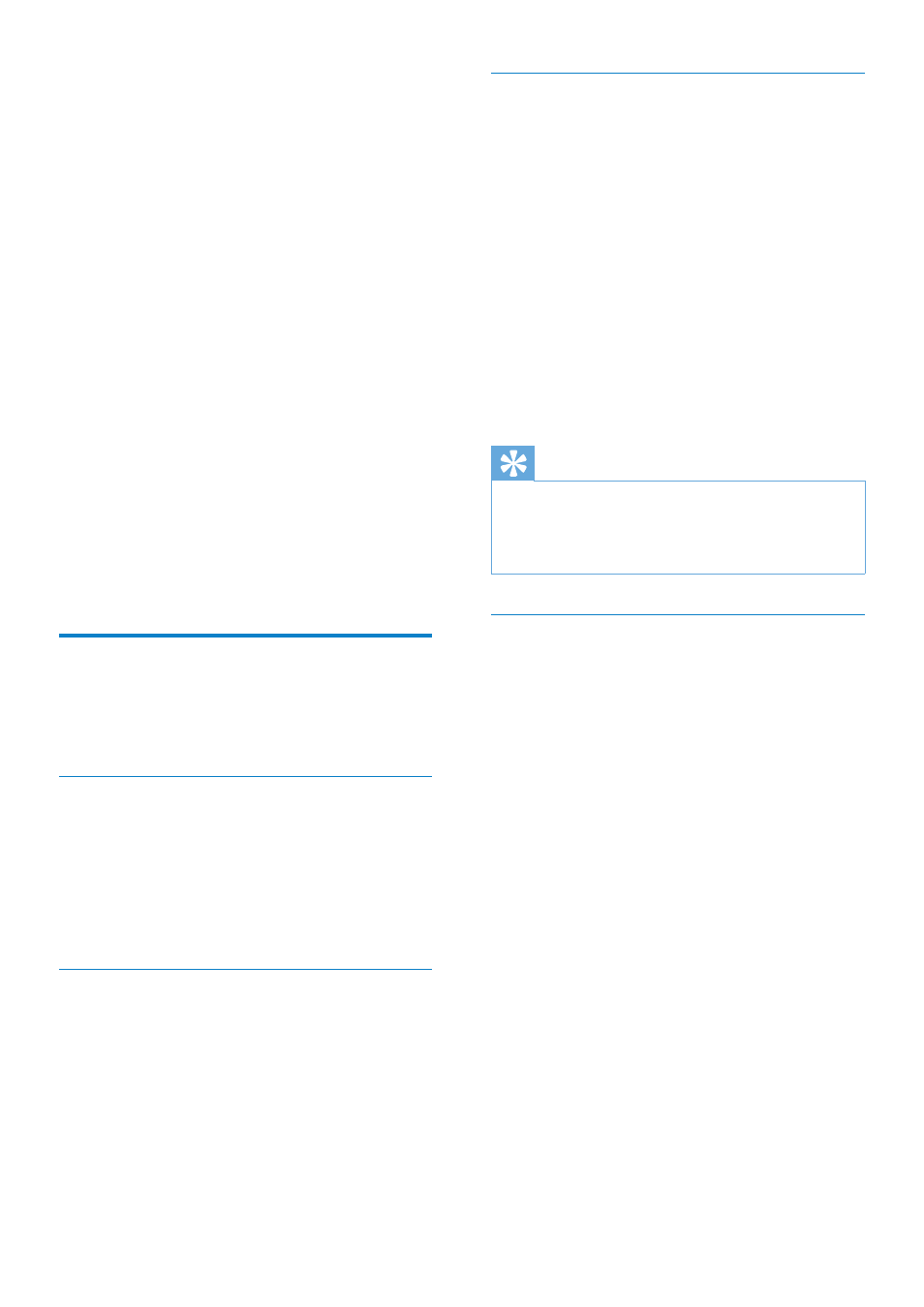
12 EN
6 Philips Songbird
VIBE comes with the Philips Songbird software.
The Philips Songbird software helps you to:
purchase new media (music and videos)
•
online
create a media library
•
manage your media library
•
play music and videos
•
sync your media with the VIBE
•
When Philips Songbird is launched for the
first time, choose from the following options
to import media files into the Songbird media
library:
Import an existing iTunes library.
•
Scan for media files in specific directories.
•
(You can select to watch a folder, so that
the files that are added or deleted there
are automatically added or deleted in the
Songbird media library.)
Build a media library
Use one or more of the following options to
build a media library with Songbird:
Rip a CD
By default, the Philips Songbird software
installs the following add-ons that are needed
to rip a CD:
CD Rip Support
•
Gracenote Metadata Lookup Provider
•
Set up the CD rip options
1
On the computer, launch the Songbird
program.
2
Select Tools > Options....
3
Select the CD Rip tab, and then choose
your CD rip options.
4
Click on OK to confirm.
Import media files from a directory
The following steps show how you can import
media (music and video) files that are stored
elsewhere on your computer or computer
network:
1
On the computer, launch the Songbird
program.
2
On the Songbird toolbar, click File, then
select Import Media....
3
Select your media (music and video) files,
then click OK.
The media files that you added are
»
listed in the media library.
Tip
If you select a folder that contains music or
•
video files, the software scans the folder and
adds all the music or video files it contains to
the media library (duplicate titles are ignored).
Import media from iTunes
1
On the computer, launch the Songbird
program.
2
Select Tools > Options....
3
On the Songbird toolbar, select the
Media Importer tab, then iTunes Import/
Export.
4
Verify your library location and options.
5
Select Import Library.
The software imports the iTunes
»
library into Songbird.
