2 saving the system configuration, 0 additional information – Patton electronic OnSite 07MOS10xx-QS User Manual
Page 5
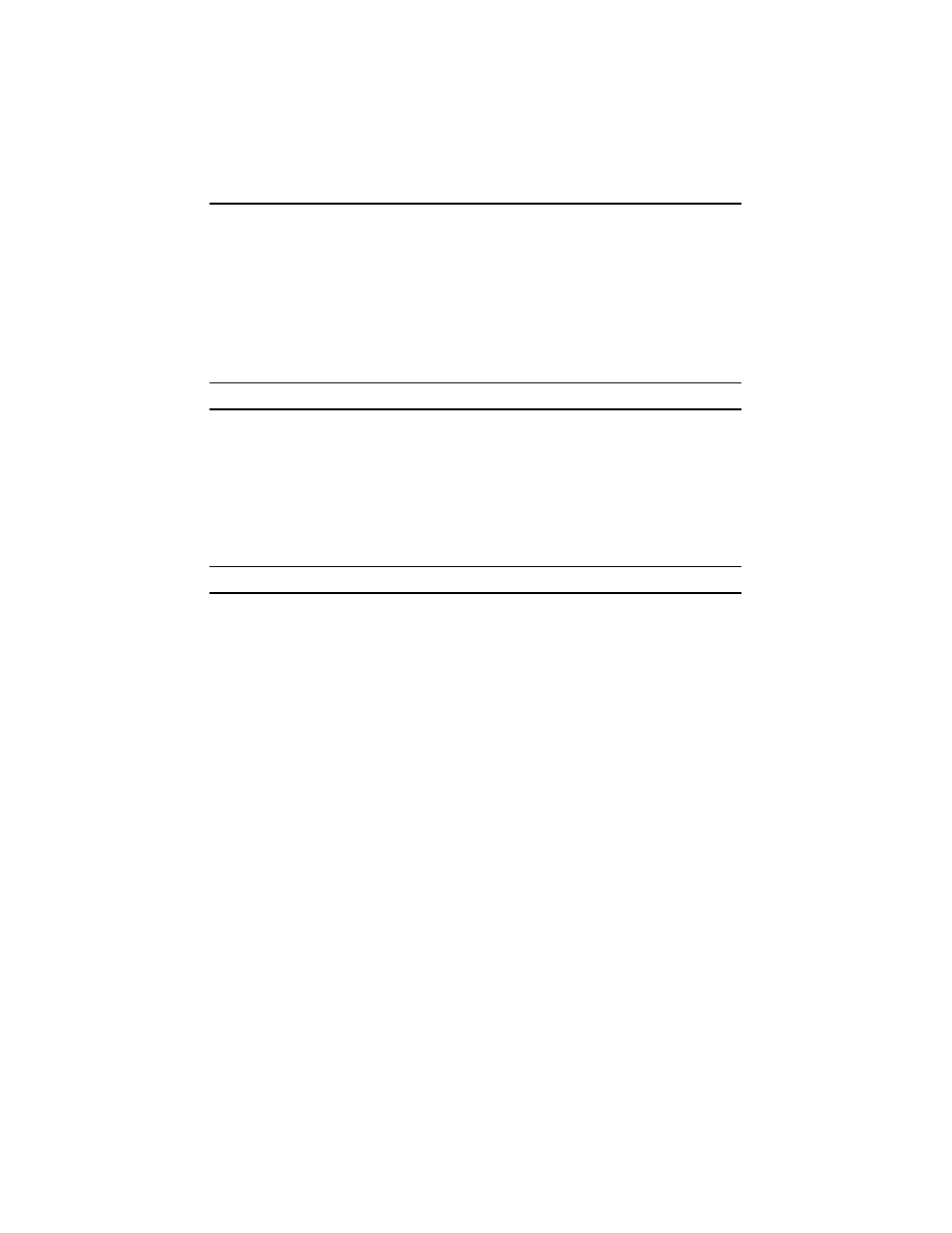
OnSite Series Quick Start Guide
5
3.2 Saving the System Configuration
To save the system configuration to the flash memory, follow these steps:
1.
Select the SYSTEM folder from the OnSight DM web-based GUI navigation menu.
2.
From the expanded SYSTEM folder, select the Actions folder.
3.
From the expanded Actions folder, select Save Configuration.
A warning window opens to alert you to the start of the save-configuration process. Click on OK to continue or
Cancel to cancel the request.
4.0 Additional Information
The system is now ready for operation using the OnSight DM web-based graphical user interface (GUI). You may
now configure the system clock, timing mode and STM-1 interface settings for your intended application.
For detailed instructions, refer to the OnSite Series User Manual and the OnSite Series Administrator’s Reference
Guide
available online at www.patton.com/manuals/OS10xx.pdf and www.patton.com/manuals/
OS10xx-arg.pdf
.
A.0 Customer and Technical Support
Online support: www
.patton.com
E-mail support:
—answered within 1 business day
Telephone support:
•
Standard: +1 (301) 975-1007 (USA), Monday–Friday: 8:00 am to 5:00 pm EST (1300 to
2200 UTC/GMT)
•
Alternate: +41 (0)31 985 25 55 (Switzerland), Monday–Friday: 8:00 am to 5:00 pm CET (0900 to 1800
UTC/GMT)
Fax:
+1 (253) 663-5693
(USA)
or +41 (0)31 985 25 26 (
Switzerland)
