Setting the hdmi control mode, Hdmi control, Hdmi control 09 – Pioneer VSX-1018AH-K User Manual
Page 65: Chapter 9, Making the hdmi control connections, Setting the hdmi options
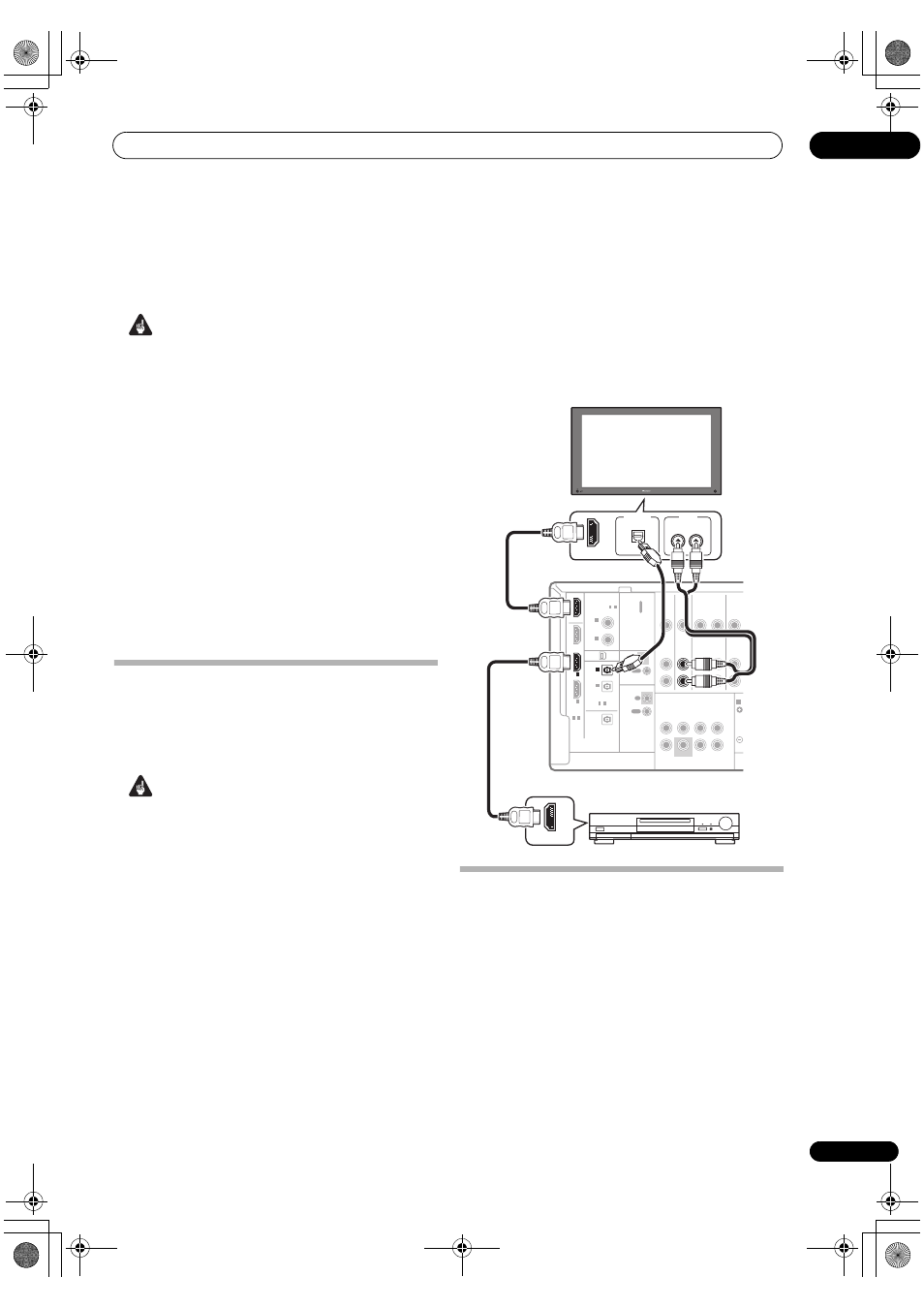
HDMI Control
09
65
En
Chapter 9:
HDMI Control
Important
• The KURO LINK function name used on the web and
in catalogues is referred to as HDMI Control in the
operating instructions and on the product.
By connecting this receiver to an HDMI Control-
compatible Pioneer flat panel TV or the HDD/DVD
recorder with an HDMI cable, you can control this
receiver from the remote control of a connected flat panel
TV, as well as have the connected flat panel TV
automatically change inputs in response to operations
carried out on this receiver.
Refer to the operating manual for your flat panel TV for
more information about which operations can be carried
out by connecting via HDMI cable.
• You cannot use this function with components that
do not support HDMI Control.
• We cannot guarantee this receiver will work with
HDMI Control-compatible components other than
those made by Pioneer.
Making the HDMI Control connections
You can use synchronized operation for a connected flat
panel TV and up to three other components.
Be sure to connect the flat panel TV’s audio cable to the
audio input of this receiver.
Important
• When connecting this system or changing
connections, be sure to switch the power off and
disconnect the power cord from the wall socket.
After completing all connections, connect the power
cords to the wall socket.
• After connecting this receiver to an AC outlet, a 15
second initialization process begins. You cannot
carry out any operations during initialization. The
HDMI indicator on the display unit blinks during
initialization, and you can turn this receiver on once
it has stopped blinking.
• To get the most out of this function, we recommend
that you connect your HDMI component not to a flat
panel TV but rather directly to the HDMI terminal on
this receiver.
Setting the HDMI options
You must adjust the settings of this receiver as well as
HDMI Control-compatible connected components in
order to make use of the HDMI Control function. For
more information see the operating instructions for each
component.
Setting the HDMI Control mode
Choose whether to set this receiver’s HDMI Control
function
ON or OFF. You will need to set it to ON to use
the HDMI Control function.
• When using a TV not manufactured by Pioneer, put
this setting to
OFF.
DIGITAL
ASSIGNABLE
ASSIGN-
ABLE
OPTICAL
MULTI CH IN
SPEA
A
DVD
TV SAT
DVR1
CON-
TROL
IR
ZONE2
COAXIAL
HDMI
OUT
OUT
BD IN
2
1
-
ASSIGNABLE
2
1
-
2
1
-
2
IN
(DVR1)
1
IN
1
IN
2
IN
(TV SAT)
1
IN
AUDIO
L
R
L
R
IN
IN
IN
OUT
DVR
OUT
VIDEO
IN
IN
IN
OUT
OUT
FRONT
CENTER SURROUND SURROUND BACK
SUBWOOFER
(DVD)
2
IN
(CD)
OUT
OUT
IN
IN
XM
IN
HDMI
OUT
1
IN
TV SAT
IN
1
IN
(TV SAT)
OPTICAL
HDMI OUT
AV OUT
AUDIO
R
L
DIGITAL OUT
HDMI IN
VSX-1018AH
HDMI-equipped component
HDMI-compatible monitor or
flat panel TV
VSX-1018AH_KU.book Page 65 Monday, March 10, 2008 4:51 PM
