Tv (b – Philips 21PT2252 User Manual
Page 5
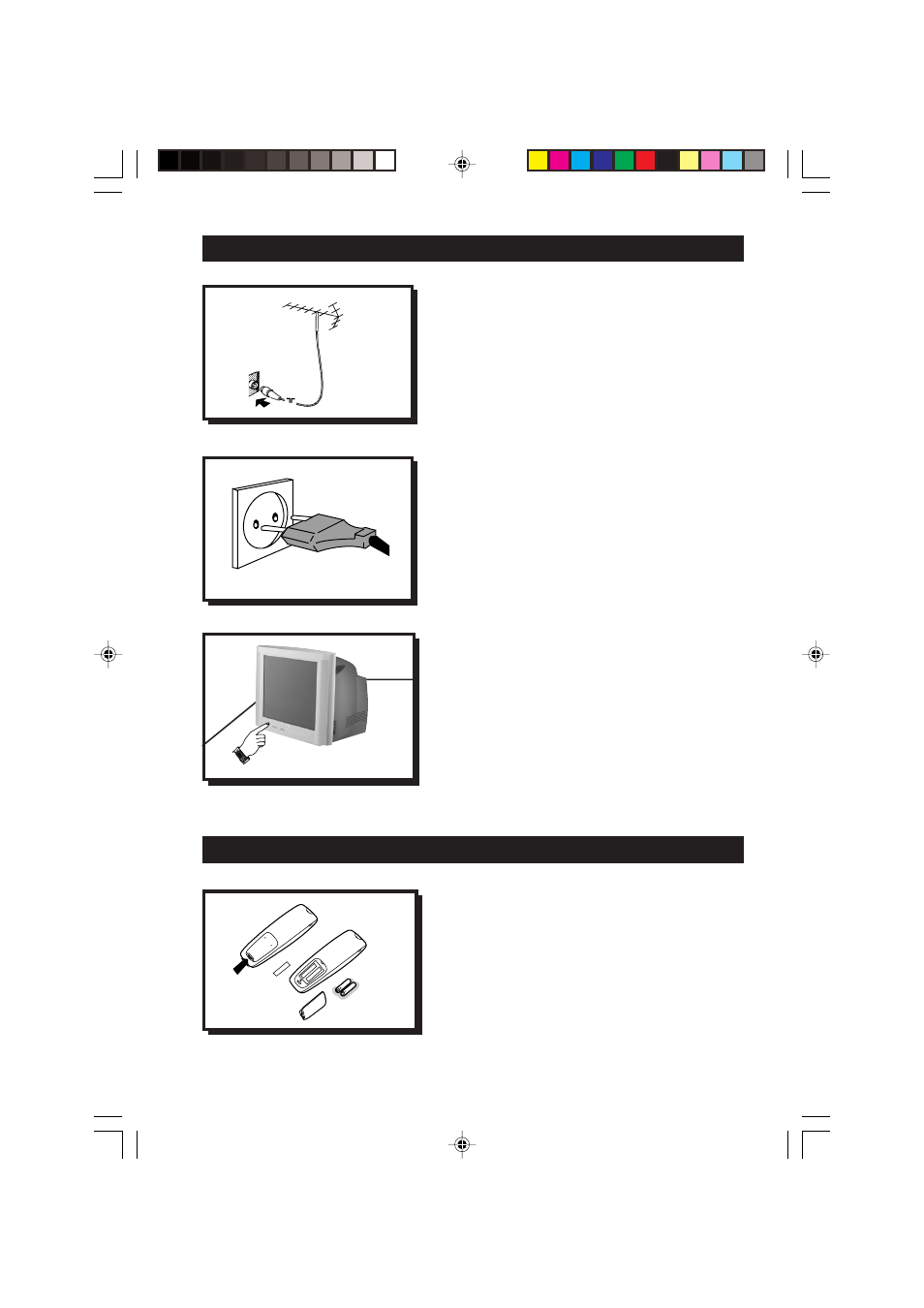
5
Antenna Connection
• Connect the aerial plug to the antenna socket
¬
¬
¬
¬
¬
on the backcover.
• Insert the mains plug into the wall socket.
Mains Connection
• For correct mains voltage, refer to type sticker at
the rear of the TV set
• Consult your dealer if mains supply is different.
Note : This diagram is not representative of the
actual plug and socket.
Switching on the Set
• Press the main power button to switch on/
off the TV.
• If the set is on standby (indicator is red),
press the Power button on the remote
control to switch on set.
H
OOKING
UP
Y
OUR
TV (B
ASIC
C
ONNECTION
)
U
SE
/C
ARE
OF
R
EMOTE
C
ONTROL
• Insert the correct type of batteries into the
compartment.
• Ensure the batteries are placed in the right
direction.
5-11/E
11/9/01, 3:31 PM
5
See also other documents in the category Philips Car speakers:
- CE150 (24 pages)
- DVK PHPRU\ SDHC CE151 (25 pages)
- CEM3000B (27 pages)
- CQ-DFX972N (46 pages)
- SJM3130/27 (2 pages)
- SWA3031W (2 pages)
- CE132 (26 pages)
- 15PT2302 (35 pages)
- SPF5010 (60 pages)
- FC 931 (16 pages)
- CEM2000B (28 pages)
- SJM2300/10 (2 pages)
- SA3315 (17 pages)
- CSM1000/00 (11 pages)
- SJM2327 (24 pages)
- CID3692 (33 pages)
- MAGNAVOX 9P5534C1 (52 pages)
- MCD 190 (4 pages)
- HDRW 720/17 (90 pages)
- HDRW 720/17 (90 pages)
- PB9011 (41 pages)
- AQ 6681 (2 pages)
- SPC3520 (2 pages)
- CE130 (21 pages)
- MMS 305/A 3.500 (10 pages)
- CAR ENTERTAINMENT SYSTEM CE120 (30 pages)
- SPF5008 (60 pages)
- SAC2505W (2 pages)
- VOIP080 (2 pages)
- TEA5880TS (27 pages)
- CEM220 (1 page)
- TMS320C6713 (12 pages)
- 220E (74 pages)
- CEM200 (25 pages)
- FC 911 (12 pages)
- SPF5010 (2 pages)
- CED1900BT (47 pages)
- CID3685 (36 pages)
- PET7402 (1 page)
- AQ 6681/17 (2 pages)
- HTS3511E (20 pages)
- AQ 6682/17 (2 pages)
- AQ 6688/17 (9 pages)
