In-car connection – Philips AZT9240 User Manual
Page 22
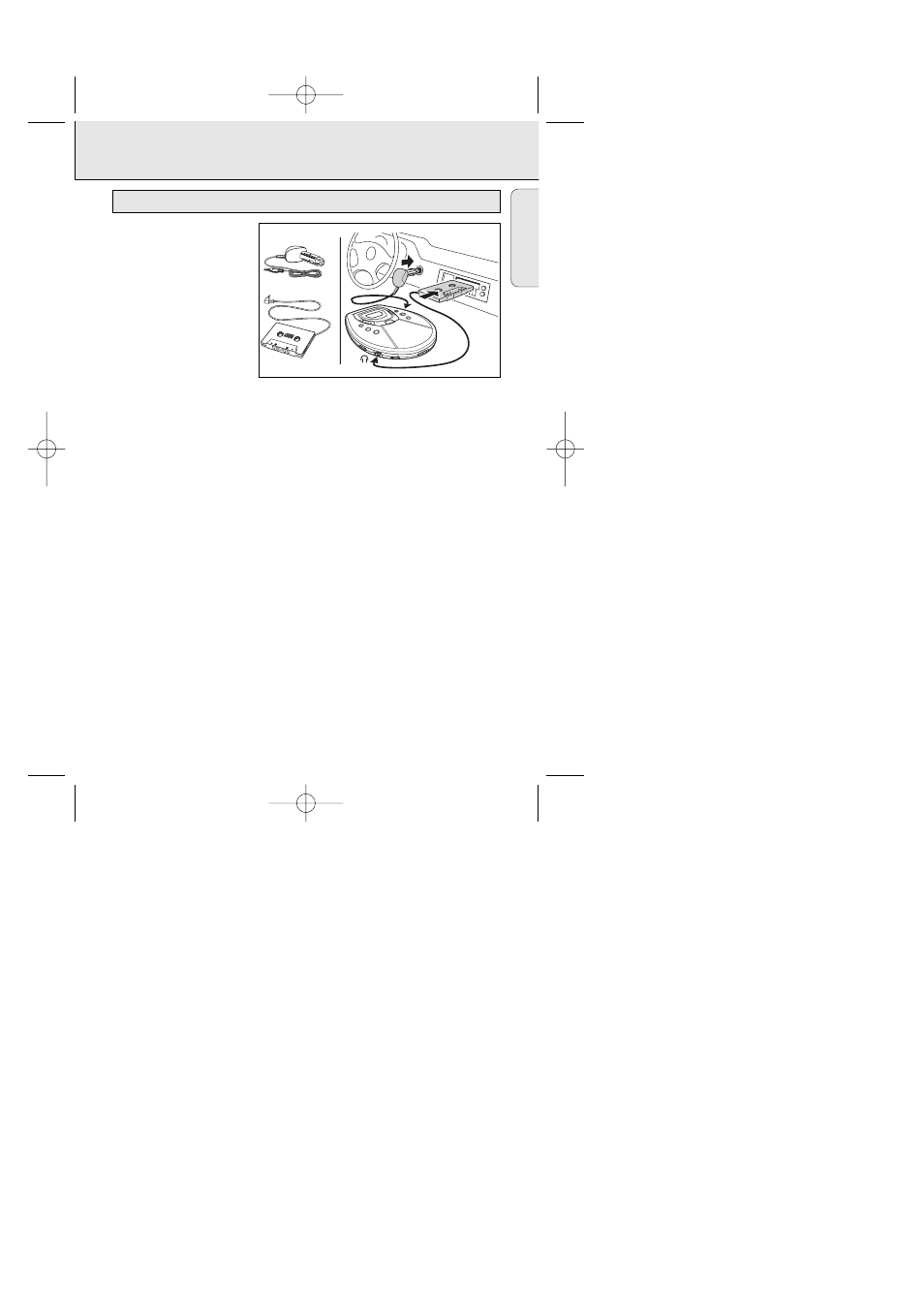
IN-CAR CONNECTION
25
Only use the AY 3545 car
voltage converter (4.5 V, DC,
positive pole to the centre pin)
and the AY 3501 car cassette
adapter. Any other product may
damage the set.
1 Put the CD player on a
horizontal, vibration-free and
stable surface. Make sure it
is in a safe place, where the
player is neither a danger
nor obstacle to the driver and passengers.
2 Connect the DC plug of the voltage converter to the 4.5V DC socket of the
CD player
(only for a 12 V car battery, negative grounding)
.
3 Insert the voltage converter into the cigarette lighter socket. If necessary, clean the
cigarette lighter socket to obtain a good electrical contact.
4 Turn down the volume and connect the cassette adapter plug to the LINE OUT/p
socket of the CD player.
5 Carefully insert the cassette adapter into the car radio’s cassette compartment.
6 Make sure the cord does not hinder your driving.
7 Start the CD player, set VOL
E to position 8 and adjust the sound with the car
radio controls.
• Always remove the voltage converter from the cigarette lighter socket when the
CD player is not in use.
Notes: – Avoid excessive heat from the car heating or from direct sunlight (e.g. in a
parked car in the summer).
– If your car radio has a LINE IN socket, it is better to use it for the car radio
connection instead of the cassette adapter. Connect the signal lead to this
LINE IN socket and to the
LINE OUT/p
socket of the CD player.
4,5 V DC
SU
M
E
•
H
O
L
0
OPEN
OF
F
•
R
ESU
M
E
•
H
O
LD
LINE
OUT/
VOL.
ESP
PROGRAM
CLOCK
RADIO·BAND
DIGIT
AL DBB
DIGITAL
DIGITAL
DIGITAL
SET·
·MODE
In-car use
(connections supplied or optionally available)
English
AZT9240/01 eng 23/2/01 17:28 Page 25
