Pbx programming, Pbx programming operations – Panasonic KX-TD1232CE User Manual
Page 53
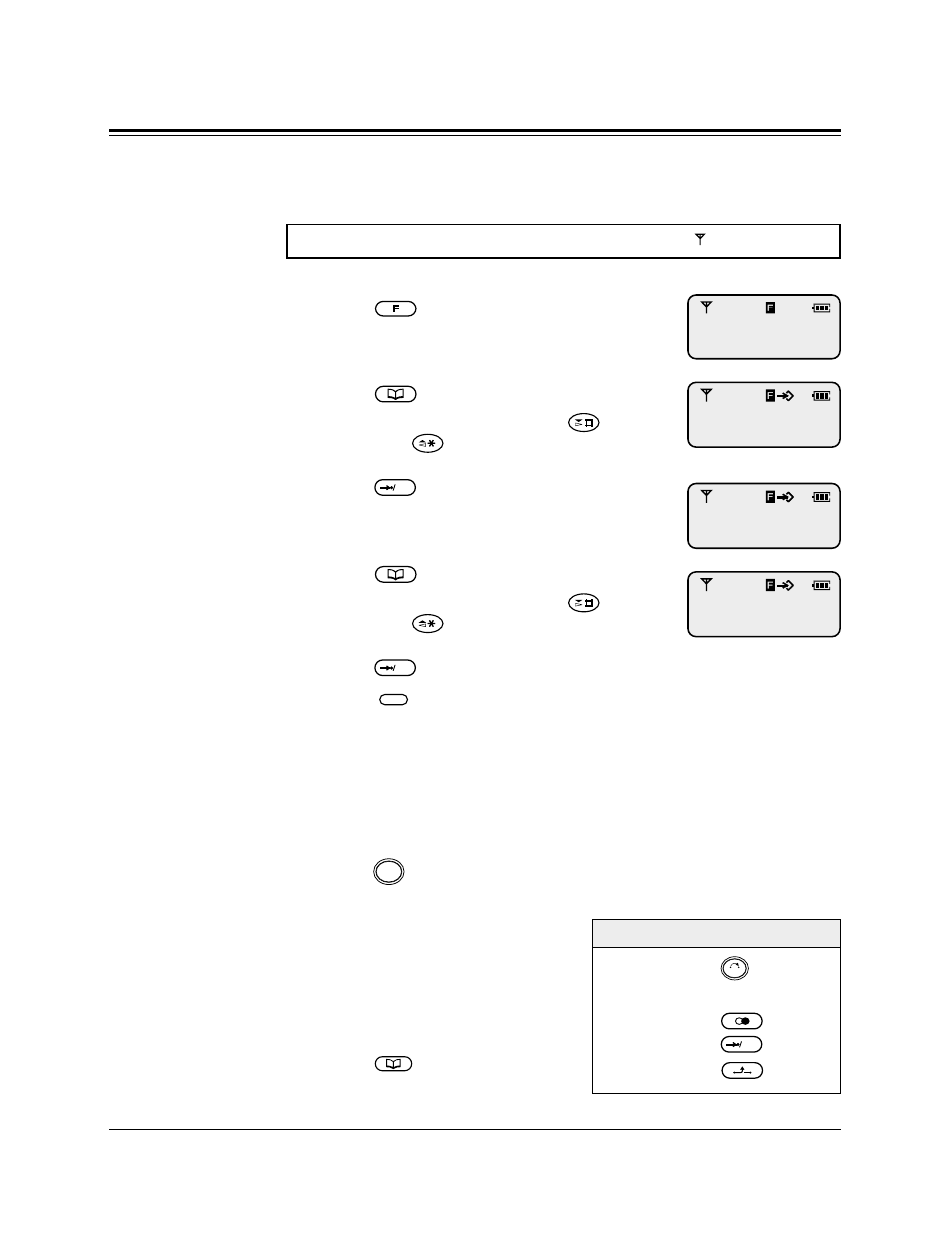
53
PBX Programming
PBX Programming Operations
Press
(Function).
Press
(Book) 2 times.
• You can also search by pressing
(Next) or
(Previous).
Press
(OK).
Press
(Book).
• You can also search by pressing
(Next) or
(Previous).
Press
(OK).
• The
(Intercom) flashes green.
Program the desired PBX Programming
items. For more details, refer to
Station Programming in the KX-TD816
/ KX-TD1232 User Manual.
To exit the PBX Programming mode,
press
(Cancel).
Note:
– The following PS buttons replace
the buttons of the proprietary
telephone (PT) shown in Station
Programming in the KX-TD816 /
KX-TD1232 User Manual.
Exception: Charge Fee
Reference – All Clear;
Use
(Book) instead of the
NEXT (S3) button in step 4.
C
INT'
OK
OK
Make sure the Power Switch is set to ON (●) and “
” is displayed.
1
2
3
4
5
6
7
KEY
PROGRAMMING
PS-PROGRAM
PBX-PROGRAM
CLR (S2)
=
(Clear)
NEXT (S3) = Not supported.
PREV
=
(Redial)
STORE
=
(OK)
HOLD
=
(Hold)
OK
CLR
PT Button
PS Button
