POLAR S725 User Manual
Page 17
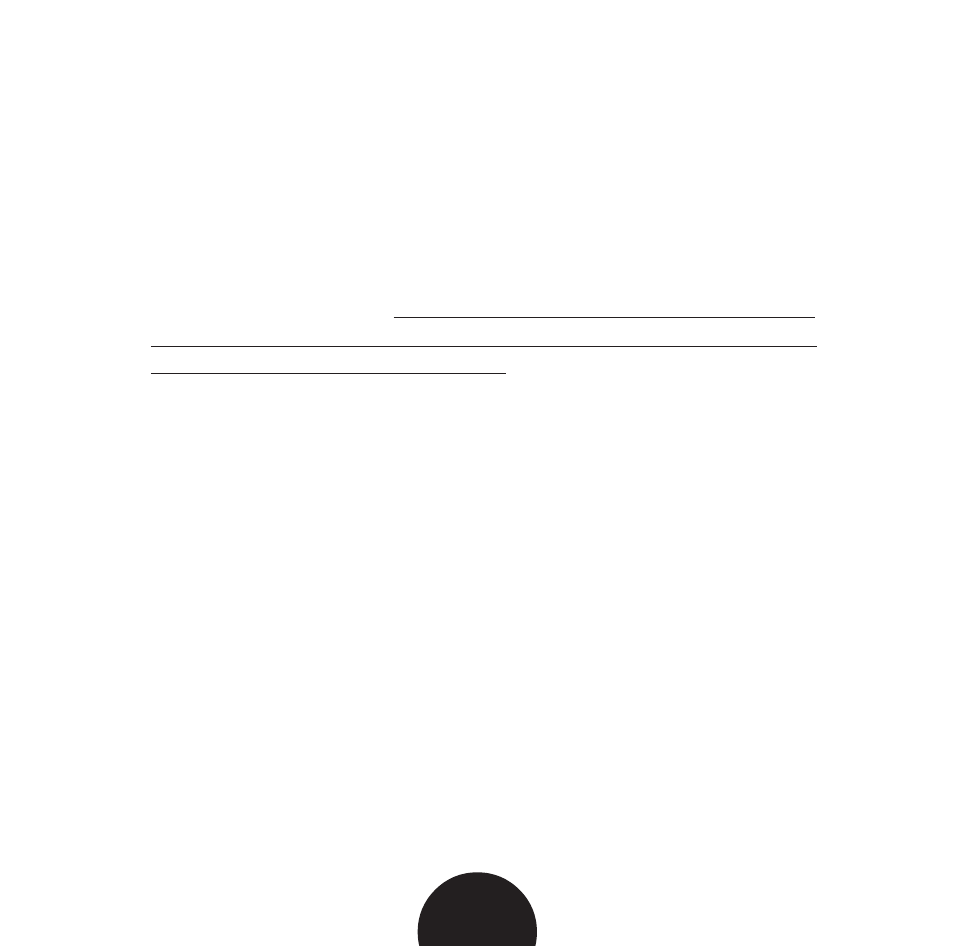
A 15
4. FILE (SEE SECTION D. HOW TO RECALL TRAINING INFORMATION)
In this mode you can recall your training information. Your heart rate
monitor saves up to 99 files of exercise information when you use the
Recording mode (stopwatch on).
5. OPTIONS (SEE SECTION B. HOW TO ENTER SETTINGS)
In the Options mode you set all your personal settings for optimal use of
your heart rate monitor. It is highly recommended that you enter all
your personal settings in your wrist unit before you start to use your
heart rate monitor for the first time. By doing so, you guarantee the
optimal functioning of your heart rate monitor. You can also use the
Polar Precision Performance software to set and upload your personal
settings from your PC to your wrist unit.
6. TEST (SEE SECTION E. POLAR FITNESS TEST)
In this mode you can carry out the Polar Fitness Test. This test estimates
your maximal aerobic power (VO
2max
) and shows the result as a Polar
OwnIndex value. This test also provides a predicted maximum heart rate
value (HR
max
-p). The Polar Fitness Test is designed to monitor your
personal progress. You should do the test regularly to see the changes
in your cardiovascular fitness. Your heart rate monitor will memorize
your last OwnIndex value.
