Useful features during playback y, Calling back (caller id subscribers only), Answering system commands – Panasonic KXTH111 User Manual
Page 47
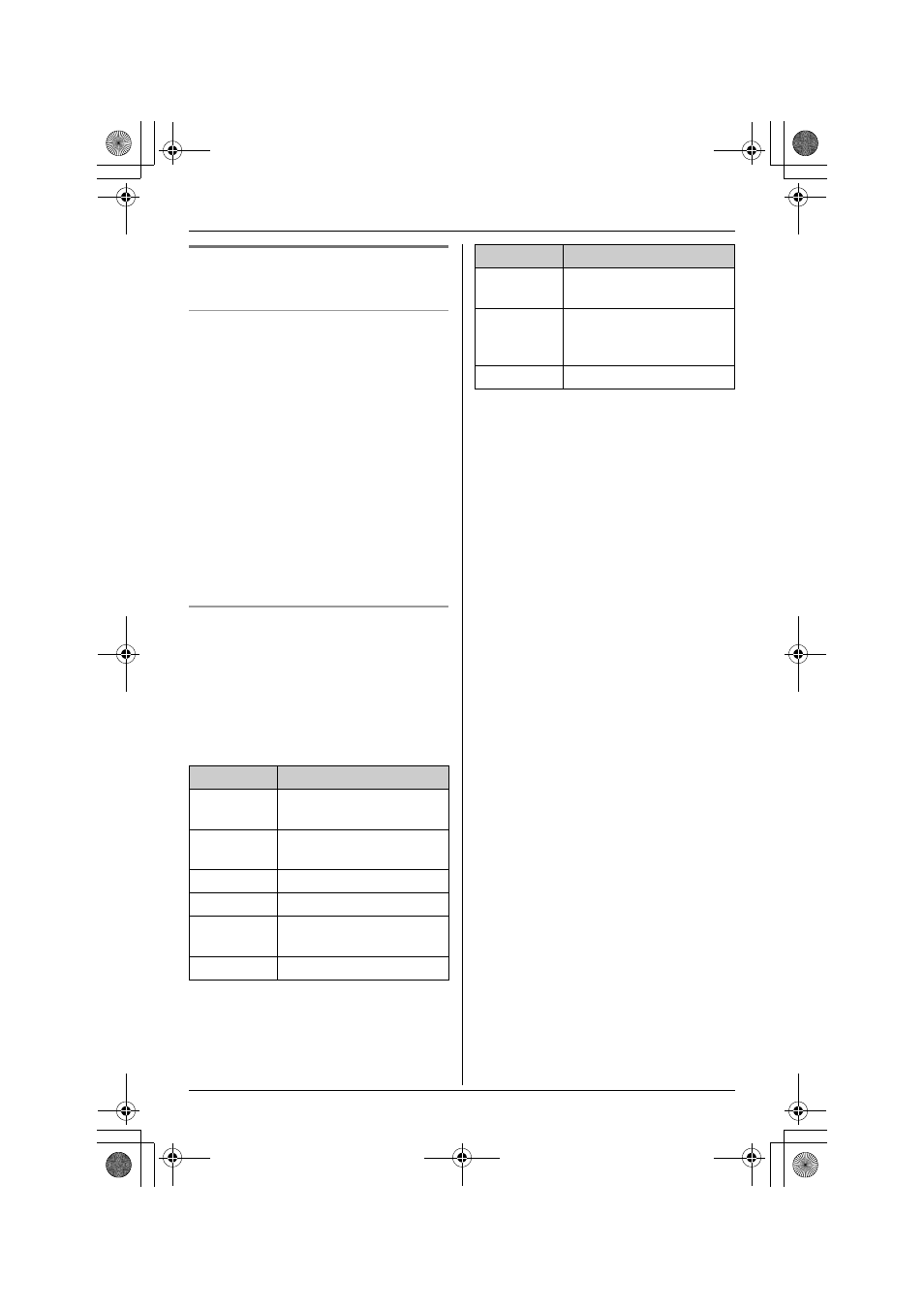
i
Answering System
For assistance, please visit http://www.panasonic.com/phonehelp
47
Useful features during playback
Y
Calling back (Caller ID subscribers
only)
If Caller ID information was received for
the call, you can call the caller back while
listening to the message.
Press {CALL} or {TEL} during playback.
Note:
L
To edit the number before calling back,
press {EDIT} to select the desired
format (page 29).
L
If you have registered a cellular phone to
the base unit (page 52), {CALL} is not
displayed. When you call the caller back
using the land line, press {TEL} during
playback.
Answering system commands
You can press dial keys to access certain
answering system functions using the
handset during playback.
1
{
MENU} (center of joystick) i i
i
{SELECT}
2
Press the desired dial keys.
*1 If pressed within the first 5 seconds of a
message, the previous message is
played.
*2 To resume operation, press a command
key within 15 seconds, or the voice
guidance starts.
Key
Command
{
1} or {<}
Repeat message (during
playback).
*1
{
2} or {>}
Skip message (during
playback).
{
4}
Play new messages.
{
5}
Play all messages.
{
8}
Turn answering system
on.
{
9}
Stop playback.
*2
{
0}
Turn answering system
off.
{*}{
4} or
{
CLEAR}
i
{YES}
Erase this message
(during playback).
{*}{
5}
Erase all messages.
Key
Command
TH111(e).book Page 47 Thursday, June 8, 2006 10:35 AM
