Panasonic AG-3200P User Manual
Page 20
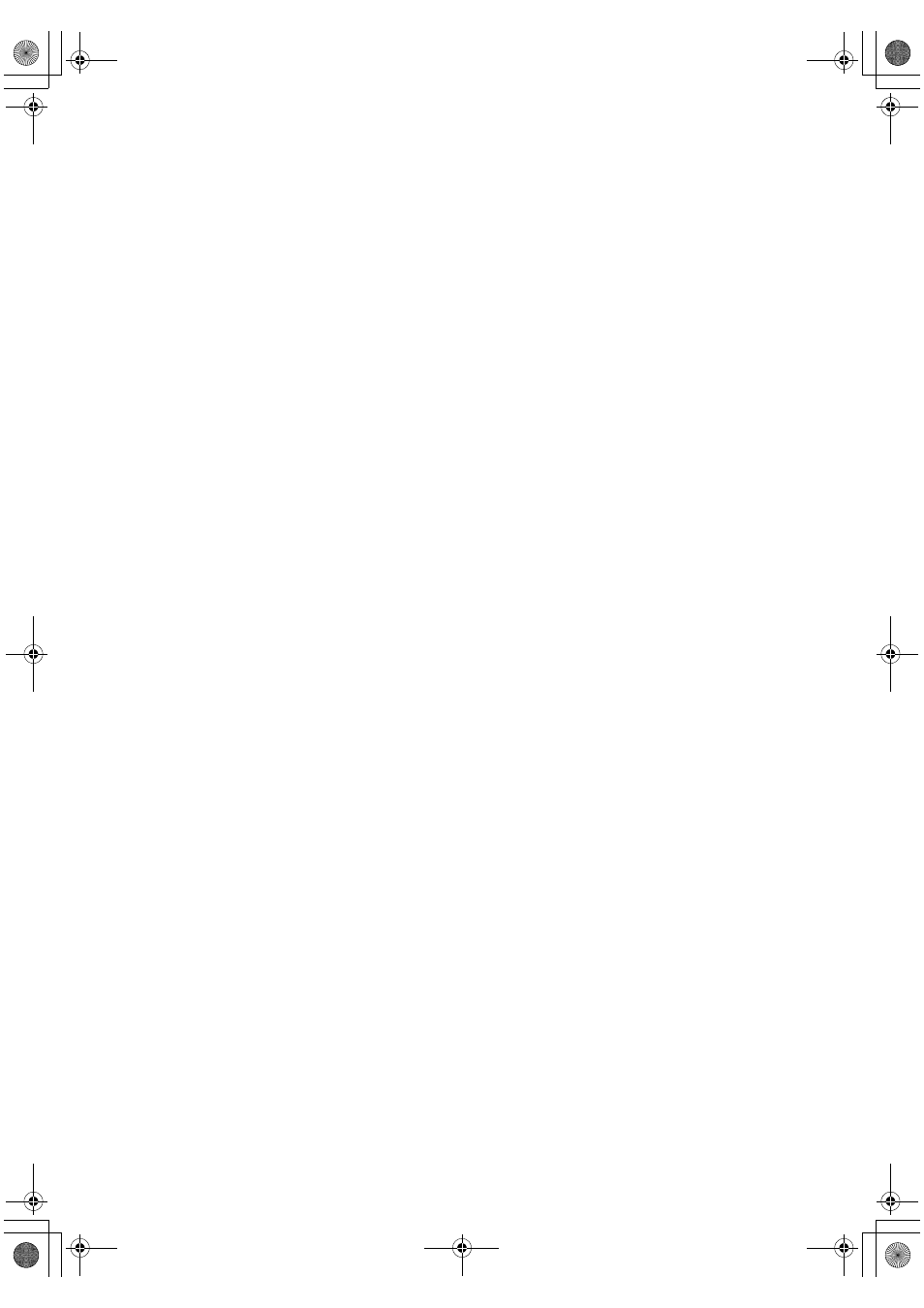
— 20 —
Page 20
May 28, 2002 2:53 pm
B
Select input mode
Select “F-1” —when connecting the other component to the
audio/video input connectors on the front panel.
Select “L-1” —when connecting the other component to the
audio/video input connectors on the rear panel.
Press AUX or CH+/– on the Remote. Or push the JOG dial, then
turn it to the left or right.
C
Select video input connector
Select the appropriate mode depending on the connector being
used (
੬
pg. 16).
When using S-VIDEO input connector on the front panel, set
“FRONT AUX INPUT” to “S-VIDEO”.
When using S-VIDEO IN connector on the rear panel, set “REAR
AUX INPUT” to “S-VIDEO”.
When using VIDEO input connector on the front panel, set
“FRONT AUX INPUT” to “VIDEO”.
When using VIDEO IN connector on the rear panel, set “REAR
AUX INPUT” to “VIDEO”.
D
Select edit mode
Set the edit mode to “ON” for the VCRs if such a mode is
equipped.
● On this VCR, set “PICTURE CONTROL” to “EDIT” (
੬
pg. 14).
E
Locate end point
Load the cassette to be edited into the VCR and press PLAY (4),
then press PAUSE (9) when you find the end of the scene for
which you want to edit.
Press C.RESET so that the counter reading becomes “0:00:00”.
F
Locate start point, and engage Insert Editing mode
Press REW (
3
), then press PAUSE (9) when you find the
beginning of the scene for which you want to edit, then press
INSERT.
● The VCR enters the Insert Editing Pause mode. “
⅜
” and “$”
light on the display panel.
● If you want to perform AV Dubbing and replace the picture,
Hi-Fi audio soundtrack and normal audio soundtrack all at the
same time, after you press INSERT, press A.DUB also.
G
Start editing
Load the source cassette and engage the Play mode of the other
component, then press PLAY (4) on the VCR. Insert Editing begins
at this point.
● Insert Editing stops automatically when the counter reaches
“0:00:00”, and the VCR enters the Play mode.
To stop editing any time during recording
Press STOP (8) on the Remote or STOP/EJECT (0) on the
VCR, then engage the Stop mode of the other component.
NOTES:
● Insert Editing is not possible with a cassette whose record safety
tab has been removed.
● The recording speed (SP/EP) is determined by the previous
recording to be replaced. If the recording speed changes on the
tape to be edited while editing the tape, the inserted picture will
be distorted where the recording speed changes.
● When you edit a tape, a small portion of the recording
preceding to the editing start point will be erased from the
edited tape.
CONTINUED ON NEXT PAGE
AG-3200P-EN-1.fm Page 20 Tuesday, May 28, 2002 2:54 PM
