Preparation controls – Philips FW-V320/21 User Manual
Page 9
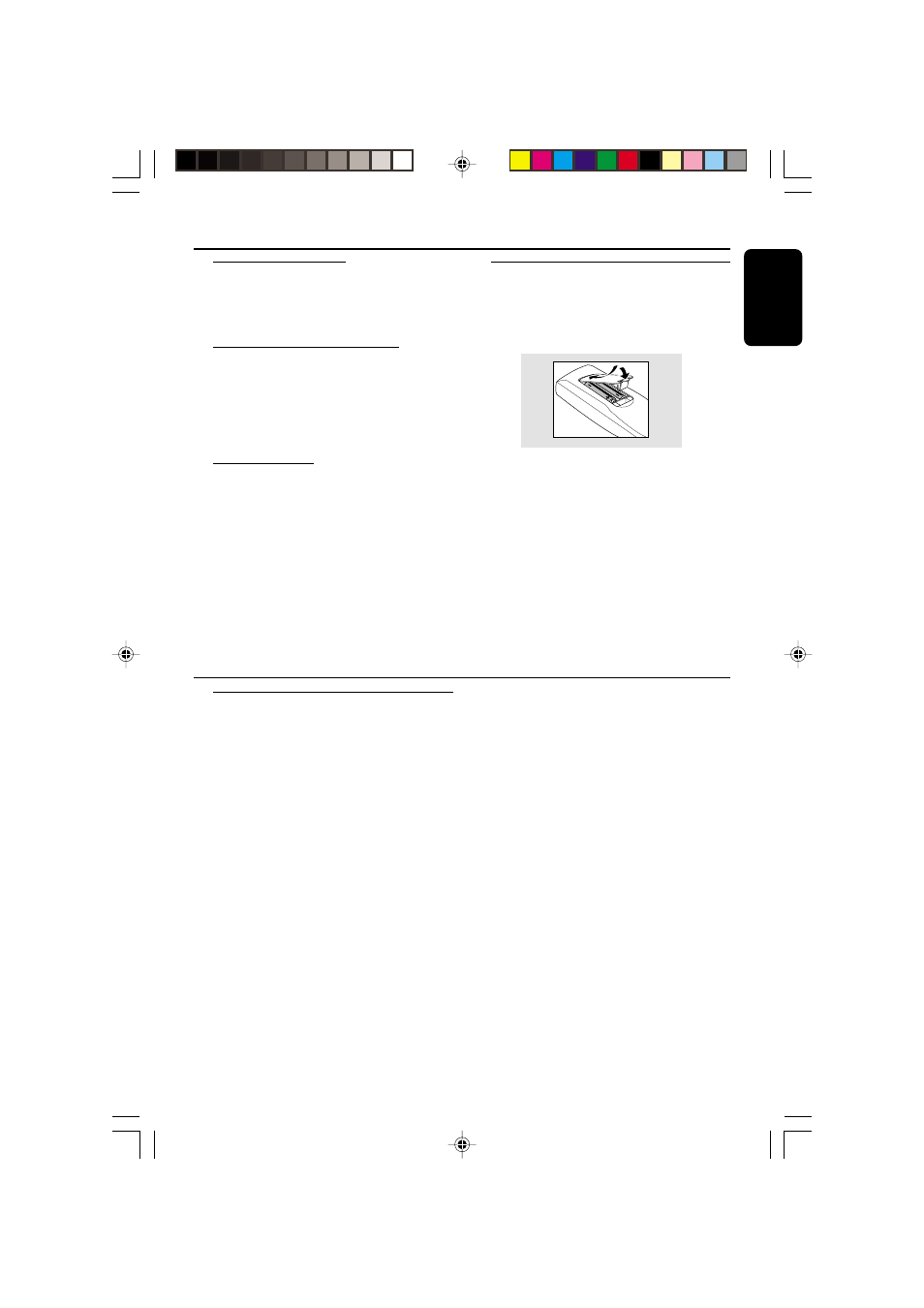
9
English
3139 115 20852
Preparation
Controls
(main system’s illustration on page 3)
F
Video Out Connection
Connect the VIDEO OUT terminal at the rear of
the system to the TV or VCR VIDEO IN for
viewing or recording.
G
Adjusting the Operating Voltage
Before connecting the AC power cord to the
wall outlet, make sure that the voltage selector at
the rear of the system is set to the local power
line voltage. If not, reset the selector before
connecting to the wall outlet.
H
AC Power Supply
After all other connections have been made,
connect the AC power cord to the system and
to the wall outlet.
Inserting batteries into the
Remote Control
¶ Insert the batteries (Type R06 or AA) into the
remote control as shown in the battery
compartment.
CAUTION
– Remove batteries if they are exhausted
or not to be used for a long time.
– Do not use old and new or different
types of batteries in combination.
– Batteries contain chemical substances, so
they should be disposed off properly.
Controls on the player and
remote control
1
STANDBY-ON
y
–
switches the system to standby/on.
2
DIGITAL SOUND CONTROL DISPLAY
PANEL
–
to view the desired DSC display.
3
DBB (DYNAMIC BASS BOOST)
–
to switch on bass boost, to enhance bass
response or to switch off bass boost.
4
VEC (VIRTUAL ENVIRONMENT
CONTROL)
–
to select the desired Virtual Environment
Control effect : HALL, CINEMA or CONCERT.
5
DSC (DIGITAL SOUND CONTROL)
–
to select the desired sound effect :
OPTIMAL, JAZZ, ROCK or TECHNO.
6
JOG CONTROL
–
to select the desired DSC setting. You must
select the DSC feature first.
–
to select the desired VEC setting. You must select
the VEC feature first.
7
PROGRAM (PROG)
for VCD/CD/MP3-CD…to programme disc
tracks.
for TUNER ........ to programme preset radio
stations.
for CLOCK ....... to select 12- or 24- hour in
clock setting mode (on the
system only).
8
MICROPHONE
–
to connect microphone jack.
9
MIC LEVEL
–
to adjust the mixing level for karaoke or
microphone recording.
0
RECORD
–
to start recording on tape deck 2.
!
DUBBING
–
to dub a tape in normal speed.
@
DISPLAY SCREEN
–
to view the current setting of the system.
#
CD CHANGER TRAY
$
DISC CHANGE
–
to change disc(s).
pg 01-32/V320/21-Eng
28/05/2001, 09:02 AM
9
