Command shortcuts, Command options – Perle Systems IOLAN SDS User Manual
Page 18
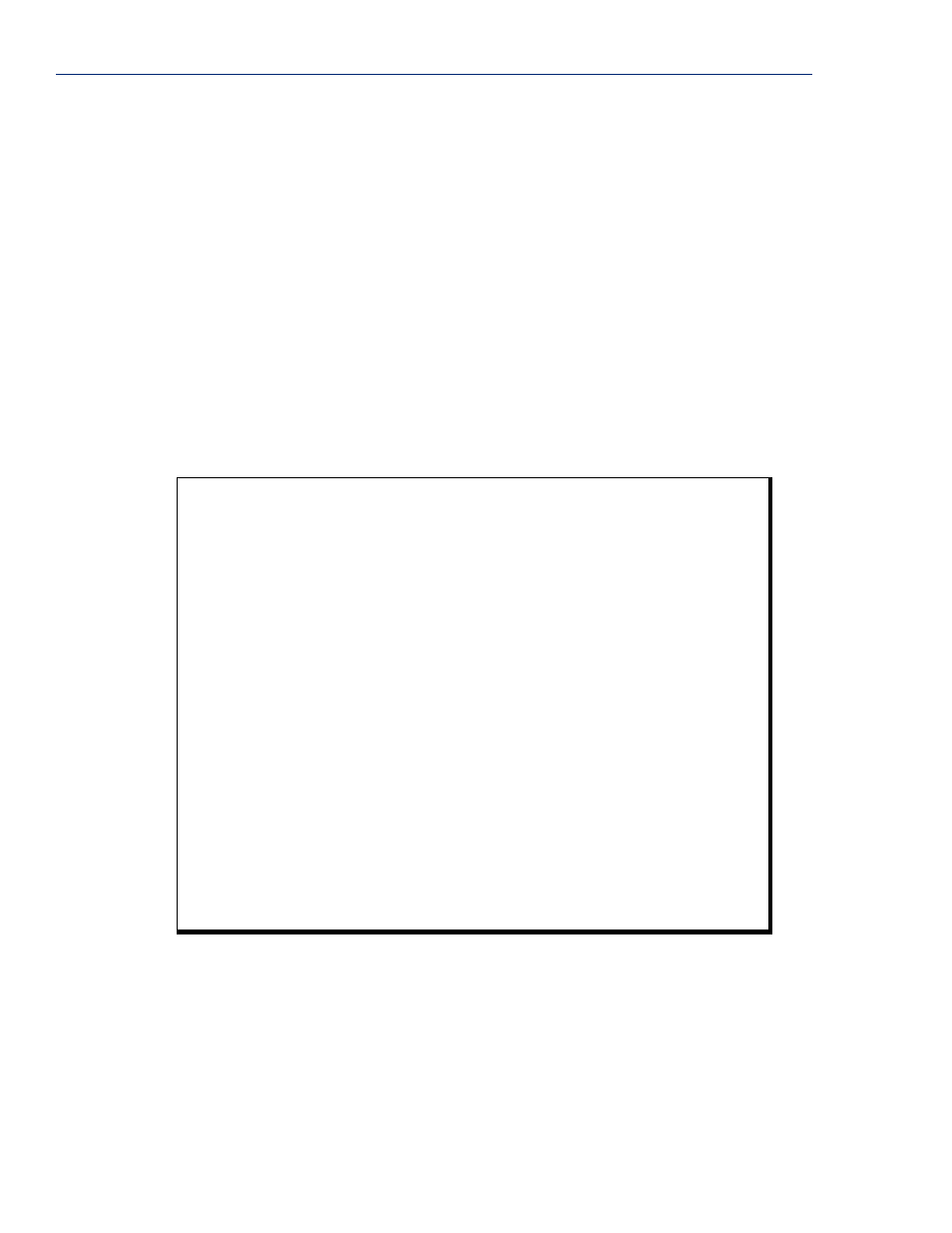
CLI Conventions
18
IOLAN SDS/SCS/STS/MDC CLI Reference Guide, Version 3.7
Command Shortcuts
When you type a command, you can specify the shortest unique version of that command or you can
press the
ESC
or
TAB
key to complete the command. For example, the following command:
set telnet-client map-to-crlf off
can be typed as:
set tel map off
or, you can use the
ESC
key to complete the lines as you go along:
set tel<ESC>net-client ma<ESC>p-to-crlf off
where the
ESC
key was pressed to complete the option as it was typed.
Command Options
When you are typing commands on the command line (while connected to the IOLAN), you can view
the options by typing a question mark (
?
),
ESC
, or
TAB
key after any part of the command to see
what options are available/valid. For example:
DS$ set vmodem ?
failure-string
host
port
style
success-string
suppress
DS$ set vmodem failure-string ?
DS$ set vmodem failure-string "Vmodem failed" ?
failure-string
host
port
style
success-string
suppress
Or press Enter to confirm command
DS$ set vmodem failure-string "Vmodem failed"
DS$ show vmodem
Host
Host Port
Success String
Failure String "Vmodem failed"
Suppress Off
Style Numeric
DS$
