Network transient protector – Powerware UPS 1000 - 2200 User Manual
Page 14
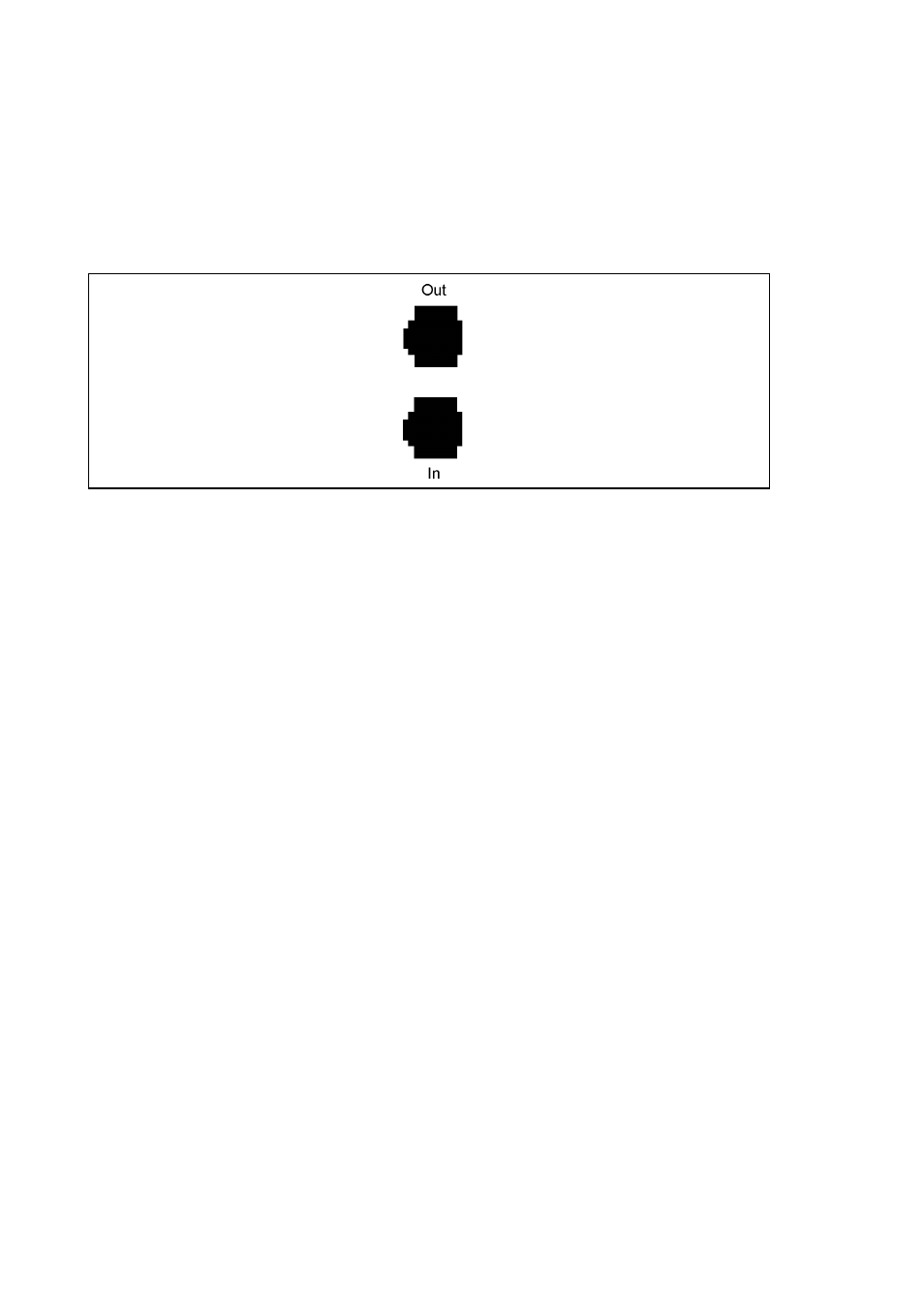
1000 - 2000 VA
User’s Manual
1019297
Revision A
14
Network Transient Protector
The Network Transient Protector, shown in Figure 9, is located on the rear panel and
has jacks labeled IN and OUT. This feature accommodates a single RJ–45 (10BaseT)
network connector.
Connect the input connector of the equipment you are protecting to the jack labeled IN.
Connect the output connector to the jack labeled OUT.
Figure 9. Network Transient Protector
See also other documents in the category Powerware Tools:
- 5110 (14 pages)
- 9 (70 pages)
- 9155 UPS20-30kVA (52 pages)
- 8 - 15 kVA (46 pages)
- 9125 Two-in-One UPS 5000 (66 pages)
- Model V-2000B (137 pages)
- 9335 (100 pages)
- 9120 (5 pages)
- 5115RM (24 pages)
- P93 (6 pages)
- 9390 UPS 100160 kVA (216 pages)
- Horsepower Computer System ST-2400S (17 pages)
- 9155 (10 pages)
- 9125 Two-in-One UPS 2500 (78 pages)
- 5075 kVA (162 pages)
- 380/220V (72 pages)
- 30-160kVA (48 pages)
- Ferrups FE/QFE 500VA (76 pages)
- FSS-0342J (44 pages)
- 9395 UPS and Plus 1 UPS 650825 kVA (192 pages)
- 9315s (205 pages)
- Ferrups FE/QFE UPS (72 pages)
- 9315 UPS (84 pages)
- 5140 (68 pages)
- 9330 (246 pages)
- 9355 (62 pages)
- BladeUPS none (32 pages)
- 5115A USB (44 pages)
- 9170+ (12 pages)
- 9170+ (94 pages)
- 9910 p Series (6 pages)
- 9125 (30 pages)
- 4500 (92 pages)
- 9395 (4 pages)
- X-Slot USB Module (10 pages)
- 9150 (64 pages)
- 5105 (4 pages)
