Fastening machine to supporting surface, Table hazard area – Porter-Cable 36-225 User Manual
Page 8
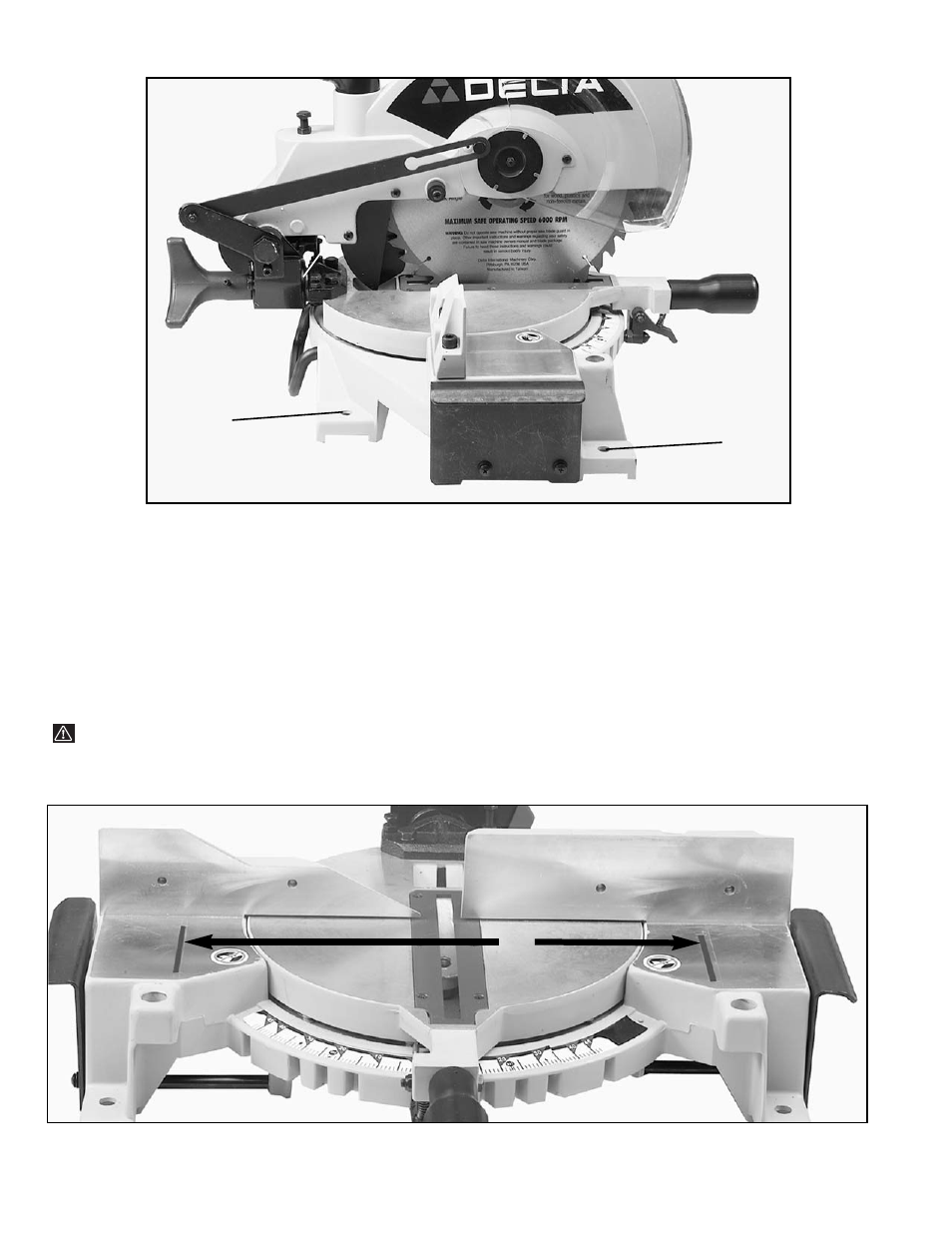
8
FASTENING MACHINE TO SUPPORTING SURFACE
Fig. 9
Before operating your compound miter saw, make sure it is firmly mounted to a sturdy workbench or other supporting
surface. Four holes are provided, two of which are shown at (A) Fig. 9, for fastening the saw to a supporting surface.
When frequently moving the saw from place to place, we suggest that the saw be mounted to a 3/4
″ piece of
plywood. The saw can then be easily moved from place to place and the plywood clamped to the supporting
surface using “C” clamps.
A
TABLE HAZARD AREA
WARNING: THE AREA INSIDE THE TWO RED LINES (A) FIG. 9A, ON THE TABLE IS DESIGNATED AS A
HAZARD ZONE. NEVER PLACE YOUR HANDS INSIDE THIS AREA WHILE THE TOOL IS BEING
OPERATED.
Fig. 9A
A
A
See also other documents in the category Porter-Cable Power saws:
- 36-729 (28 pages)
- 1500 (17 pages)
- PC600JS (32 pages)
- Dovetail Fixture/Jig 4113 (15 pages)
- 6605 (36 pages)
- 4210 (27 pages)
- METAL CUTTING SAW 440 (17 pages)
- PCB370SS (28 pages)
- 325MAG (15 pages)
- Double Insulated 10" Bench Top Table Saw 38129 (23 pages)
- 33-422 (28 pages)
- 90550124 (44 pages)
- 745 (52 pages)
- 447 (17 pages)
- 36-649 (32 pages)
- 347k (17 pages)
- 1400 (13 pages)
- FTS-150 (26 pages)
- XX55 (12 pages)
- 33-895X (32 pages)
- 3802L (23 pages)
- 345 (21 pages)
- 28-248 (28 pages)
- Miter Saw (4 pages)
- 4216 (44 pages)
- 7549 (17 pages)
- Jig Saw (16 pages)
- 741 (16 pages)
- Model 543 (17 pages)
- Biesemeyer 1350734 (1 page)
- 725 (13 pages)
- PCB270TS (38 pages)
- 3802 (21 pages)
- (Model TS220LS) (29 pages)
- 743 (17 pages)
- 3700L (23 pages)
- PC1800AG (72 pages)
- 28-306 (20 pages)
- 440 (48 pages)
- 3807 (19 pages)
- 4212 (44 pages)
- PTX3 (8 pages)
- 314 (7 pages)
- RS830 (30 pages)
