Philips ADSL 515 User Manual
Page 8
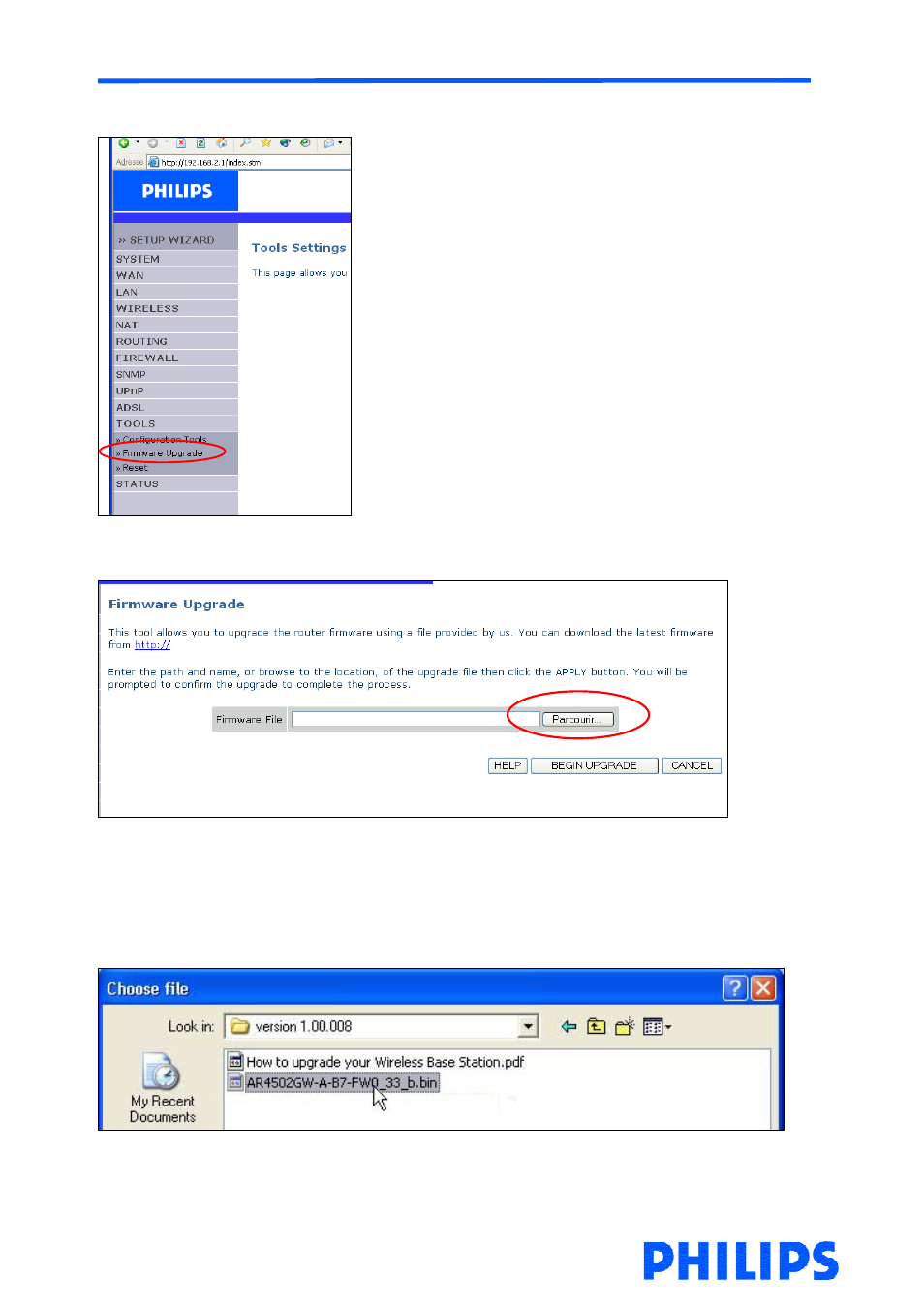
How to upgrade my PHILIPS ADSL 515 Wireless Base Station
Then click with the mouse arrow on ‘Tools’ in the left bottom part of the screen. The
Tools Settings screen of the ADSL 515 will be shown.
Click with the mouse arrow on ‘Firmware Upgrade’.
Now click with the mouse arrow on the “Browse” button and access the place where you’ve
downloaded the latest firmware. (Make sure you’ve unzipped the firmware from the zip-file).
Select the new firmware file and click on the ‘open’ button.
This manual is related to the following products:
See also other documents in the category Philips Radio:
- 8.71E+14 (2 pages)
- 32PF9967D/10 (38 pages)
- ini AE 3905/08 (22 pages)
- AE 2170 (2 pages)
- AE 3805 (11 pages)
- AE5250 (17 pages)
- MZ1100 (24 pages)
- SBC SC468 (173 pages)
- AE 3625 (13 pages)
- CD TRACK AJ3915 (2 pages)
- BATHROOM RADIO AE3300 (2 pages)
- AE 6570 (2 pages)
- 201P (99 pages)
- AZ1220 (7 pages)
- AE3350 (8 pages)
- 1145AZ (2 pages)
- AE 3750 (13 pages)
- AE1506AE1506 (8 pages)
- MAGNAVOX 9P5540C (2 pages)
- GO GEAR SA2925 (32 pages)
- 170S2B (81 pages)
- AE9011 (25 pages)
- Magnavox Câble coaxial PAL mâle-femelle blanc de 10 m (2 pages)
- Pronto Télécommande Home Cinéma (2 pages)
- MultiLife Chargeur d'accus (2 pages)
- Transmetteur FM (122 pages)
- Transmetteur FM (63 pages)
- Câble Y stéréo (1 page)
- Télécommande universelle (112 pages)
- Télécommande universelle (74 pages)
- Télécommande universelle (325 pages)
- Télécommande universelle (108 pages)
- Télécommande universelle (116 pages)
- Télécommande universelle (111 pages)
- Télécommande universelle (107 pages)
- Télécommande universelle (96 pages)
- Télécommande universelle (120 pages)
- Télécommande universelle (92 pages)
- Télécommande universelle (2 pages)
- Télécommande universelle (80 pages)
- Télécommande universelle (78 pages)
- Télécommande universelle (2 pages)
- Télécommande universelle (64 pages)
- Télécommande universelle (132 pages)
