Remote control – Panasonic HDMI SC-HTB15 User Manual
Page 7
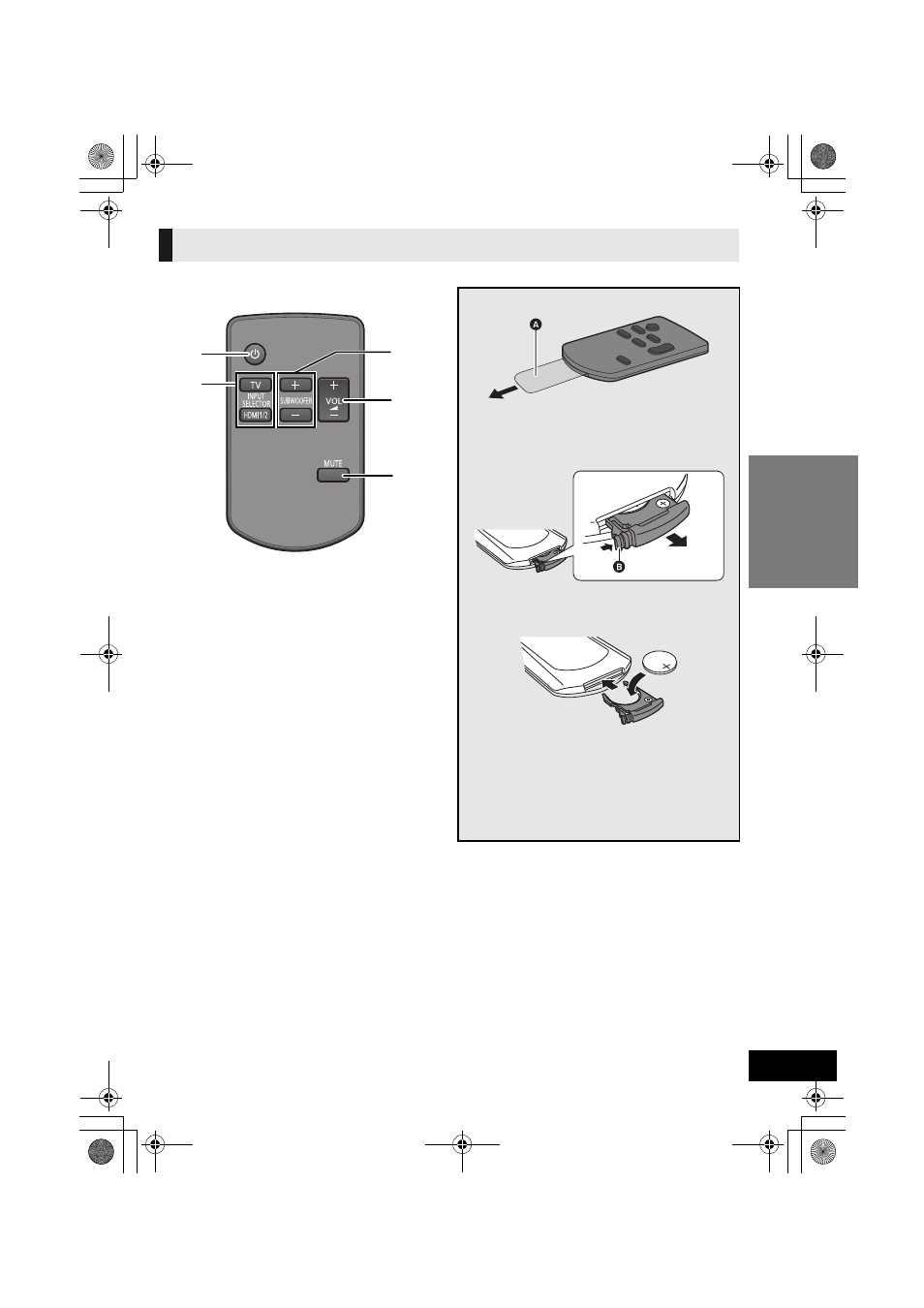
7
Before use
VQT3Q59
1
Turn the system on or off (
> 22)
2
Select the input source (
> 22)
≥ [TV]:
Select the TV as the source
≥ [HDMI 1/2]:
Select the device connected to the HDMI IN 1
or HDMI IN 2 terminal as the source
3
Adjust the output level of the active subwoofer
(bass sound) (
> 22)
4
Adjust the volume of the speakers (
> 22)
5
Mute the sound (
> 22)
Remote control
1
2
3
4
5
Remove the insulation sheet
A before using.
∫ To replace a button-type battery
1 While pressing the stopper B, pull out the
battery holder.
2 Set the button-type battery with its (
i) mark
facing upward and then put the battery holder
back in place.
≥ When the button-type battery runs down,
replace it with a new battery (part number:
CR2025). The battery should normally last
about 1 year, however, this depends on how
frequently the unit is used.
≥ Keep the button-type battery out of reach of
children to prevent swallowing.
SC-HTB15PP_VQT3Q59_eng.book Page 7 Wednesday, June 8, 2011 3:33 PM
