When placing the speakers on a table, Place the speakers using the stands – Panasonic HDMI SC-HTB15 User Manual
Page 13
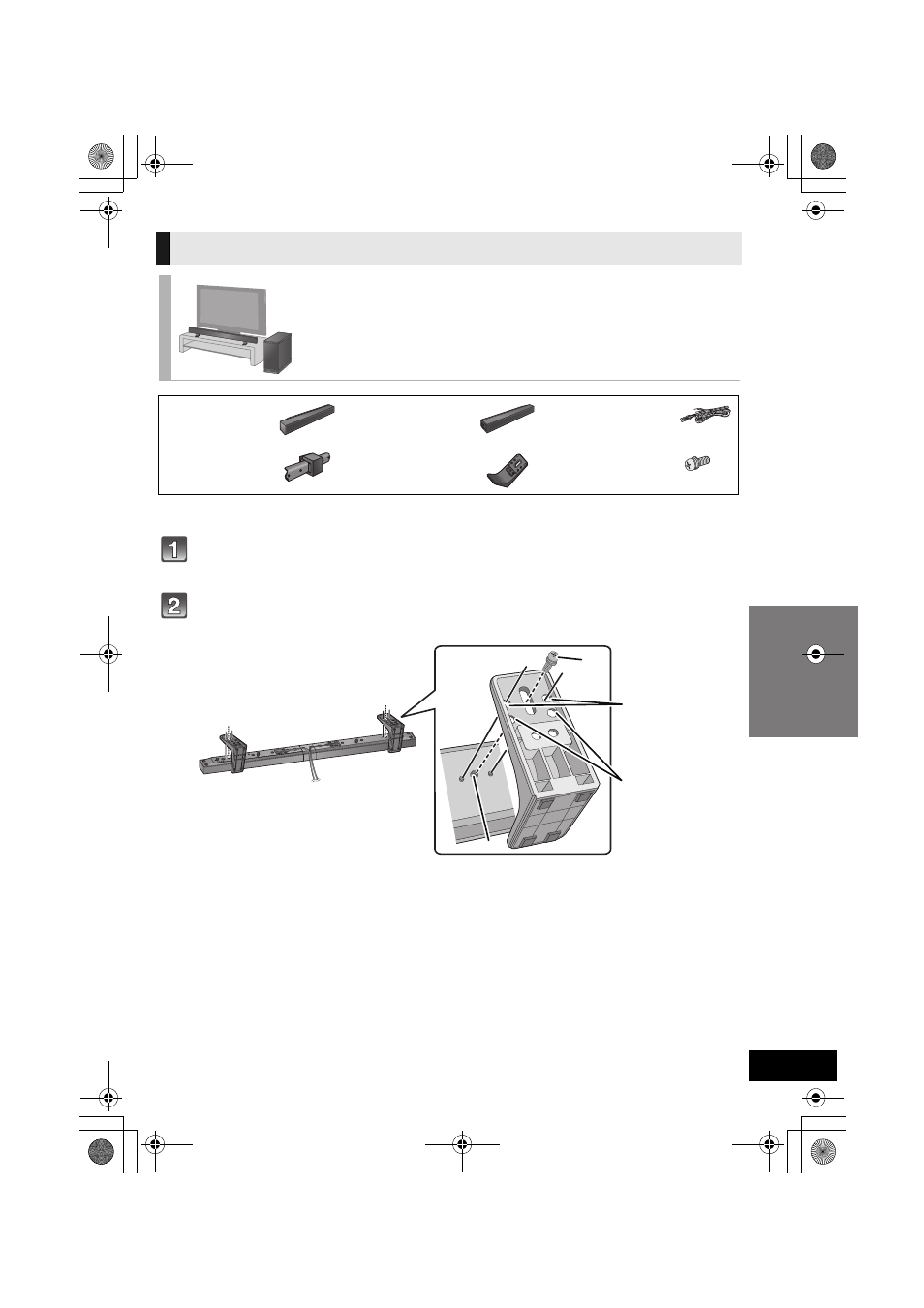
Getting started
13
VQT3Q59
≥For a safety measure to prevent the speakers from falling, refer to page 16.
≥To prevent damage or scratches, lay down a soft cloth and perform the assembly on it.
Assemble the speakers following steps 1 to 3 of “Place the speakers
horizontally” (
> 10).
Attach the stands.
≥ Keep the screws out of reach of children to prevent swallowing.
When placing the speakers on a table
Place the speakers using the stands
∏ 1 Speaker (L)
∏ 1 Speaker (R)
∏ 2 Speaker cables
(L): WHITE
(R): RED
∏ 1 Speaker joint
∏ 2 Stands
∏ 6 Screws A
(Large)
A Screw A (supplied)
B Screw hole
Align the holes
with the projecting
parts on the
speaker.
Do not use these
holes for the
alignment. If these
are used, the
screw does not fit.
SC-HTB15PP_VQT3Q59_eng.book Page 13 Wednesday, June 8, 2011 3:33 PM
- SC-HT933 (40 pages)
- SC-HT05 (28 pages)
- SC-HT880 (36 pages)
- SC-HT995 (48 pages)
- SC-HT60 (24 pages)
- SC-HT40 (24 pages)
- SC-HT690 (44 pages)
- SC-HT16 (28 pages)
- SC-HT990 (48 pages)
- SC-HT895 (44 pages)
- SC-HT928 (36 pages)
- SC-HT520 (40 pages)
- RQTX1165-1P (28 pages)
- SC-PT850 (48 pages)
- SC-ZT2 (32 pages)
- PT-65WX51 (58 pages)
- VQT2T10 (44 pages)
- SC-PT673 (40 pages)
- SC-HT743 (40 pages)
- TH-37PH10UK (53 pages)
- CT-27SC15 (68 pages)
- SC-BTT370 (52 pages)
- SCHT56 (24 pages)
- SC-BT303 (60 pages)
- PT-47WX34 (112 pages)
- WV-CU360C (77 pages)
- tu-pt7000 (17 pages)
- SC-BT235 (2 pages)
- SCBT7399 (2 pages)
- WJ-300C (12 pages)
- WJ-FS616C (82 pages)
- PT-AE300 (12 pages)
- CT-3696VY-1 (52 pages)
- SC-HT545 (40 pages)
- SC-HT940 (40 pages)
- SC-PT465 (44 pages)
- SC-BT230 (52 pages)
- PT-56WX33 (104 pages)
- SC-PT850W (48 pages)
- SC-HT441W (40 pages)
- WJ-FS316 (43 pages)
- SC-PT550 (48 pages)
- VQC7398 (2 pages)
- SC-BTT490CP (56 pages)
