Powermatic WMH TOOL GROUP PWBS14 User Manual
Page 14
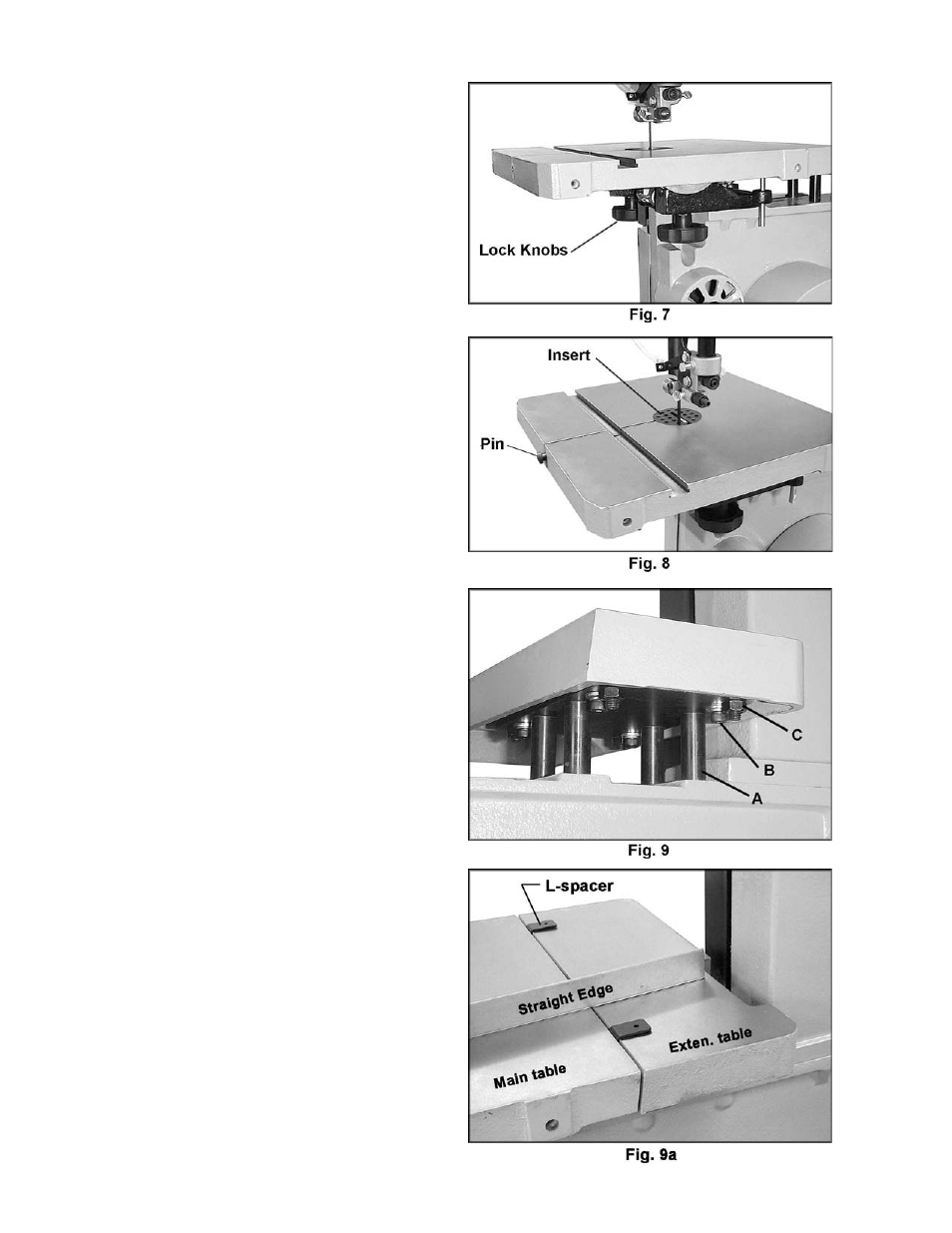
14
13. To mount the main table, remove pin and
insert from the table (Fig. 8).
14. Rotate the table so that the saw blade will
slide through the slot in the table. Then orient
the table so the screws will slide into the holes
on the trunnion support. Attach lock knobs to
these screws (Fig. 7).
15. Replace pin and insert (Fig. 8).
16. Loosen lock knobs on the main table and tilt
the main table out of the way. Mount the
extension table (Fig. 9) with four M8 x 65
socket head cap screws through the spacers
(A, Fig. 9). Insert four M6 x 25 socket head
cap screws (B, Fig. 9) with flat washers and
lock washers through the plate and into
bottom of extension table. Insert four set
screws (C, Fig. 9) with hex nuts into outer
holes.
17. Tilt the main table back to level position. The
extension table should be an appropriate
distance from the main table to prevent
interfering with the tilting of the main table.
Loosen the four hex cap screws (B, Fig. 9) to
adjust the gap between the extension table
and the main table.This gap can be properly
set by using the L-spacers (Fig. 9a). Place the
L-spacers between the tables as shown, and
push the extension table toward the main
table as far as it will go. Tighten the hex cap
screws (B, Fig. 9) and remove the L-spacers.
18. The extension table must also be leveled with
the main table. Place a straight edge (Fig. 9a)
across both tables. To raise or lower the
height of the extension table, loosen the hex
nuts and turn the set screws (C, Fig. 9).
NOTE: Before leveling the extension table,
the 90-degree stop of the main table should
be checked and adjusted if necessary. See
page 19.
19. When finished leveling the extension table,
re-tighten hex nuts and set screws (C, Fig. 9).
