Pitney Bowes N521P User Manual
Page 16
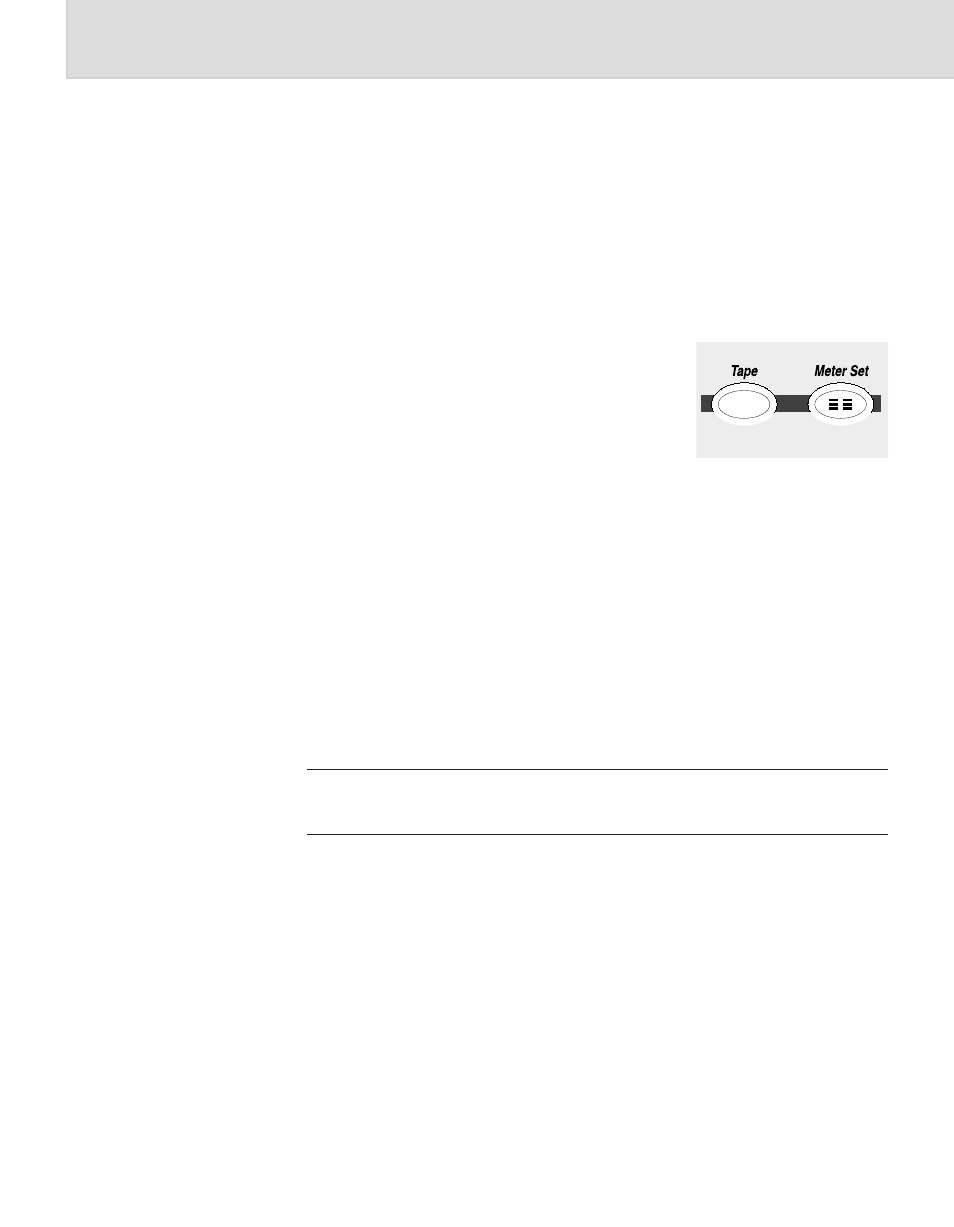
15
N500 User Guide
This function allows you to generate multiple tapes to equal a postage
amount greater than the printing capacity of the attached meter.
For example, if your meter has a maximum printing capacity of £99.99
and the item you are weighing requires £110 of postage:
1. Press the Meter Set or Tape key. The
postage amount and Currency
Breakdown prompt displays to
indicate the total exceeds the meter's
printing capacity.
2. Press the Meter Set or Tape key again. The meter sets to £99.99
and generates a tape (if tape was selected) for that amount. The
remaining amount is displayed on the scale.
3. Press the Meter Set or Tape key again. The meter sets to the
remaining amount and generates a tape (if tape was selected) for
that amount. The scale display returns to the original total postage
amount.
4. Remove the item from the scale and press C/CE twice to return to
ready mode.
To cancel the currency breakdown function, press C/CE any time
during the transaction.
Currency Breakdown
