Safety guidelines – Pride Mobility Controller GC2 User Manual
Page 2
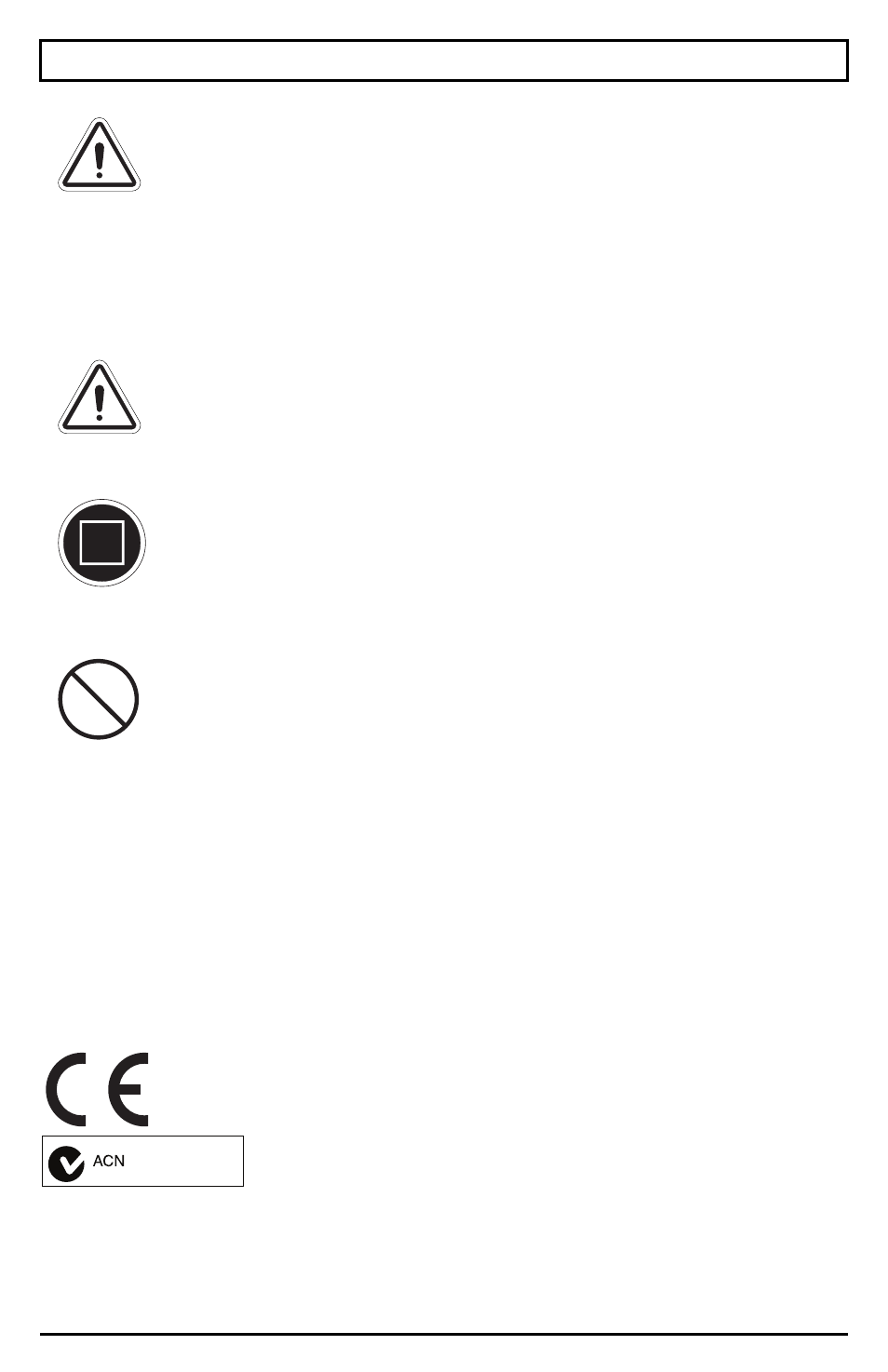
GC2 Controller
www.pridemobility.com
WARNING! An authorized Pride Provider or a qualified
technician must perform the initial setup of this product
and must perform all of the instructions in this manual.
The symbols below are used throughout this owner’s manual and on the
controller to identify warnings and important information. It is very impor-
tant for you to read them and understand them completely.
WARNING! Indicates a potentially hazardous condition/
situation. Failure to follow designated procedures can
cause either personal injury, component damage, or
malfunction. On the product, this icon is represented as a
black symbol on a yellow triangle with a black border.
MANDATORY! These actions should be performed as
specified. Failure to perform mandatory actions can cause
personal injury and/or equipment damage. On the product,
this icon is represented as a white symbol on a blue dot
with a white border.
PROHIBITED! These actions are prohibited. These actions
should not be performed at any time or in any
circumstances. Performing a prohibited action can cause
personal injury and/or equipment damage. On the product,
this icon is represented as a black symbol with a red circle
and a red slash.
Copyright © 2009
Pride Mobility Products Corporation
INFMANU3785/Rev C/
October 2009
NOTE: These instructions are compiled from the latest specifications and
product information available at the time of publication. We reserve the
right to make changes as they become necessary. Any changes to our
products may cause slight variations between the illustrations and expla-
nations in this manual and the product you have purchased. The latest/
current version of this manual is available on our website.
SAFETY GUIDELINES
088 609 661
