Actuator adjustment, Controller communications connector – Pride Mobility INFMANU1773 User Manual
Page 14
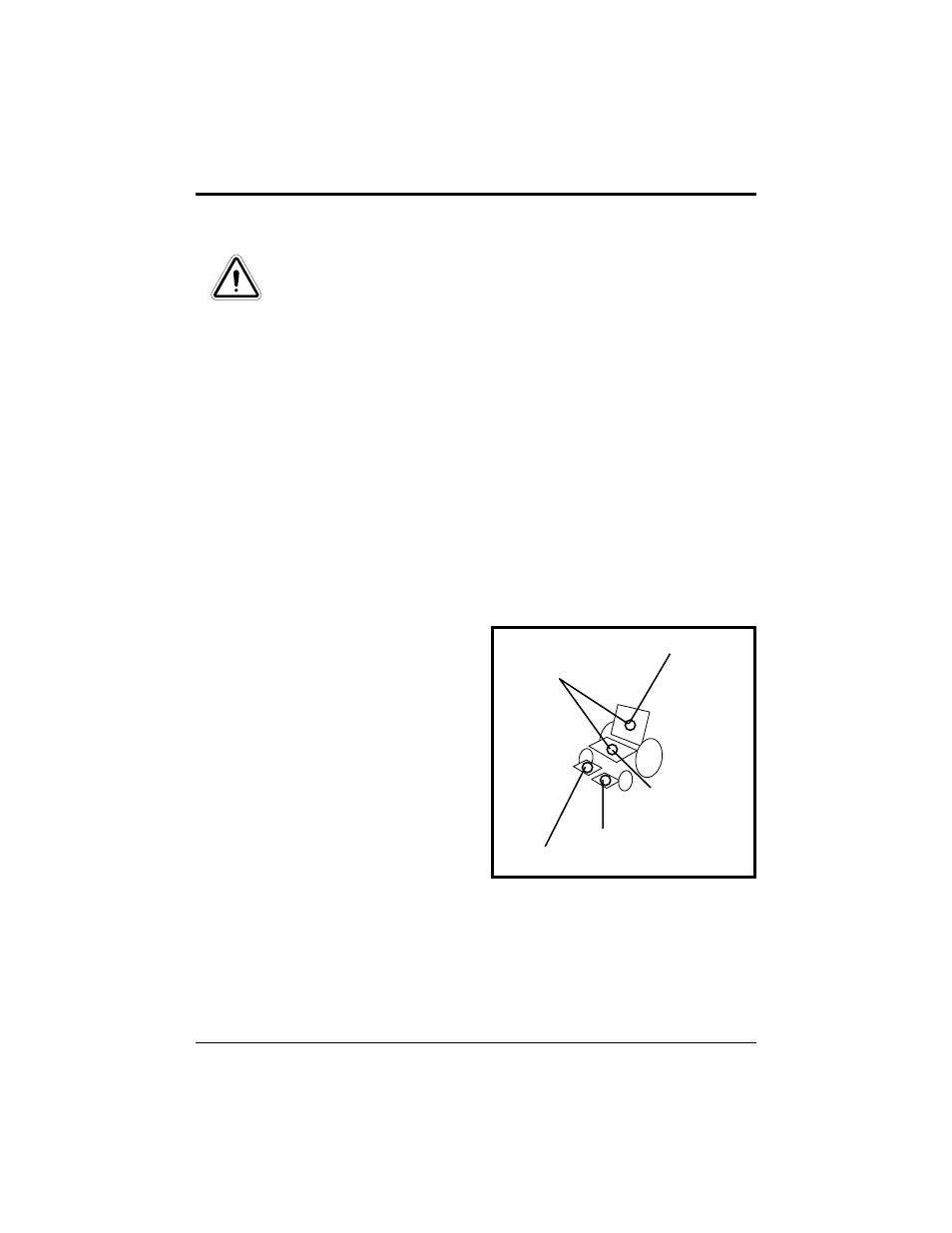
14
Basic Operation Instructions
Remote Plus Controller
www.pridemobility.com
ACTUATOR ADJUSTMENT
The Remote Plus Controller can control five actuators using the mode key and the
joystick. The active actuator is indicated by an illuminated actuator LED. See
figure 6.
To select and adjust an actuator:
1. Press the on/off key to power on the
controller.
2. Press the mode key twice to select
Actuator Adjustment Mode.
3. Push the joystick to the right to cycle
through the available actuators. The
actuator indicators will display which
actuator is activated. See figure 6.
4. When the desired actuator is
selected, give a forward command
to the joystick to raise the actuator
or give a reverse command to the
joystick to lower the actuator.
5. Press the mode key again to return
to the Drive Mode.
WARNING! Only chargers with Neutrik NC3MX plugs should
be connected to the 3-pin off-board charger/programming
socket. See your authorized Pride Provider for more
information.
NOTE: Changes to the programming can only be made by an autho-
rized Pride Provider.
CONTROLLER COMMUNICATIONS CONNECTOR
The controller communications connector provides the Remote Plus with a connection
to the power module via an intermediate harness equipped with an onboard/off-
board charger connector.
TILT (BACK AND
BASE)
ELEVATING SEAT
(BASE ONLY)
RIGHT POWER LEG REST
LEFT POWER LEG REST
RECLINE (BACK ONLY)
Figure 6. Actuator Selection
