3 get started, Connect the base station – Philips CD360 User Manual
Page 14
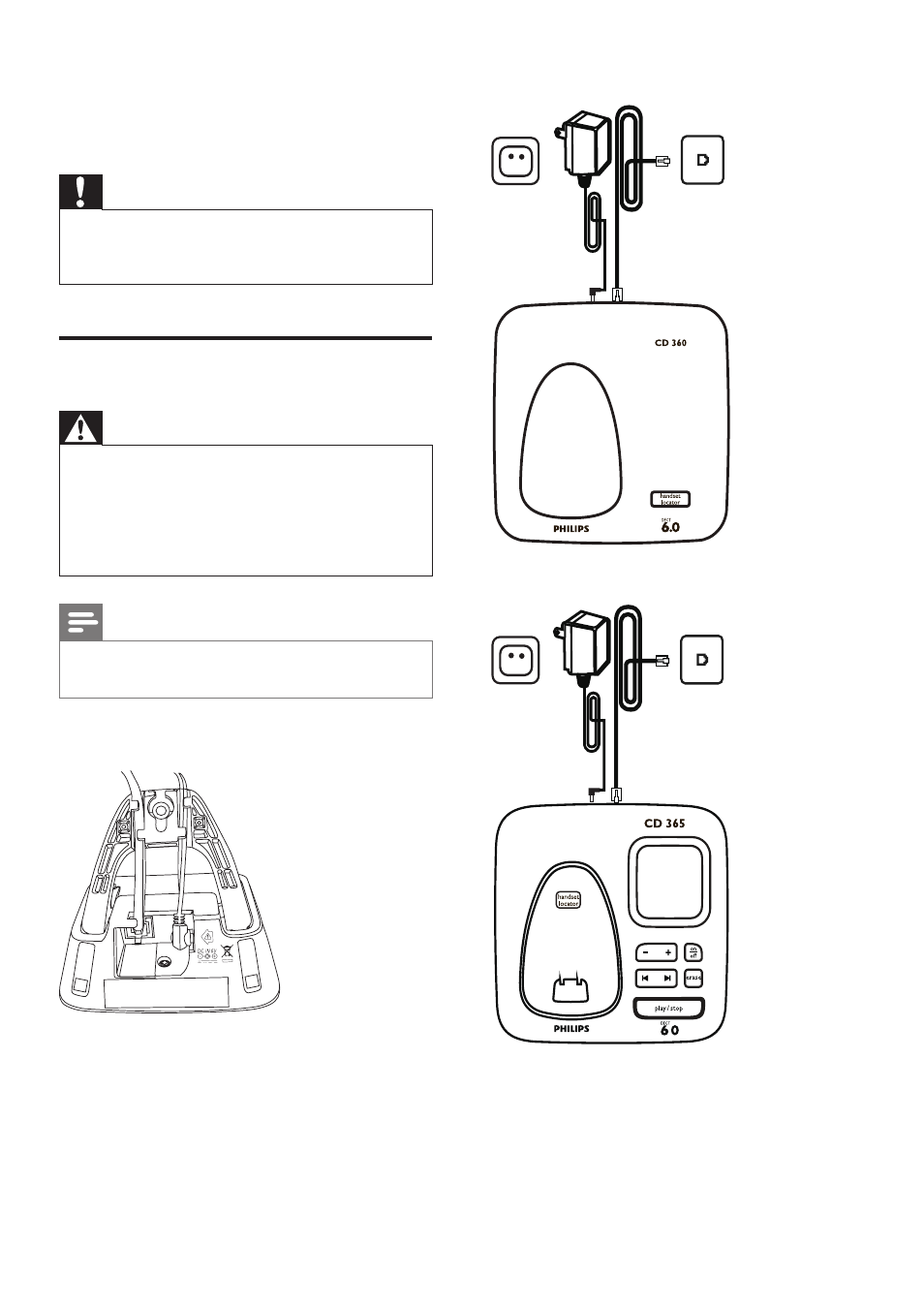
14
CD360
CD365
3 Get started
Caution
Ensure you have read the safety instructions in
•
the “Important” section before you connect
and install your handset.
Connect the base station
Warning
Risk of product damage! Ensure that the
•
power supply voltage corresponds to the
voltage printed on the back or the underside
of the phone.
Use only the supplied power socket to charge
•
the battery.
Note
The type plate is located on the bottom of the
•
base station.
1
Connect the output plug of the power
socket to the bottom of the base station.
2
Connect the power socket to a standard
wall outlet.
3
Connect the telephone line cord to the
phone socket at the bottom of the base
station and the wall phone socket.
EN
This manual is related to the following products:
