Trademark notice – Philips BDP7500S2 User Manual
Page 5
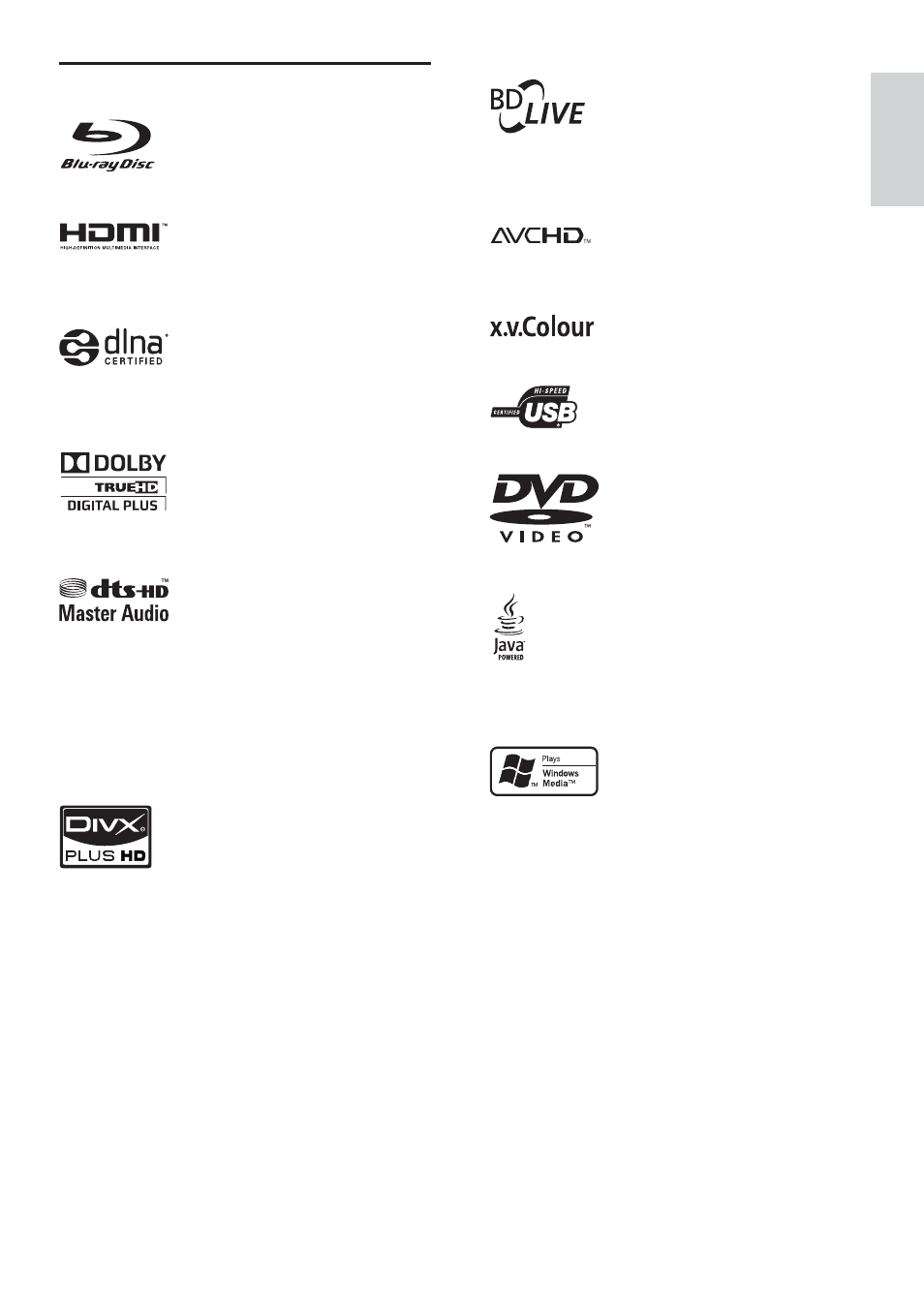
5
BONUSVIEW™
‘BD LIVE’ and ‘BONUSVIEW’ are trademarks of
Blu-ray Disc Association.
‘AVCHD’ and ‘AVCHD’ logo are
trademarks of Matsushita Electric Industrial Co., Ltd
and Sony Corporation.
‘x.v.Colour’ is a trademark of Sony
Corporation.
The USB-IF Logos are trademarks of
Universal Serial Bus Implementers Forum, Inc.
‘DVD Video’ is a trademark of
DVD Format/Logo Licensing Corporation.
Java and all other Java trademarks and logos
are trademarks or registered trademarks of Sun
Microsystems, Inc. in the United States and/or other
countries.
Windows Media and the Windows
logo are trademarks, or registered trademarks of
Microsoft Corporation in the United States and/or
other countries.
Trademark notice
‘Blu-ray Disc’ and ‘Blu-ray Disc’ logo
are trademarks.
HDMI, and HDMI logo and
High-Definition Multimedia Interface are
trademarks or registered trademarks of HDMI
licensing LLC.
DLNA
®
, the DLNA Logo and
DLNA CERTIFIED
®
are trademarks, service marks,
or certification marks of the Digital Living Network
Alliance.
Manufactured under license from
Dolby Laboratories. Dolby and the double-D
symbol are trademarks of Dolby Laboratories.
Manufactured under license under
U.S. Patent #’s: 5,451,942; 5,956,674; 5,974,380;
5,978,762; 6,226,616; 6,487,535; 7,212,872;
7,333,929; 7,392,195; 7,272,567 & other U.S. and
worldwide patents issued & pending. DTS and the
Symbol are registered trademarks, & DTS-HD,
DTS-HD Master Audio, and the DTS logos are
trademarks of DTS, Inc. Product includes software.
© DTS, Inc. All Rights Reserved.
ABOUT DIVX PLUS ™ HD: DivX
®
is a digital video format created by DivX, Inc. This is
an official DivX Certified
®
device that plays DivX
video, including DivX Plus™ HD video (H.264/.
MKV) up to 1080p and premium content. Visit
www.divx.com for more information and software
tools to convert your files into DivX video.
ABOUT DIVX VIDEO-ON-DEMAND: This DivX
Certified
®
device must be registered in order to
play DivX Video-on-Demand (VOD) content. To
generate the registration code, locate the DivX
VOD section in the device setup menu. Go to vod.
divx.com with this code to complete the registration
process and learn more about DivX VOD.
English
EN
