Dtv tuner signal strength – Philips SDV9201/17 User Manual
Page 7
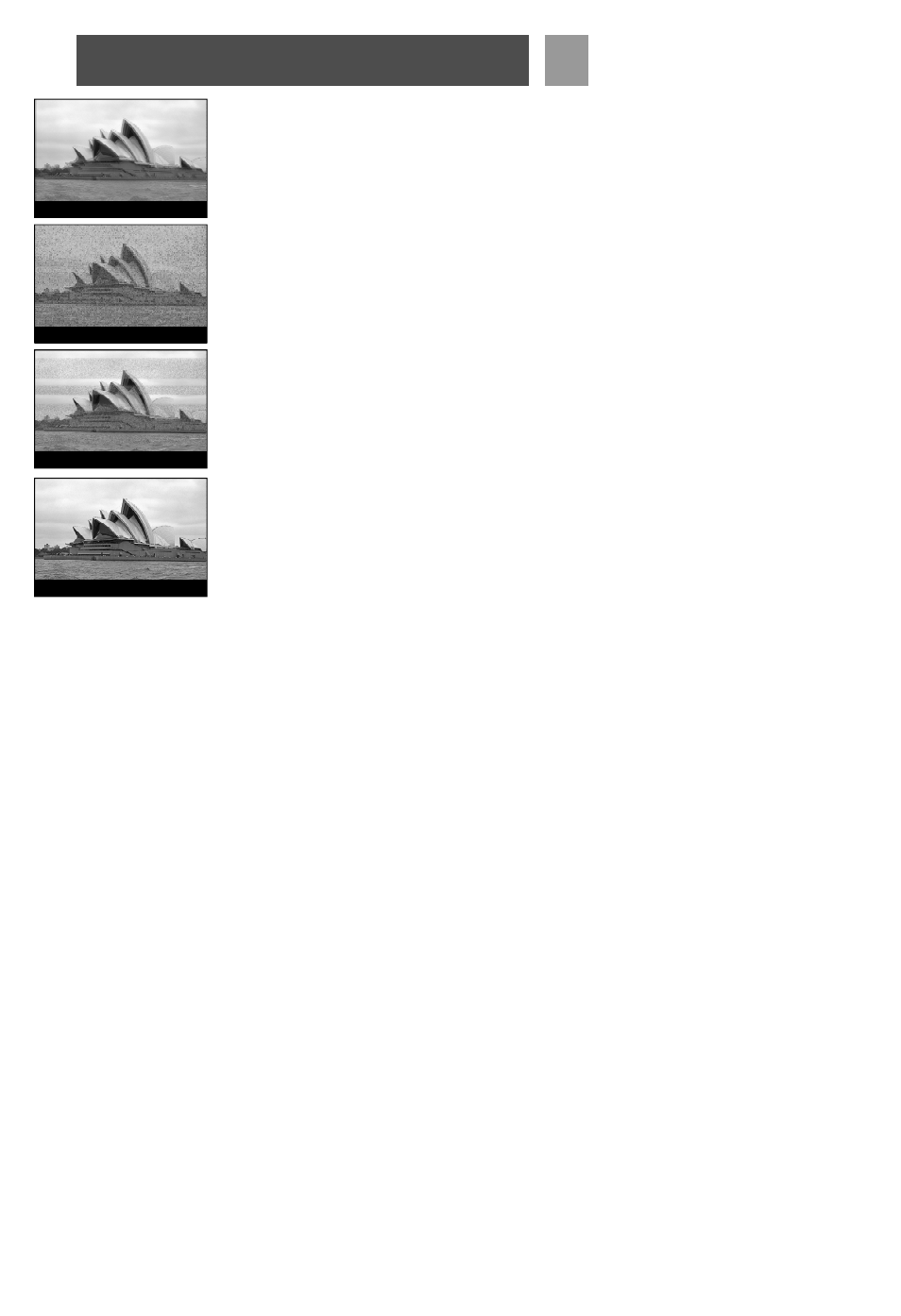
installation and do not have severe multi-path problems such as in a very
dense high rise area, you will in most cases receive a good stable DTV and
Analog TV picture.
2. Tune your analog TV to a UHF TV channel (channel 14 or higher) that is on
the same broadcast tower or tower location as the DTV stations you are try-
ing to receive. If you do not know this information you can call your local TV
station’s engineering department and ask them. If you have internet access,
Antennaweb.org is also helpful. (www.antennaweb.org)
3. Slowly rotate antenna or walk location area with antenna while monitoring
your analog TV. Find the location that has a stable picture with the least
amount of ghosting.
4. Very often, ghosting can be minimized if you rotate your antenna until the pic-
ture improves. Unfortunately, sometimes there is no solution for the problem
due to surrounding terrain/obstructions.We are looking for a picture that is
clear and free of ghosting.
Ghosting - This is a very common problem in areas with large buildings, hills or
valleys. The signal bounces off of various surfaces and creates multiple images.
This is sometimes called “multi-path” to describe the multiple signals that reach
the antenna. In extreme cases, you may see six or more distinct clear images side
by side overlapping each other. The problem can usually be resolved by moving
the antenna mounting position six feet to the left or right and/or raising your
antenna higher to receive a more direct signal.
Do not worry about snow in the analog picture; this is not a problem for DTV.
Find a location where the analog TV has the least amount of ghosting, and color
in the picture with the audio clearly heard.
5. Watch DTV channel for a few minutes to make sure picture is consistently
stable without freezing, disappearing or breaking up. If picture is stable,
securely mount antenna per enclosed mounting instructions.
6. For best results, do not run signal through diplexers or splitters, run new
RG6 coaxial cable from antenna location directly to your DTV receiver. If you
have a cable run of more than 100 feet or need to run through diplexers
and/or splitters use a signal preamplifier that is installed as close to the anten-
na as possible.
7. To avoid signal loss, do not attach the coaxial cable to the mast, use stand offs
(fig. 7) (sold separately)
EN
DTV Tuner Signal Strength
7
Snow in Analog Picture
Impulse Noise in Analog
Picture With Ghosting
Good Clear Picture
