L 71), L 71, Deleting all – Panasonic DMR-EH75V User Manual
Page 71: The contents of a disc or card—format
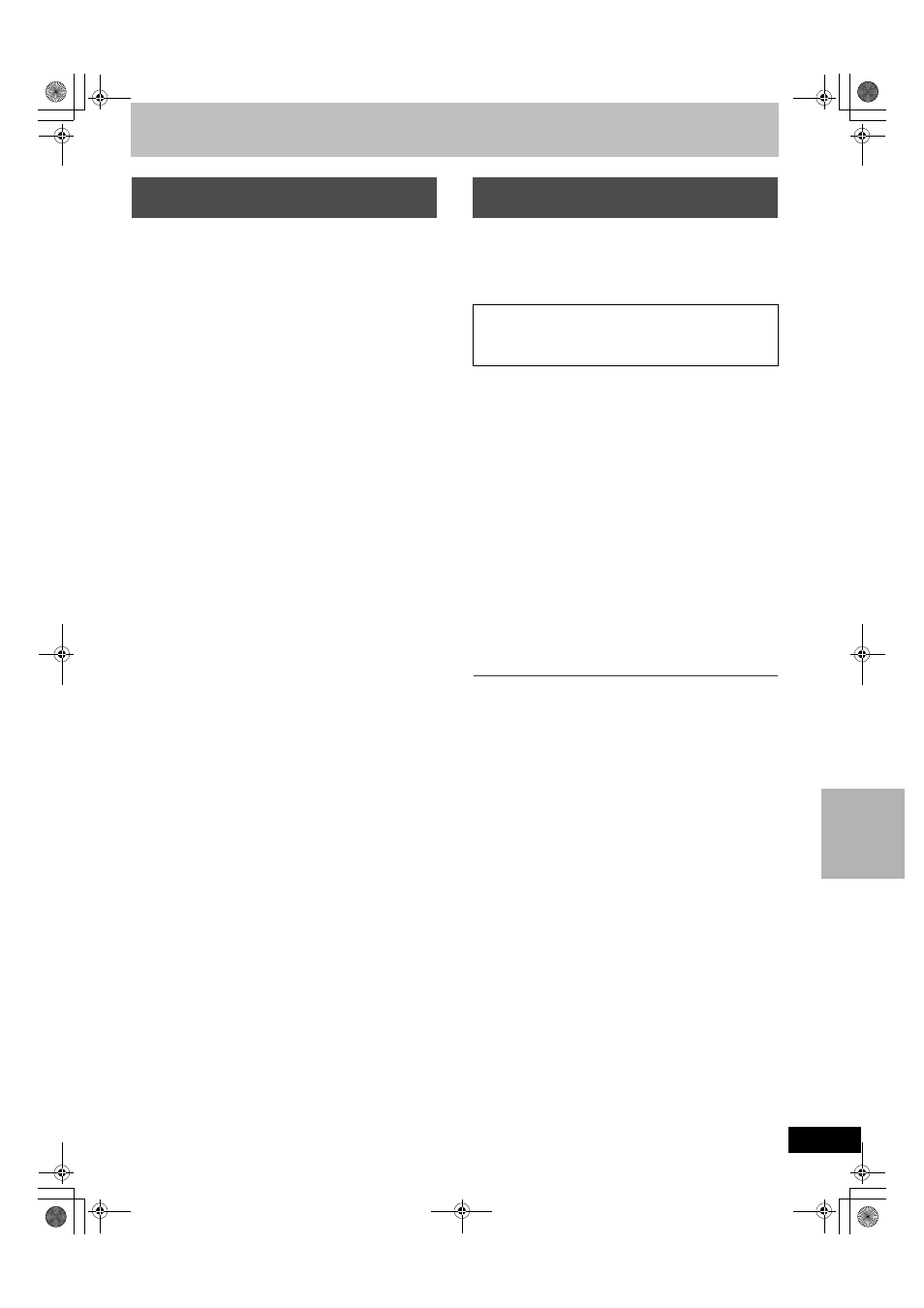
71
[HDD] [RAM]
Preparation
≥Press [DRIVE SELECT] to select the drive (HDD or DVD).
≥Release protection (
After performing steps 1 to 3 (
[4]
Press [
3, 4] to select “Delete All Titles” and
then press [ENTER].
[5]
Press [
2, 1] to select “Yes” and then press
[ENTER].
[6]
Press [
2, 1] to select “Start” and then press
[ENTER].
A message appears when finished.
[7]
Press [ENTER].
Note
≥Once deleted, the recorded contents are lost and cannot be
restored. Make certain before proceeding.
≥Deleting all video titles will result in all playlists also being deleted.
≥Still picture data (JPEG, TIFF) or computer data cannot be deleted.
≥Delete does not work if one or more titles are protected.
[HDD] [RAM] [-RW‹V›] [+RW] [-RW‹VR›] [SD]
[+R] [+R[DL] (New disc only)
Preparation
≥Press [DRIVE SELECT] to select the drive (HDD, DVD or SD).
≥Release protection (
Note
After performing steps 1 to 3 (
[4]
Press [
3, 4] to select “Format Hard Drive”,
“Format Disc (DVD)” or “Format memory card”
and then press [ENTER].
[5]
Press [
2, 1] to select “Yes” and then press
[ENTER].
[6]
Press [
2, 1] to select “Start” and then press
[ENTER].
A message appears when formatting is finished.
Note
≥Formatting normally takes a few minutes; however, it may take
up to a maximum of 70 minutes (
[RAM]).
≥Do not disconnect the AC power supply cord while
formatting. This can render the disc or the card unusable.
[7]
Press [ENTER].
Note
≥When a disc or card has been formatted using this unit, it may not
be possible to use it on any other equipment.
≥[-R] [-R[DL] [CD] Formatting cannot be performed on the disc.
≥You can format DVD-RW only as DVD-Video format on this unit.
To stop formatting
[RAM]
Press [RETURN].
≥You can cancel formatting if it takes more than 2 minutes. The disc
must be reformatted if you do this.
Deleting all titles and playlists—Delete
All Titles
Deleting all the contents of a disc or
card—Format
Formatting deletes all contents (including computer data),
and they cannot be restored. Check carefully before
proceeding. The contents are deleted when you format a disc or
card even if you have set protection.
M6740P.book 71 ページ 2006年1月30日 月曜日 午後3時30分
