Speaker setting, Surround setup speaker setting – Pioneer VSX-AX5i-G User Manual
Page 41
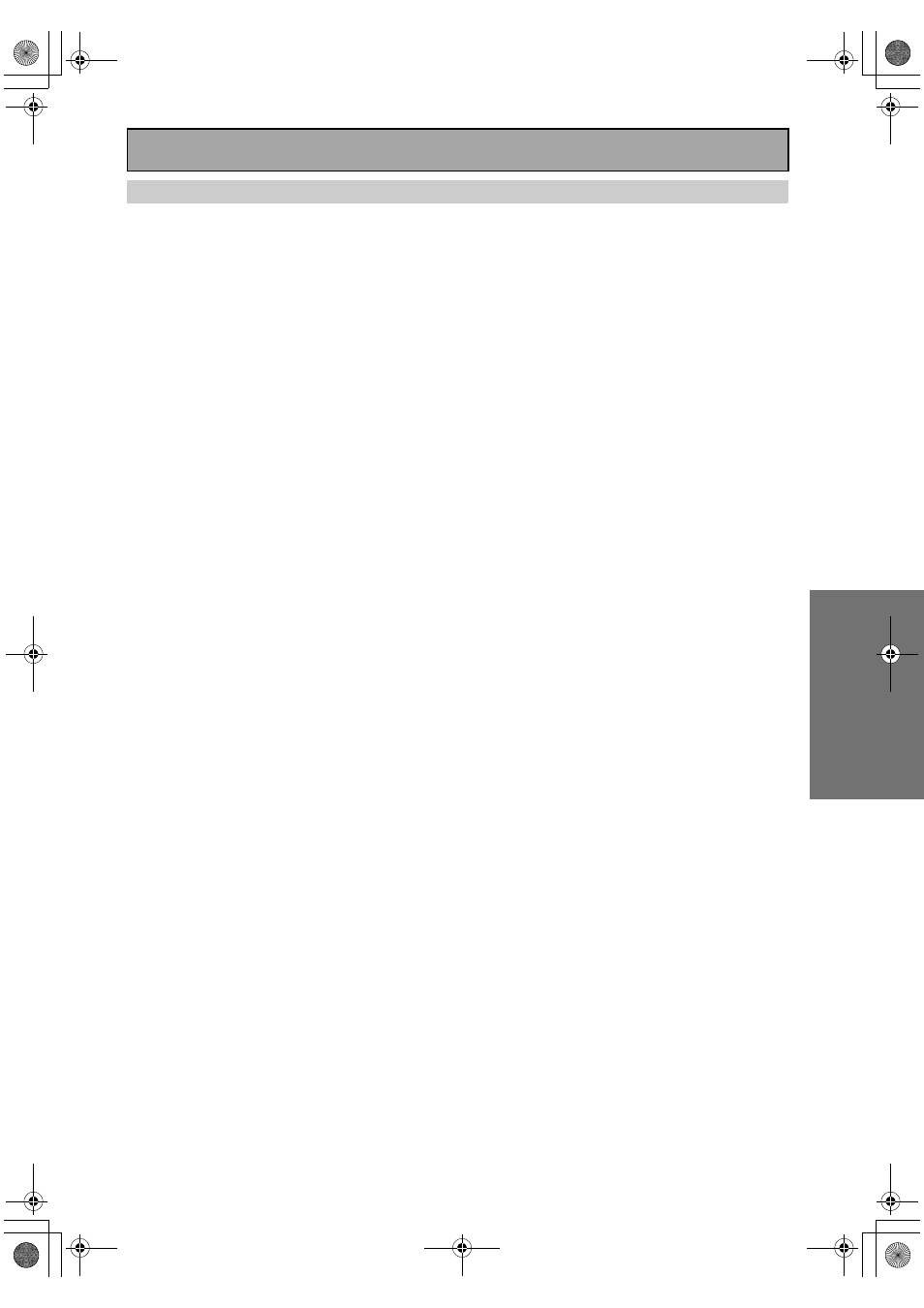
Setting Up for Surround Sound
41
En
SURROUND SETUP
Speaker Setting
The information below shows you how to select the correct settings for the type and number of speakers you
connected. Most importantly, you need to decide how to route the sound for all the speakers you connected. To do
this select the size of the front, center, surround and surround back speakers (if you hooked them up). It is important
to make these settings as accurately as possible or, in some cases, you may not get the full soundtrack from a disc.
Use the information below to complete the steps that follow and set up the receiver to match the speakers you have
hooked up.
Complete steps 1–2 on page 40 to start.
FRONT (default setting is SMALL)
Select SMALL to send bass frequencies to the subwoofer. Select LARGE if your speakers will reproduce bass fre-
quencies effectively or if you did not connect a subwoofer. (If you select SMALL for the front speakers the subwoofer
will automatically be switched YES. Also, the center and surround speakers cannot be set to LARGE if the front
speakers are set to SMALL. In this case, all bass frequencies are sent to the subwoofer.)
CENTER (default setting is SMALL)
• Select LARGE if your speaker will reproduce bass frequencies effectively.
• Select SMALL to send bass frequencies to the other speakers or subwoofer.
• If you did not connect a center speaker, choose NO. In this case, the center channel is output from the front
speakers.
SURROUND (default setting is SMALL)
• Select LARGE if your speakers will reproduce bass frequencies effectively.
• Select SMALL to send bass frequencies to the other speakers or subwoofer.
• If you did not connect surround speakers choose NO. In this case, the sound of the surround channels is output
from the front and center speakers.
• If the front speakers are set to SMALL, the surround speakers will automatically be set to SMALL.
SURRBACK (default setting is SMALL X2)
If you chose SECOND ZONE or FRONT BI-AMP in SURRBACK SYSTEM on page 39, or if you chose NO for
SURROUND, you won’t be able to choose this setting.
• Select the number of surround back speakers you have. You can choose one speaker, two, or none.
• If you select one speaker, make sure to hook it up to the SURROUND BACK L terminal.
• Select LARGE if your speakers will reproduce bass frequencies effectively.
• Select SMALL to send bass frequencies to the other speakers or subwoofer.
• If you did not connect surround back speakers choose NO.
• If the front speakers or the surround speakers are set to SMALL, the surround back speakers will automatically be
set to SMALL.
SUBWOOFER (default setting is YES)
• Leave it selected if you connected a subwoofer.
• If you selected SMALL for the front speakers the subwoofer will automatically be set to on (you won’t be able to
choose NO or PLUS).
• If you did not connect a subwoofer choose NO. In this case, the bass frequencies are output from the front or sur-
round speakers.
• Choose the PLUS setting if you want stronger reproduction of deep bass sounds.
• If you select PLUS the bass frequencies that would normally come out the front and center speakers are all
routed to the subwoofer.
VSX-AX5i.book Page 41 Friday, May 23, 2003 6:33 PM
