Installation, Important for the united kingdom – Philips TYPE VR 175 User Manual
Page 4
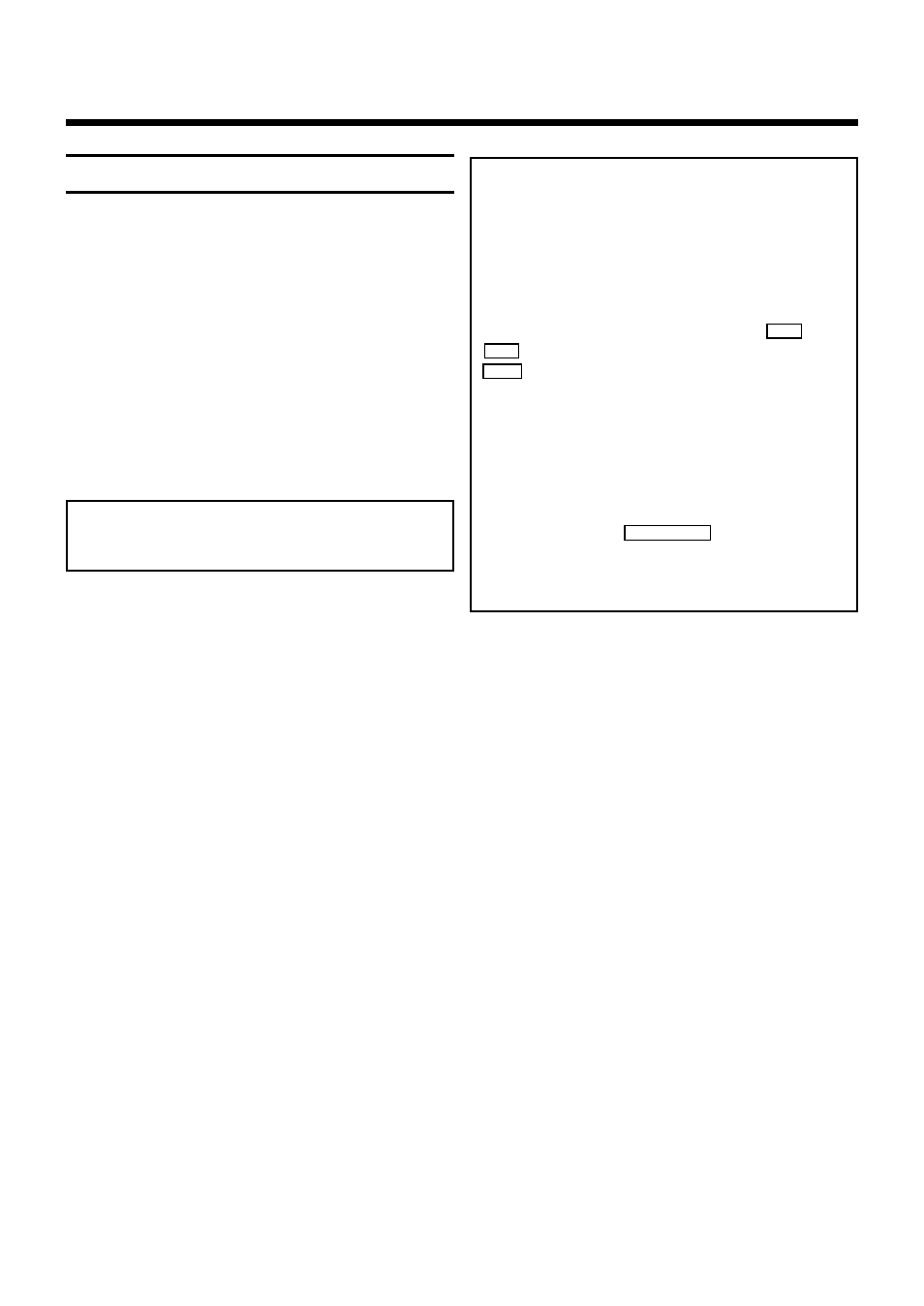
2
Important for the United Kingdom
This apparatus is fitted with an approved moulded 13 Amp
plug. To change a fuse in this type of plug proceed as
follows:
• Remove fuse cover and fuse.
• Fix new fuse which should be a BS1362 3A, A.S.T.A. or
BSI approved type.
• Refit the fuse cover.
If the fitted plug is not suitable for your socket outlets, it
should be cut off and an appropriate plug fitted in its place.
If the mains plug contains a fuse, this should have a value of
3A. If a plug without a fuse is used, the fuse at the
distribution board should not be greater than 5A.
Note: The severed plug must be destroyed to avoid a
possible shock hazard should it be inserted into a 13A
socket elsewhere.
How to connect a plug: The wires in the mains lead are
coloured in accordance with the following code: BLUE -
’NEUTRAL’ (’N’) BROWN - ’LIVE’ (’L’)
• The BLUE wire must be connected to the terminal which
is marked with the letter ’N’ or coloured BLACK. The
BROWN wire must be connected to the terminal which is
marked with the letter ’L’ or coloured RED.
• Do not connect either wires to the earth terminal in the
plug which is marked with the letter ’E’ or by the safety
earth symbol
\
or coloured green or green-and-yellow.
Before replacing the plug cover, make certain that the cord
grip is clamped over the sheath of the lead - not simply over
the two wires.
Note: This modulator frequency might already be oc-
cupied by another TV station in your reception area,
e.g. ’Channel 5’. In this case you will find that the picture
quality on your TV set will be poor when receiving one
or more TV channels.
* Adjusting the modulator frequency: If the picture
quality only deteriorates when the video recorder is
switched on, adjust the modulator frequency. The fre-
quency can be adjusted at step
2
with the
P r
or the
P q
button. Confirm the adjusted frequency with the
OK
button.
* Switching off the modulator: If you cannot eliminate
picture or sound interference using the above method
you can switch off the built-in modulator. You can only
do this if you have connected the video recorder to the
TV set using a scart cable. ’Playback via the aerial
cable’ is not possible when the modulator is switched
off.
At step
2
, press the
CLEAR (CL)
button for several
seconds until ’MOFF’ (modulator switched off) appears
in the display. You can switch back again in the same
way.
1.
INSTALLATION
