5adjust settings, Adjust brightness of screen backlight – Philips PET941D User Manual
Page 19
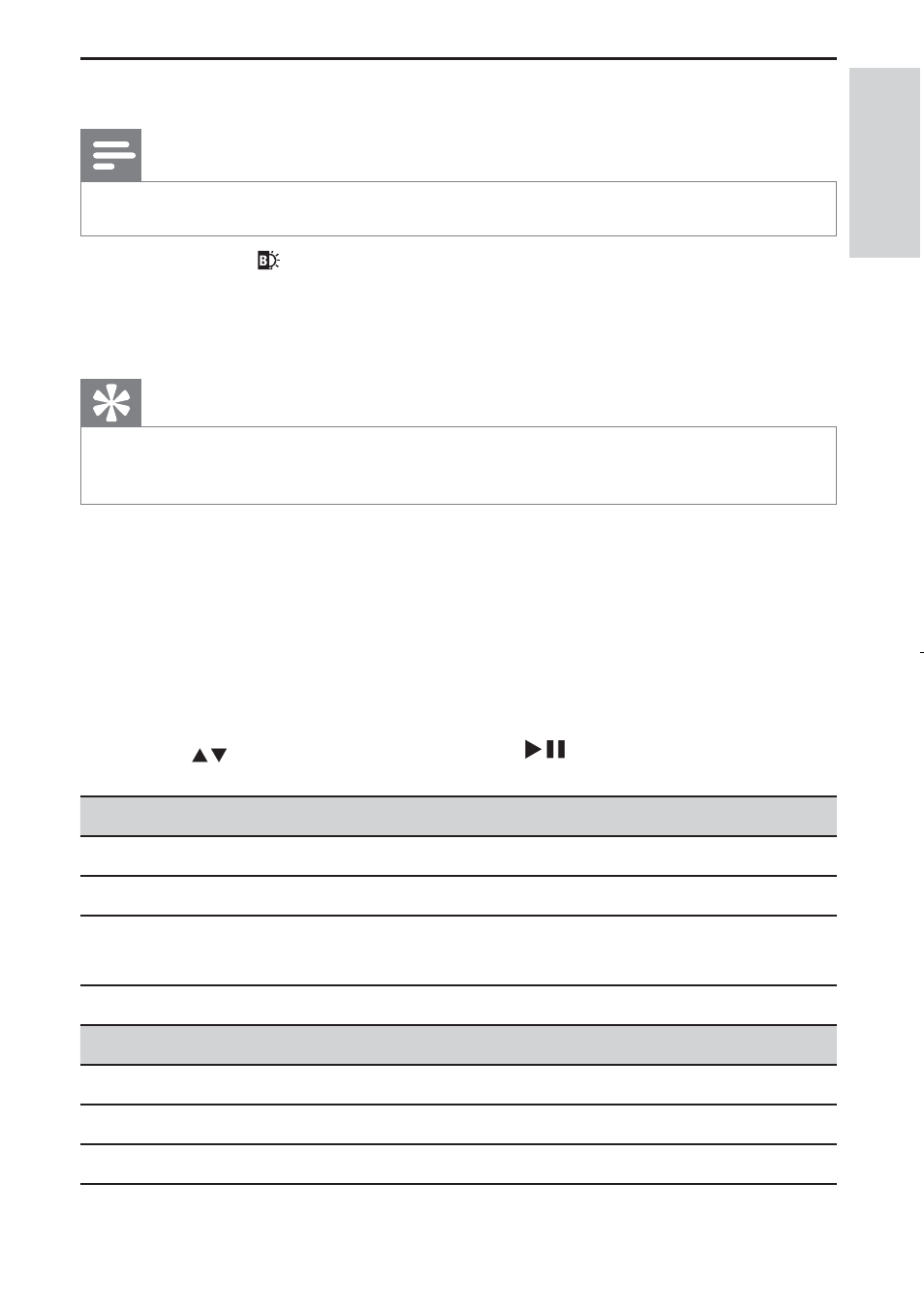
19
Adjust brightness of screen backlight
Note
You can adjusts brightness of the screen backlight to match lighting conditions.
During play, press
repeatedly to select an option.
>%ULJKW@
>1RUPDO@
>'LP@
Tip
To achieve the longest playtime, select
>'LP@.
To achieve the best view, select
>%ULJKW@.
5
Adjust settings
To maximize your play experience, use
6(783WRÀQHWXQH\RXUVHWWLQJV
1
Press
6(783.
The setup menu is displayed.
»
2
Press
to select an option and press
/OK
WRFRQÀUP
>*HQHUDO6HWXS3DJH@
>26'/DQJXDJH@
Select on-screen display language.
>6FUHHQ6DYHU@
Activate/deactivate screen saver.
>5HVXPH@
Select whether to start play from the
point where it was last stopped.
>$QJOH0DUN@
select angle mark display options.
>'LVSOD\6HWXS3DJH@
>%ULJKWQHVV@
Adjust screen brightness.
>&RQWUDVW@
Adjust screen contrast.
>6FUHHQ'LVSOD\@
Select display ratio.
English
EN
