4use your player, Turn on, 6hohfw26'odqjxdjh – Philips PET941D User Manual
Page 17
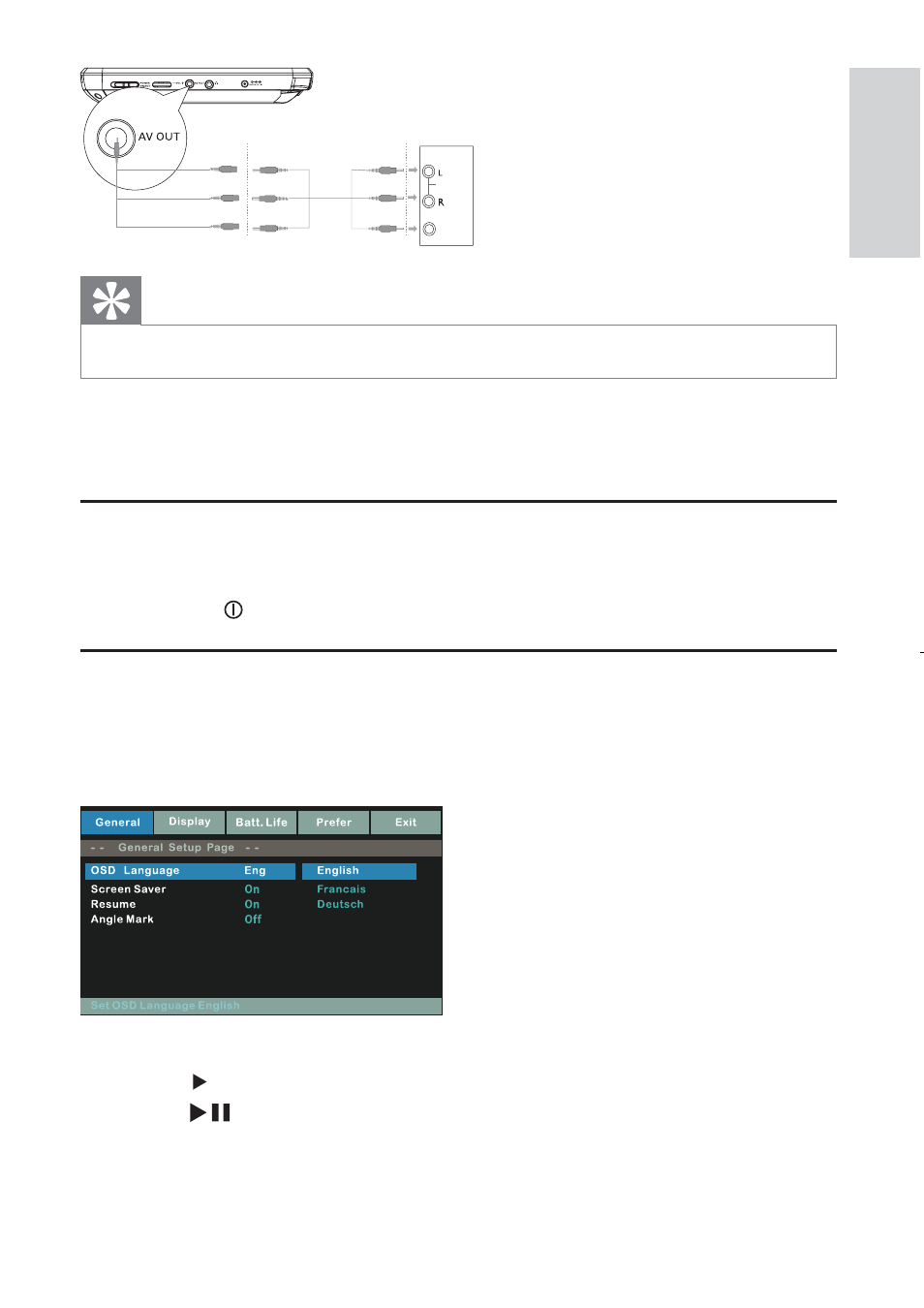
17
Tip
To conserve energy, press
AV MODE to turn off the front panel display.
4
Use your player
Turn on
Slide the POWER ON/OFF switch to the ON position.
The
»
indicator turns on.
6HOHFW26'ODQJXDJH
You can choose a different language for the on-screen display text.
1
Press
6(783.
The setup menu appears.
»
2
Select
>*HQHUDO6HWXS3DJH@ > >26'/DQJXDJH@.
3
Press
to select an option.
4
Press
/OK
WRFRQÀUP
5
Press
6(783 to exit.
TV
AUDIO IN
VIDEO IN
English
EN
This manual is related to the following products:
